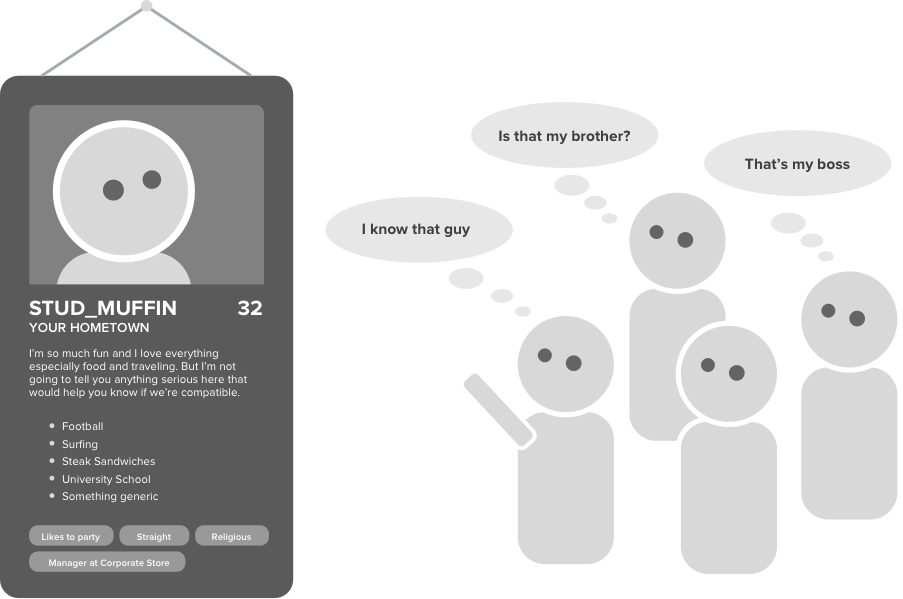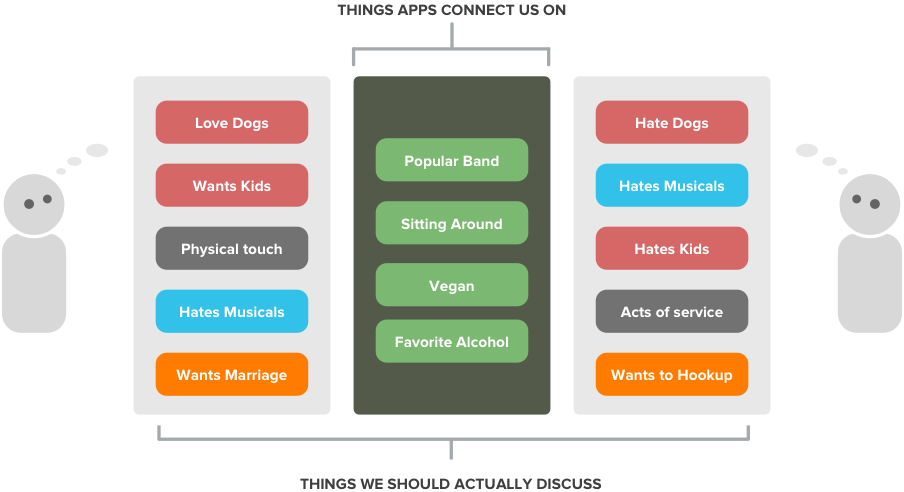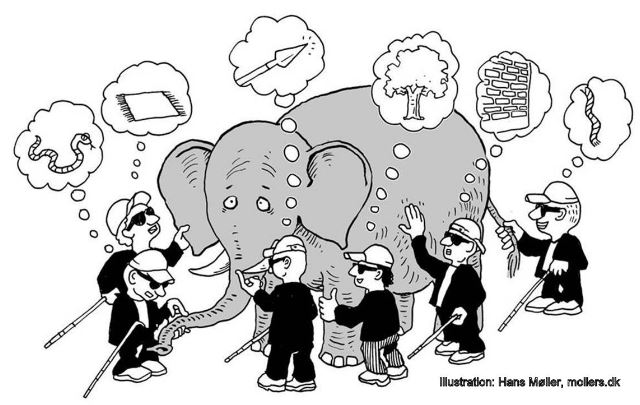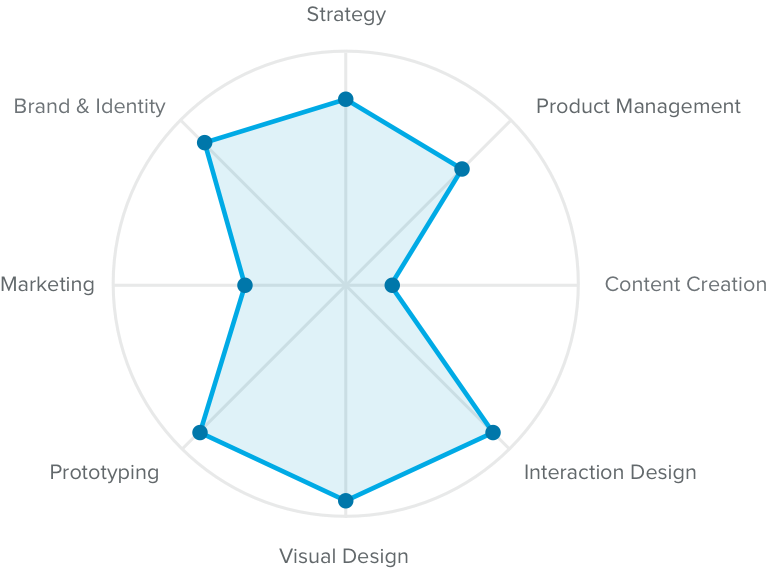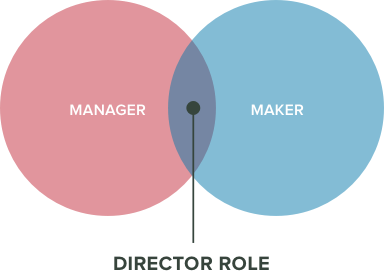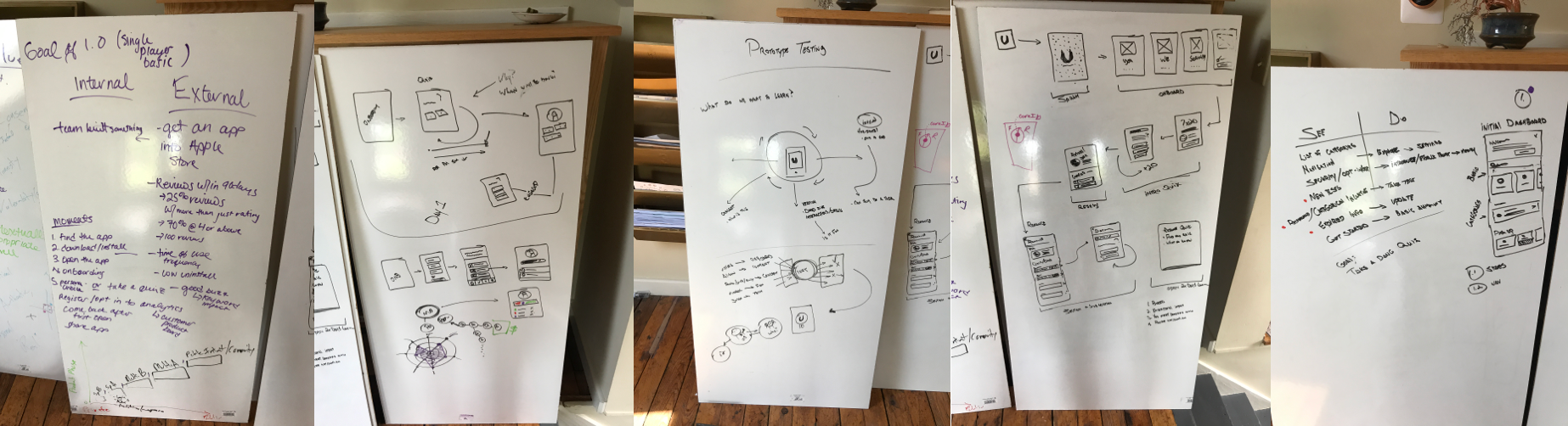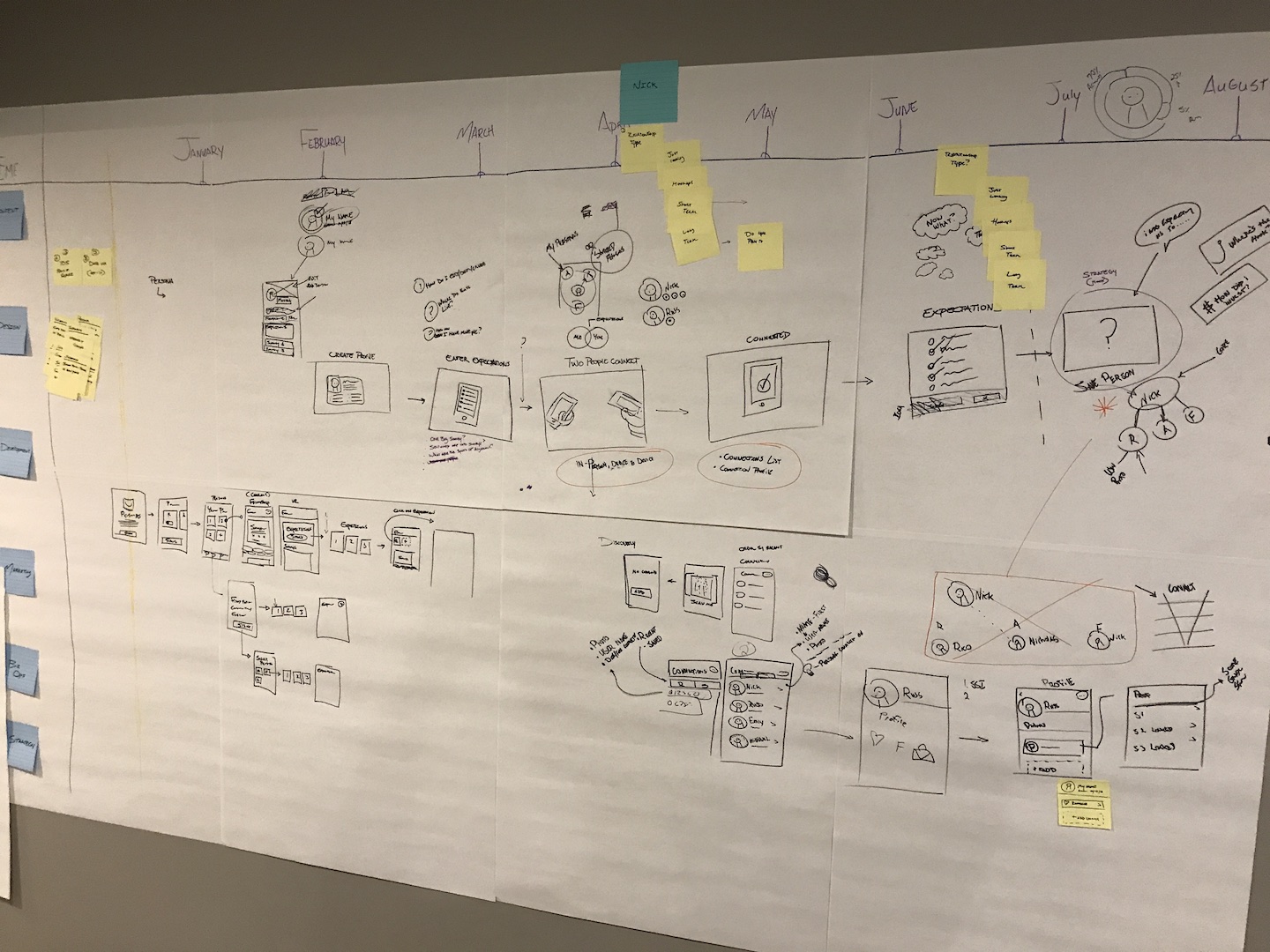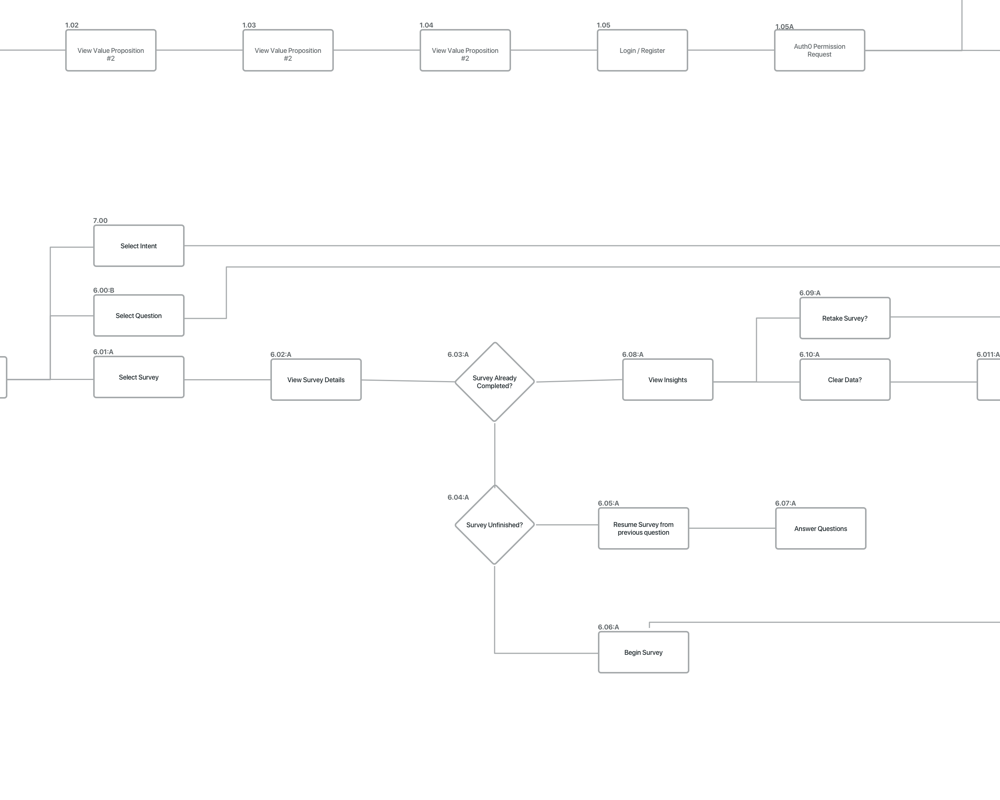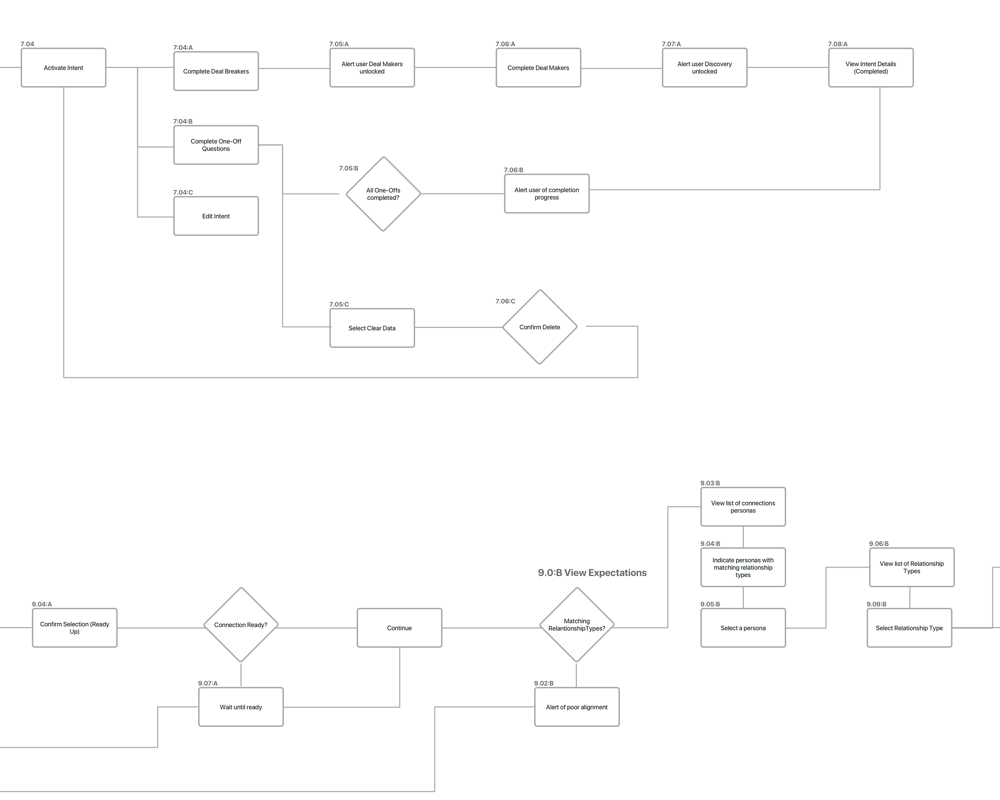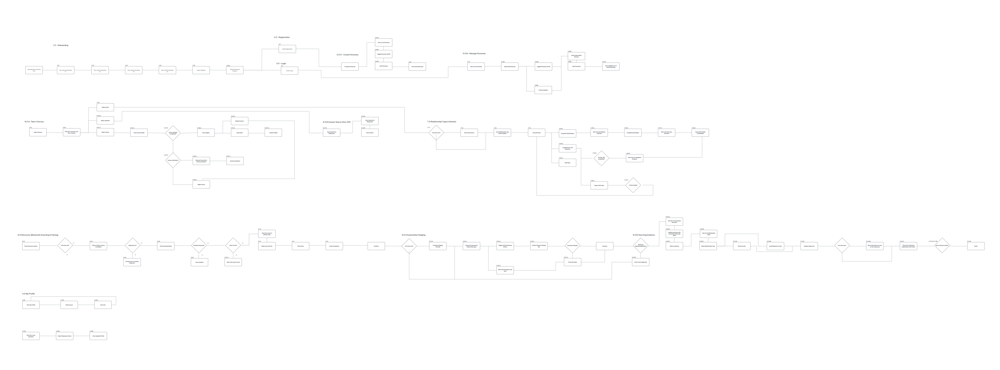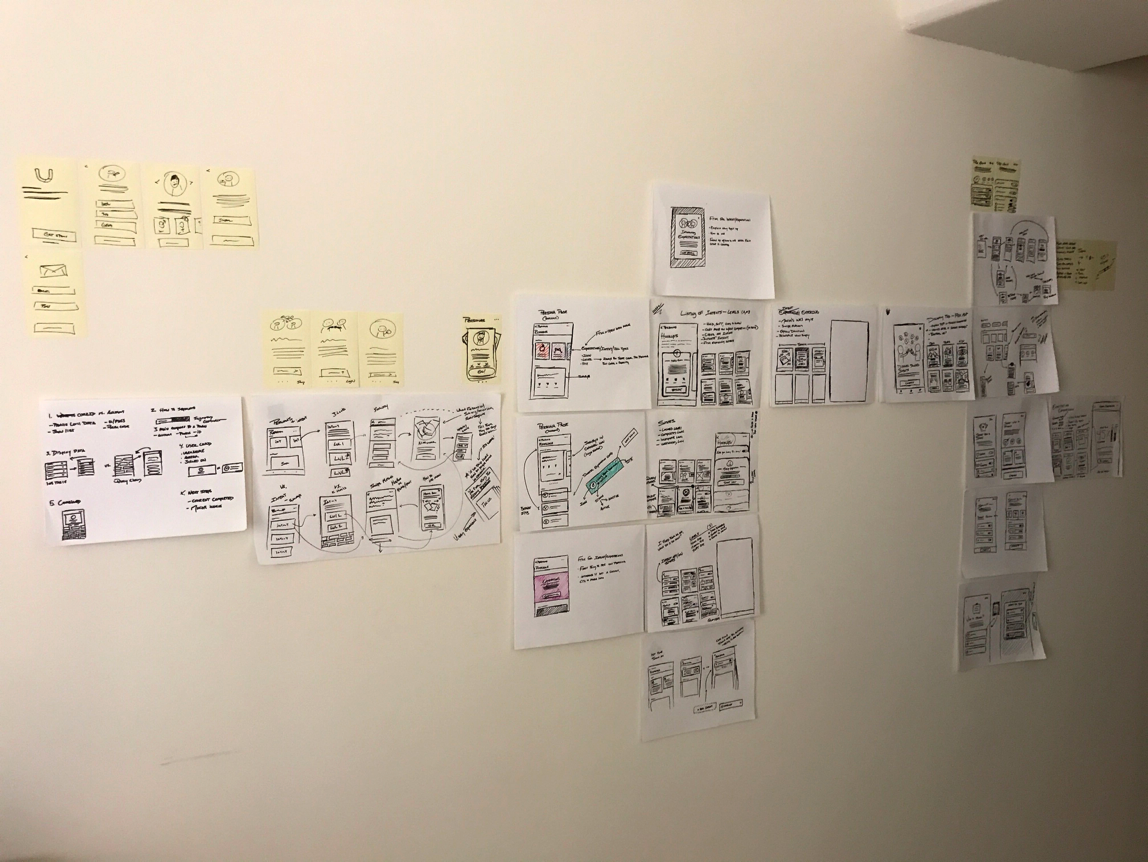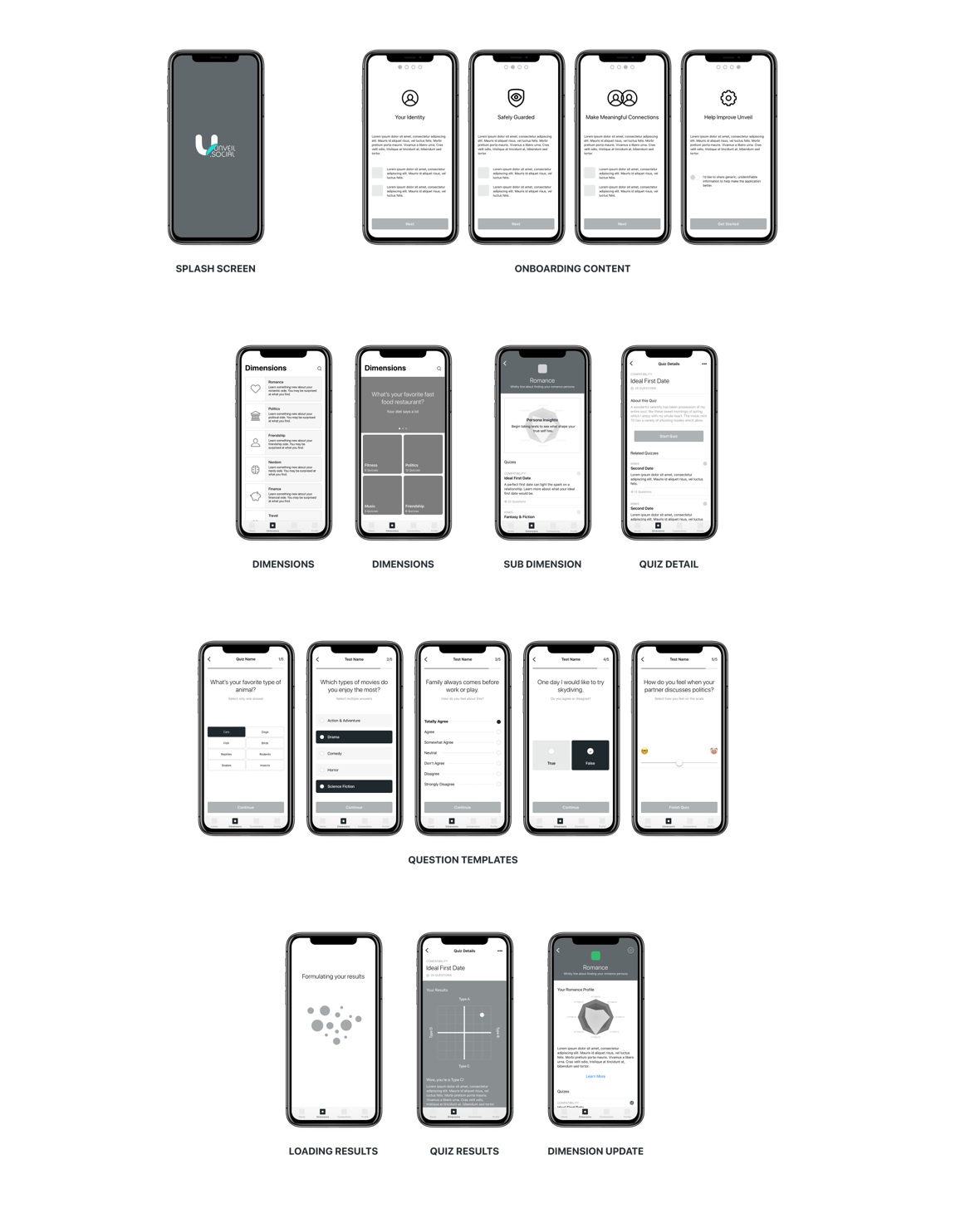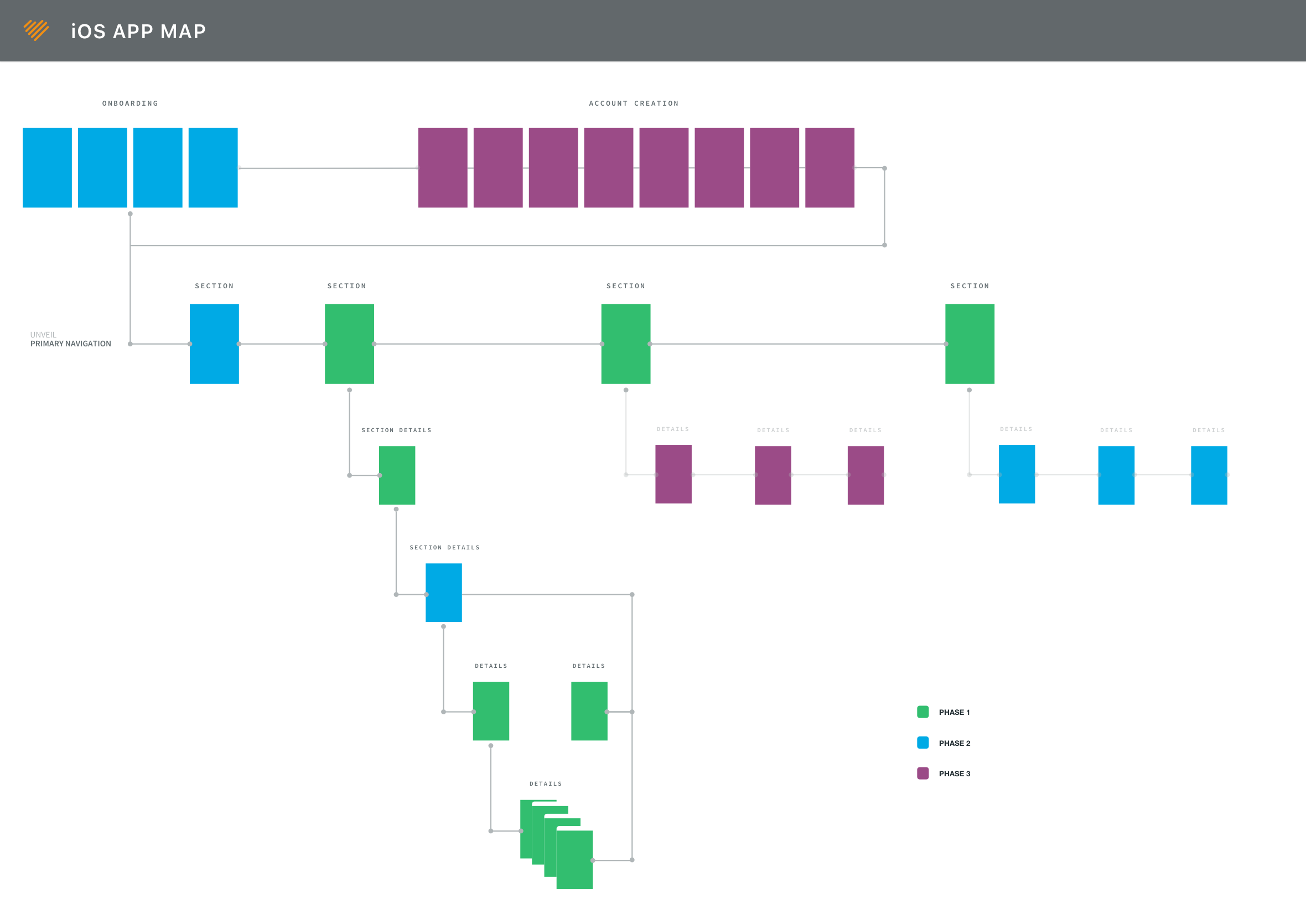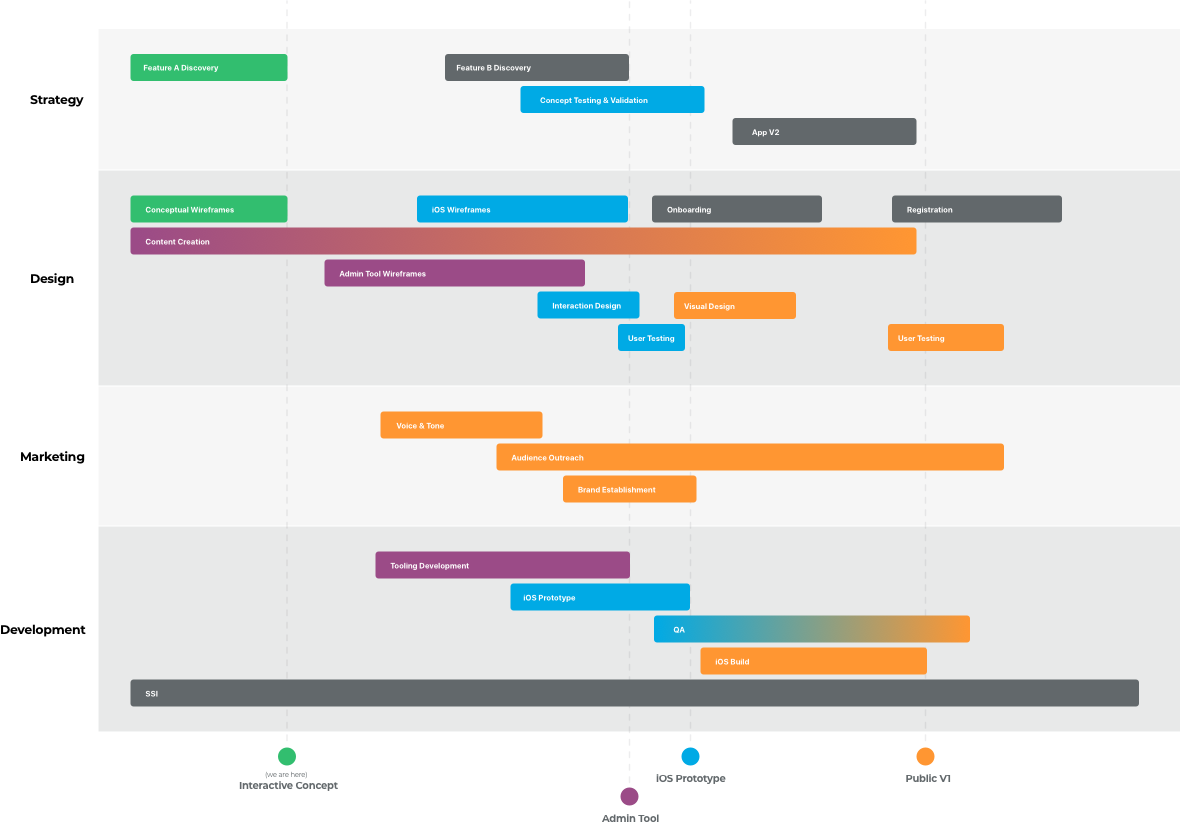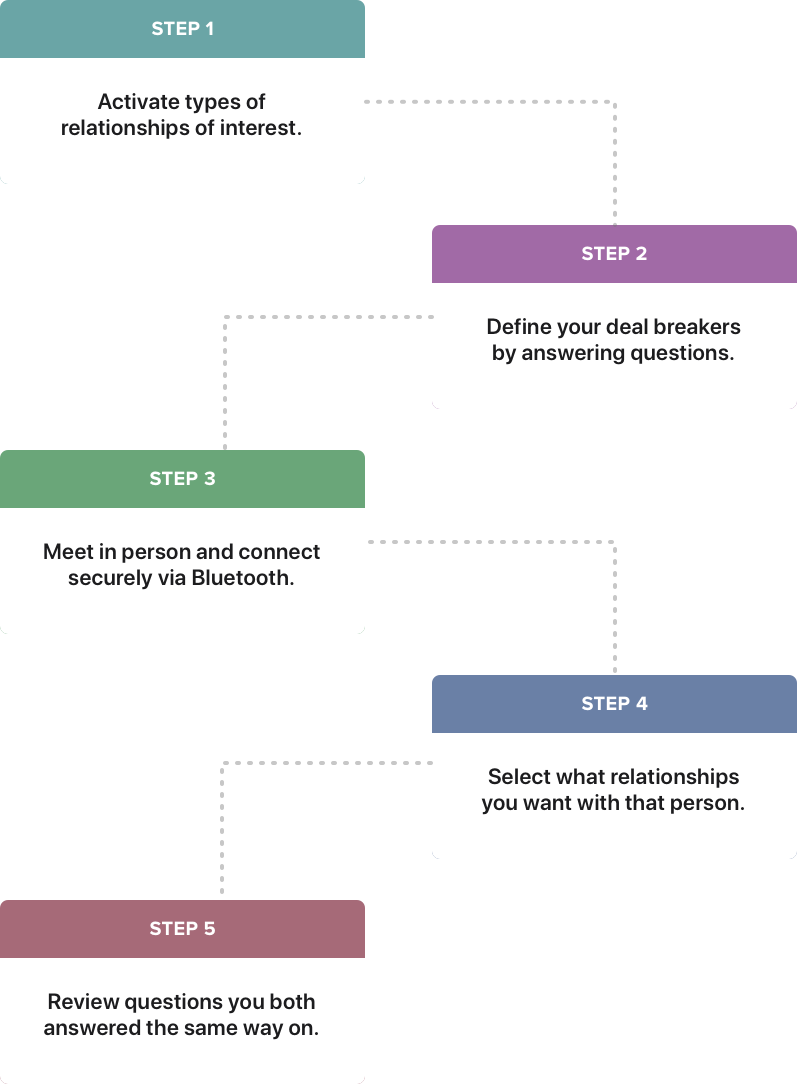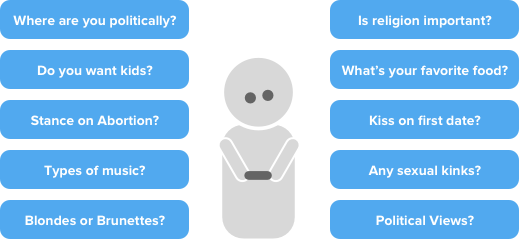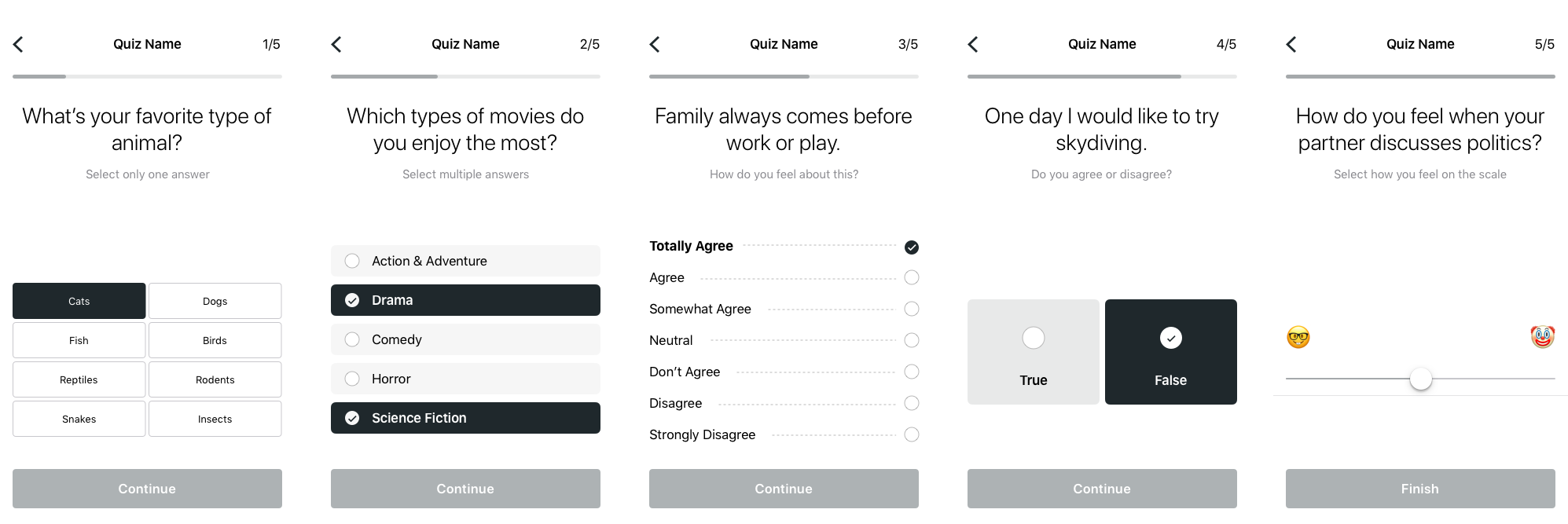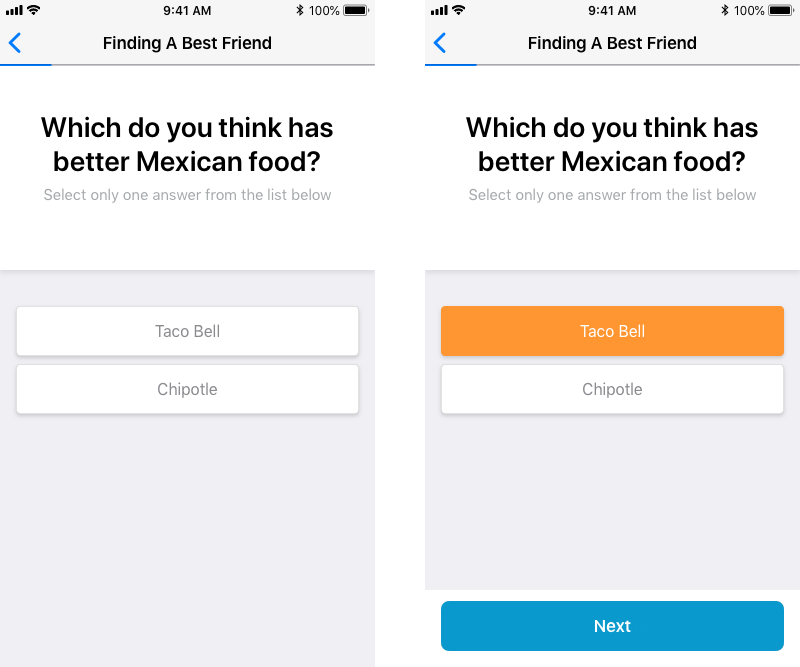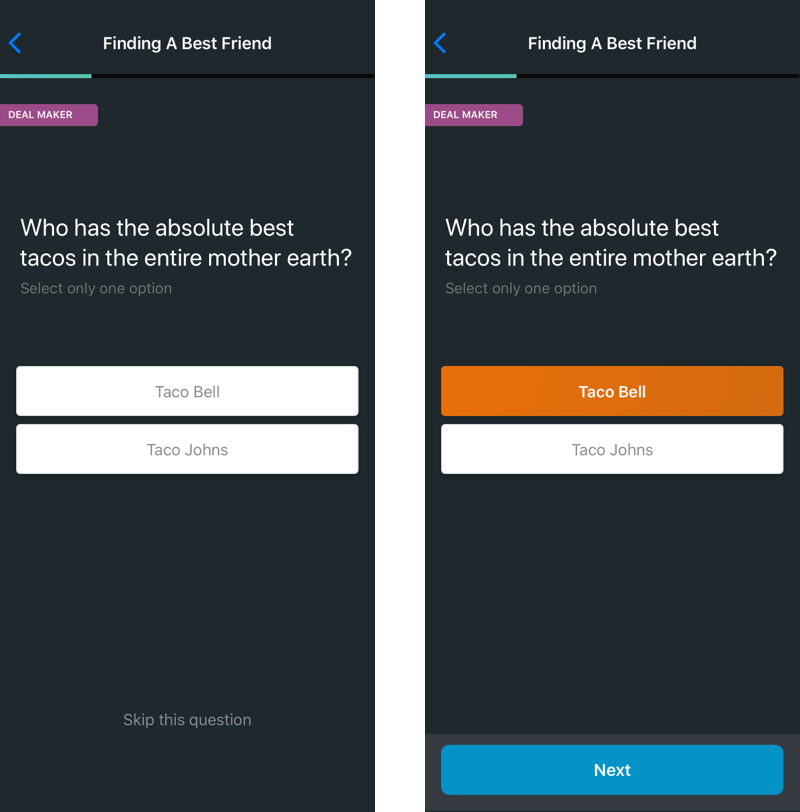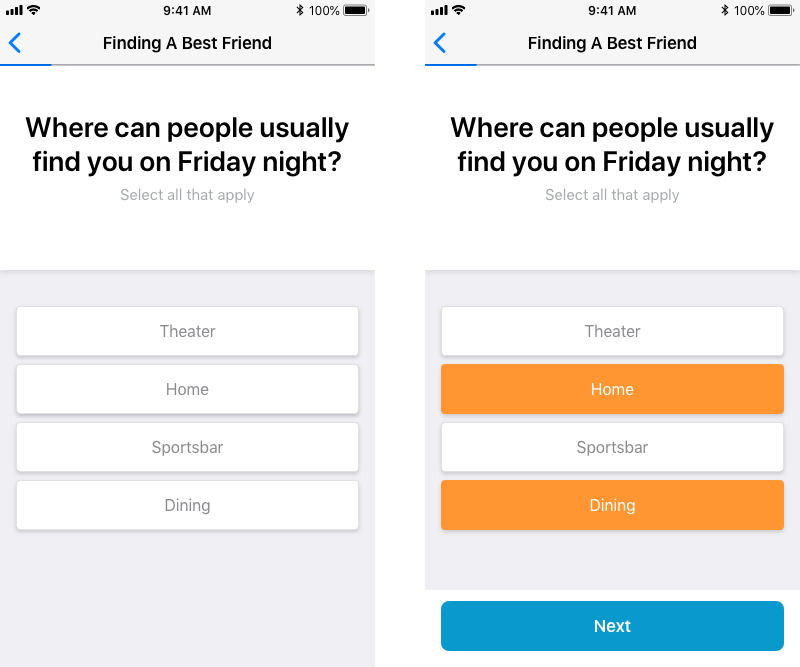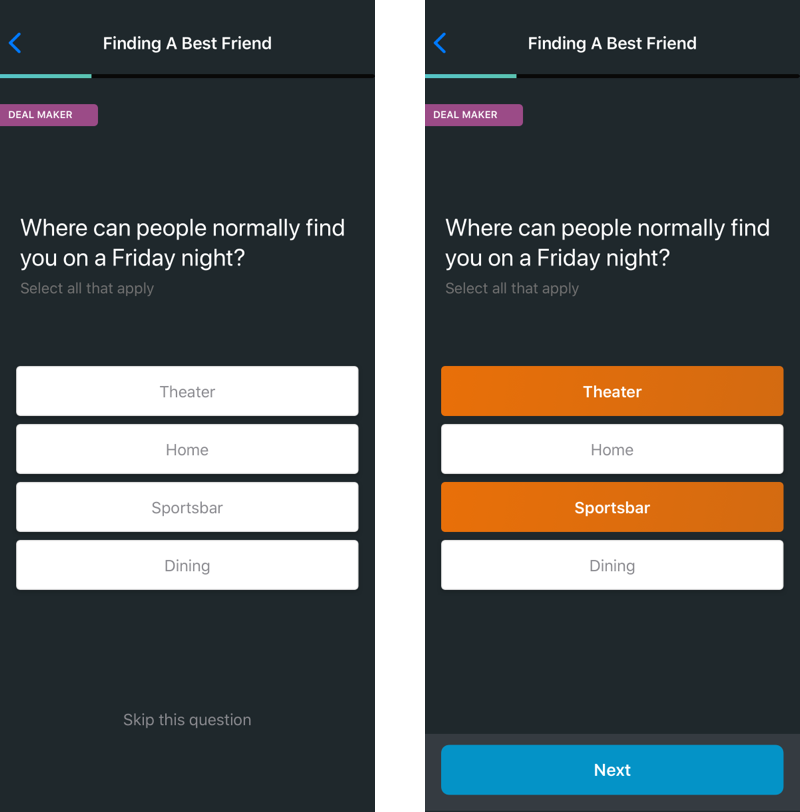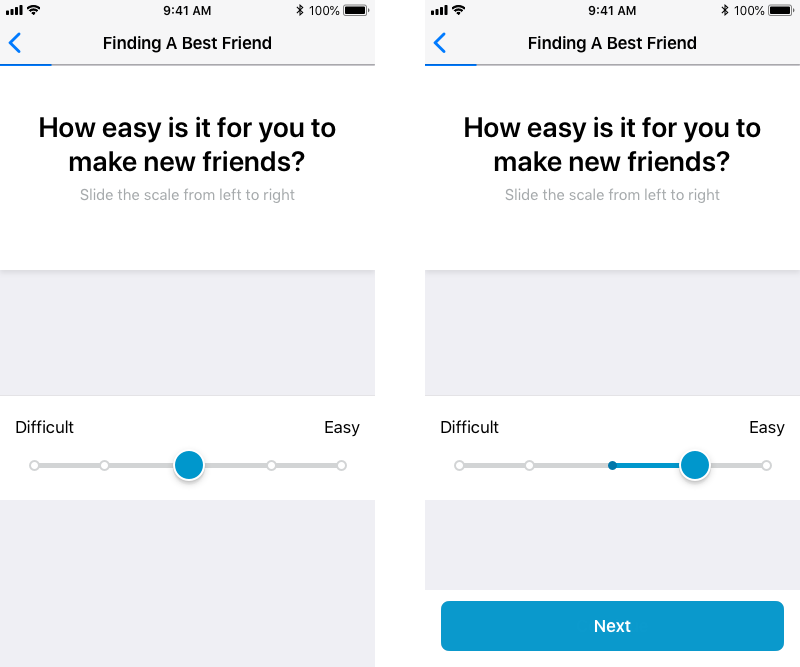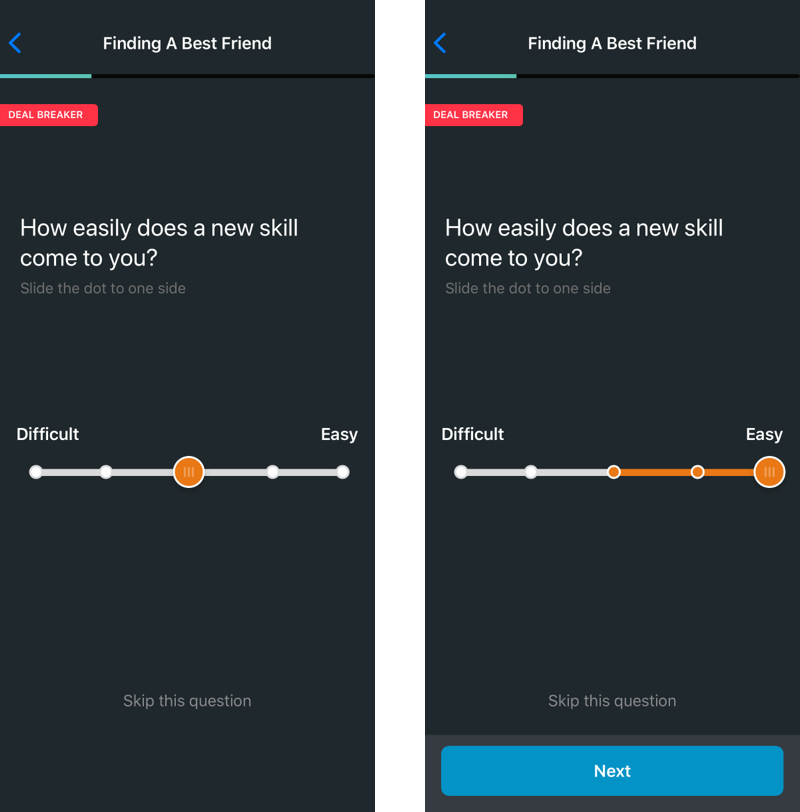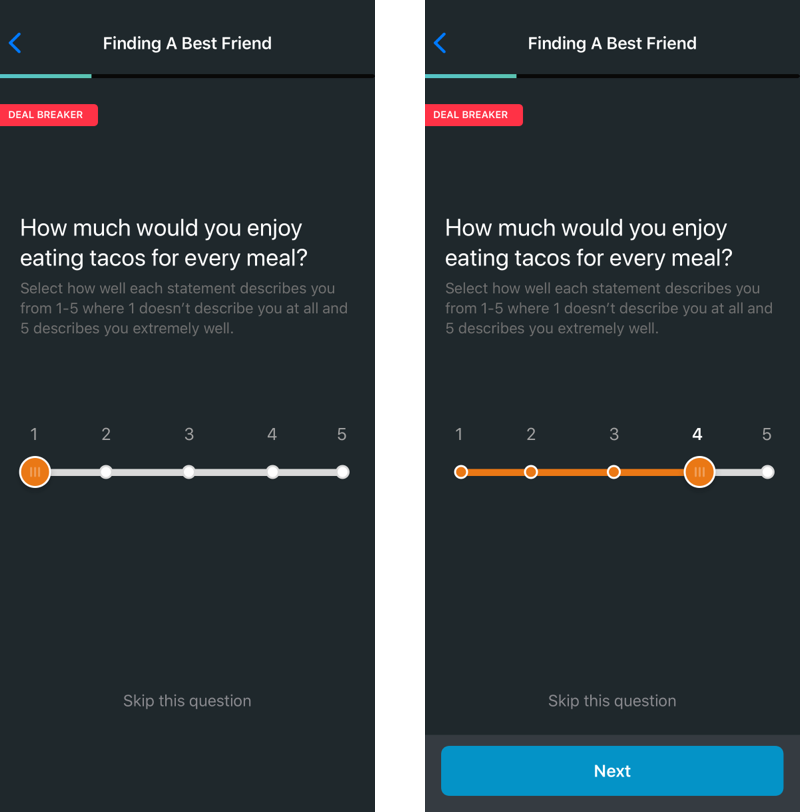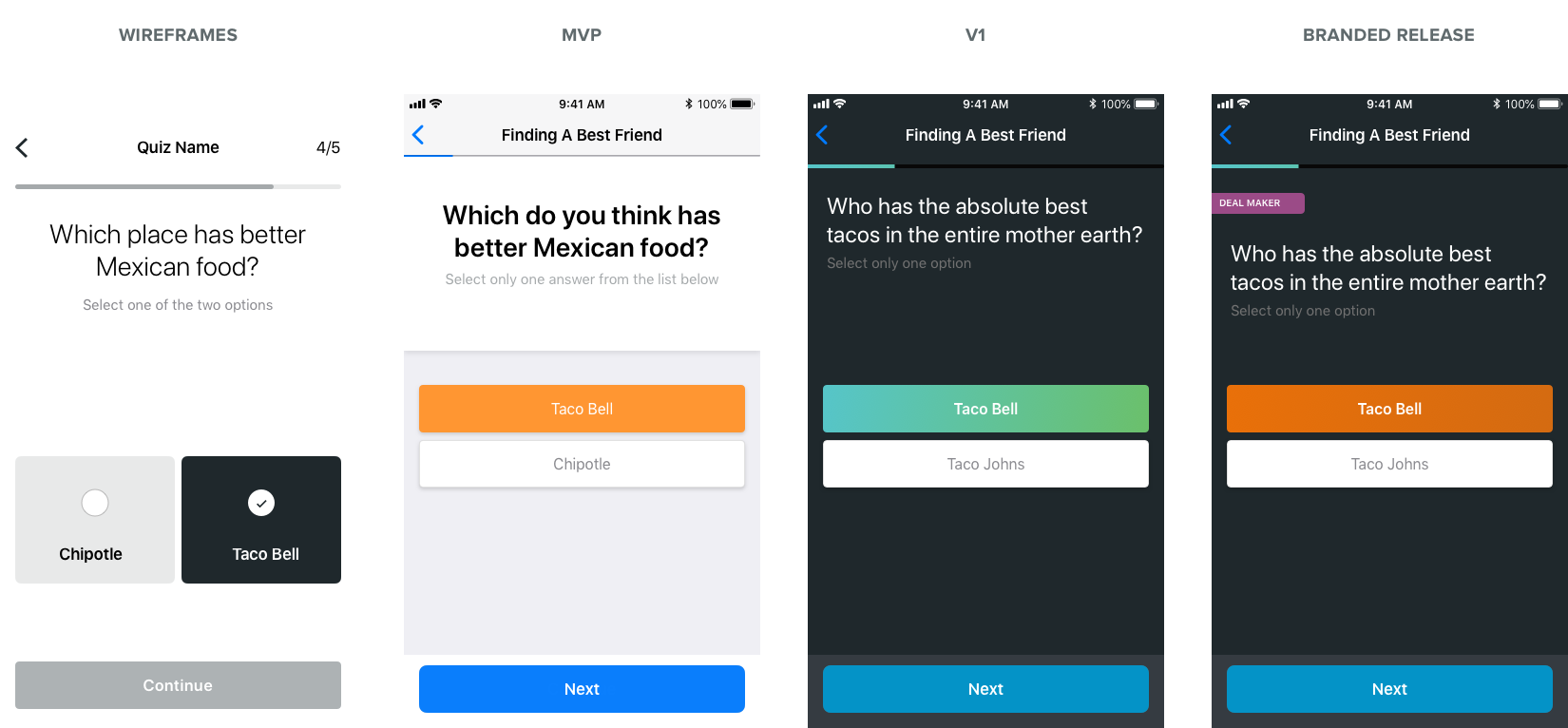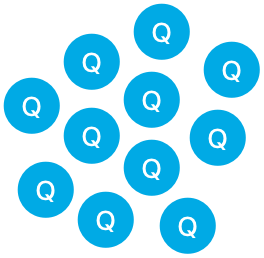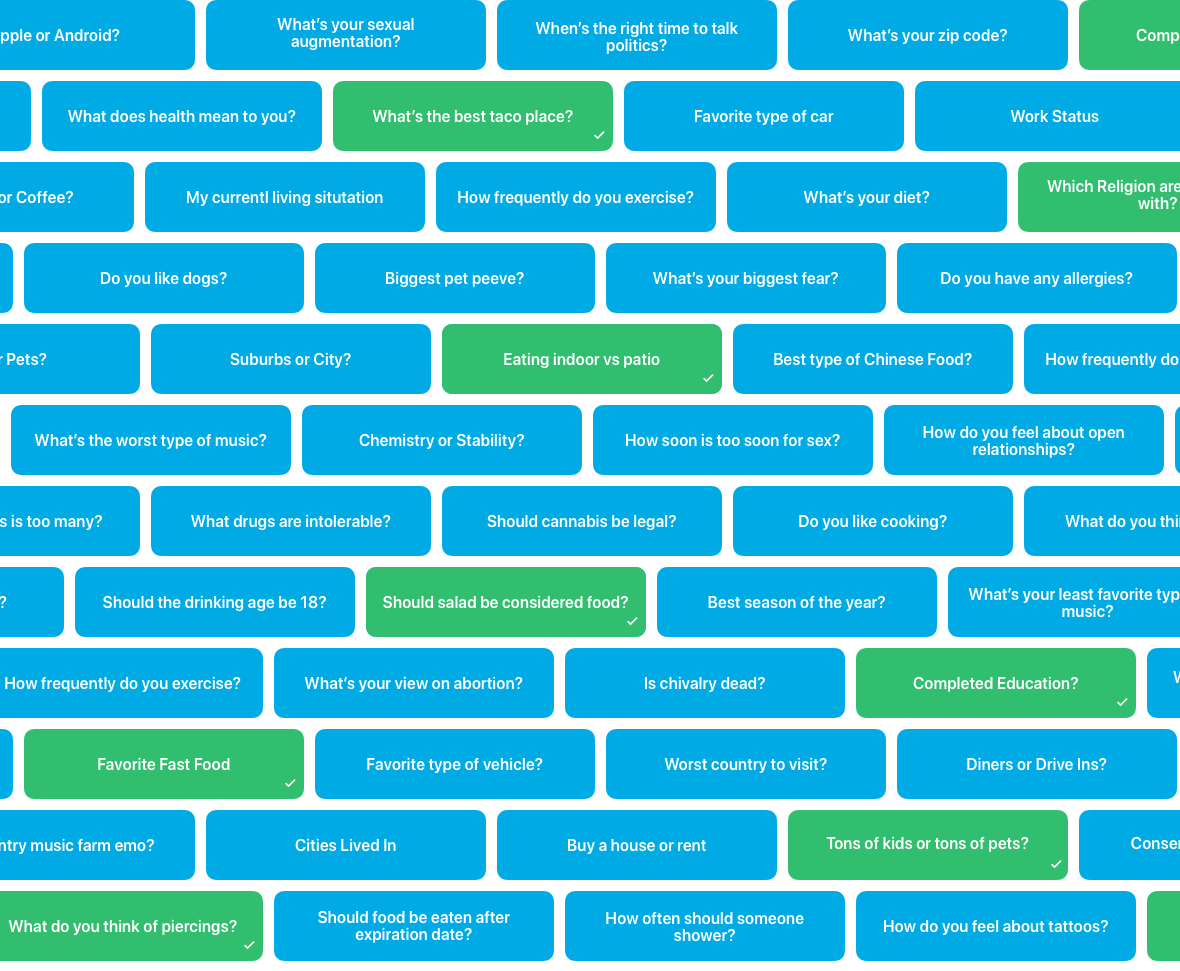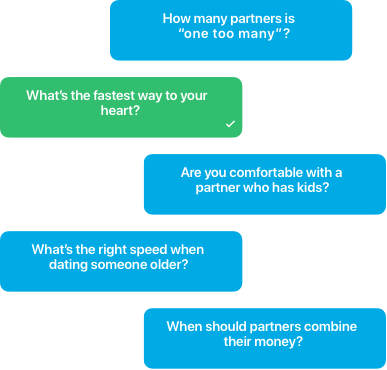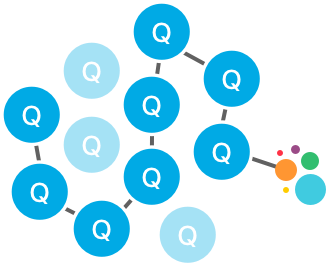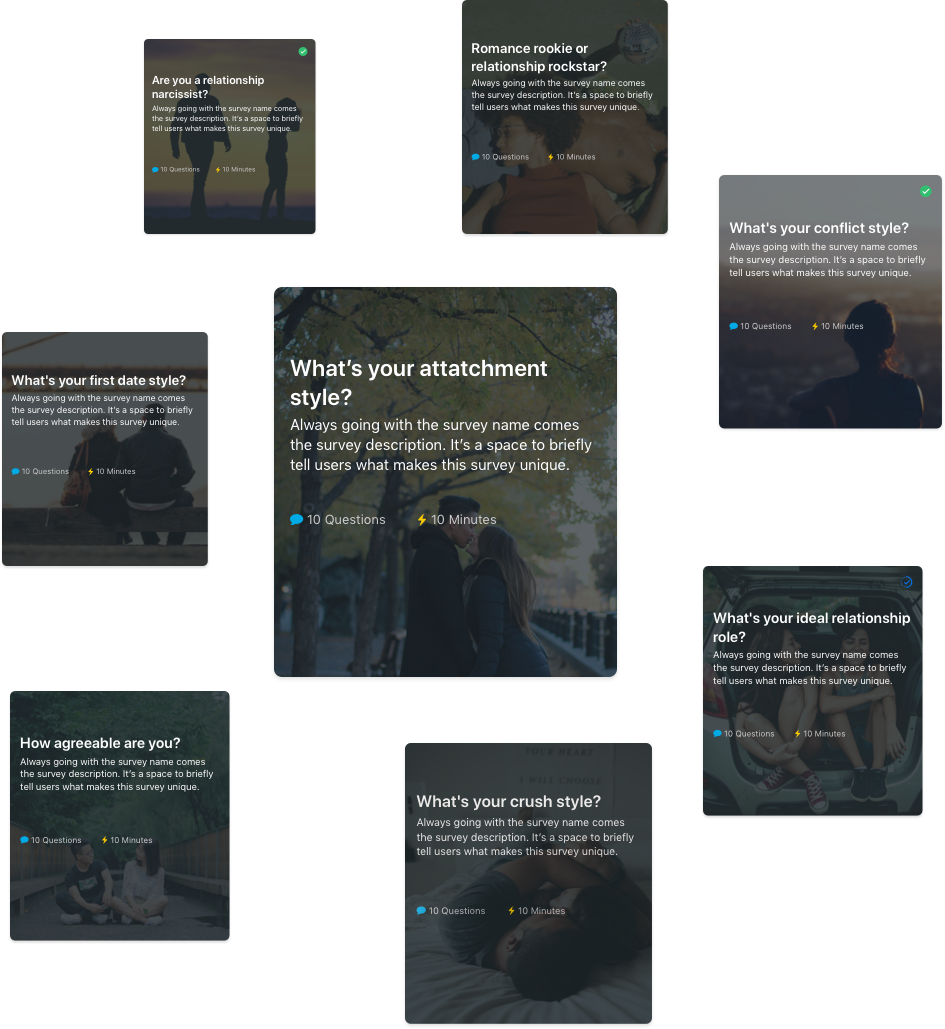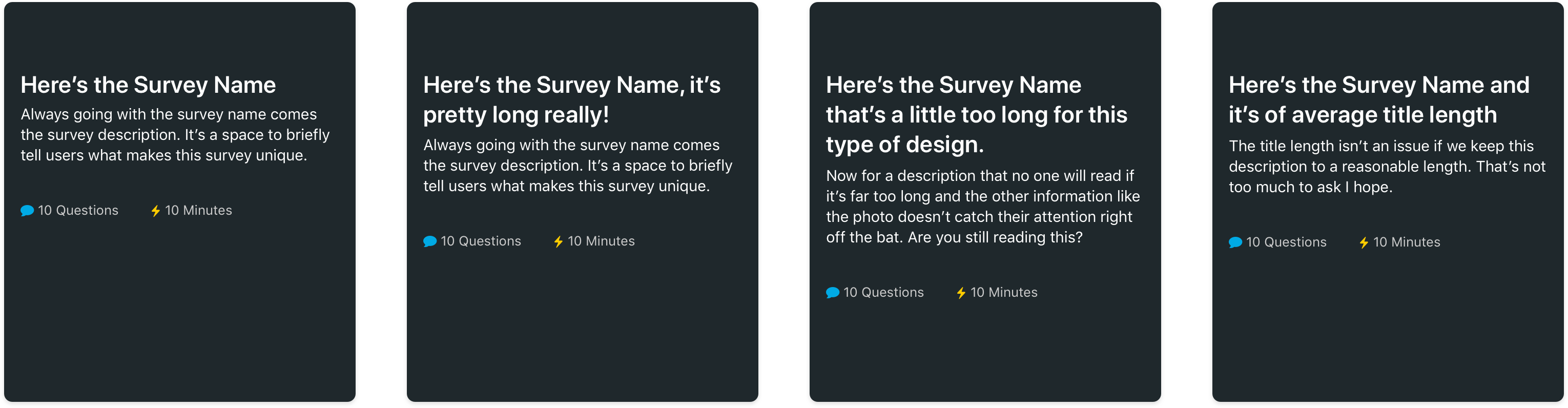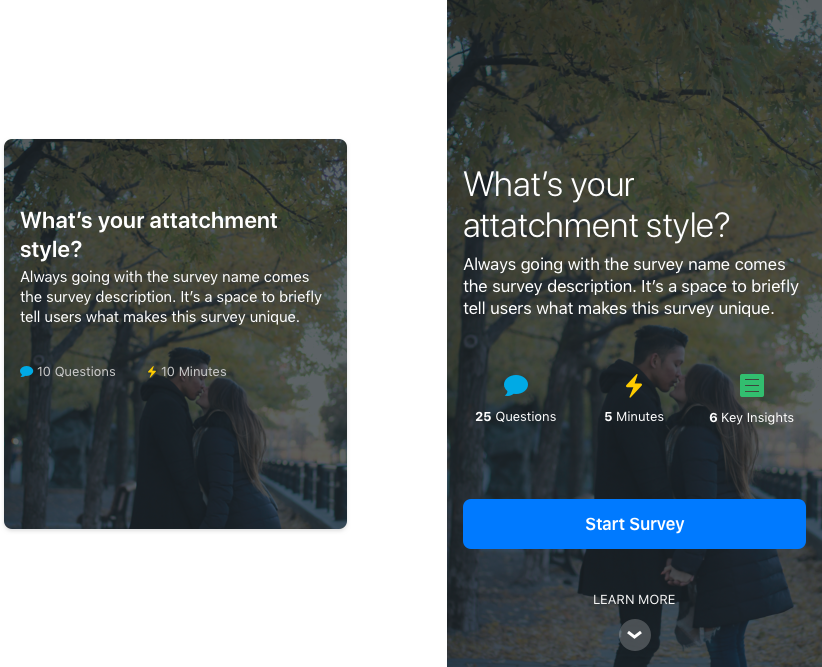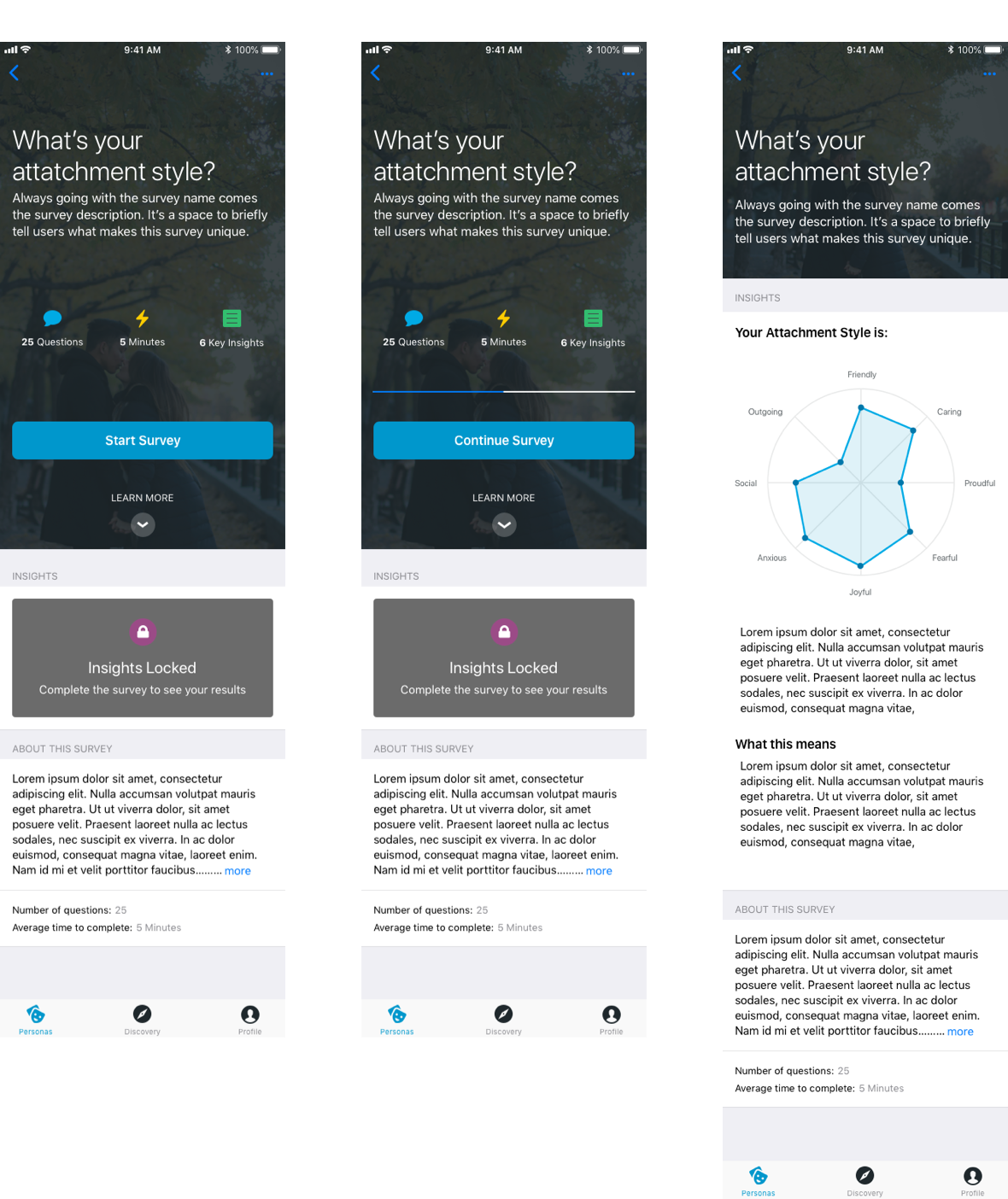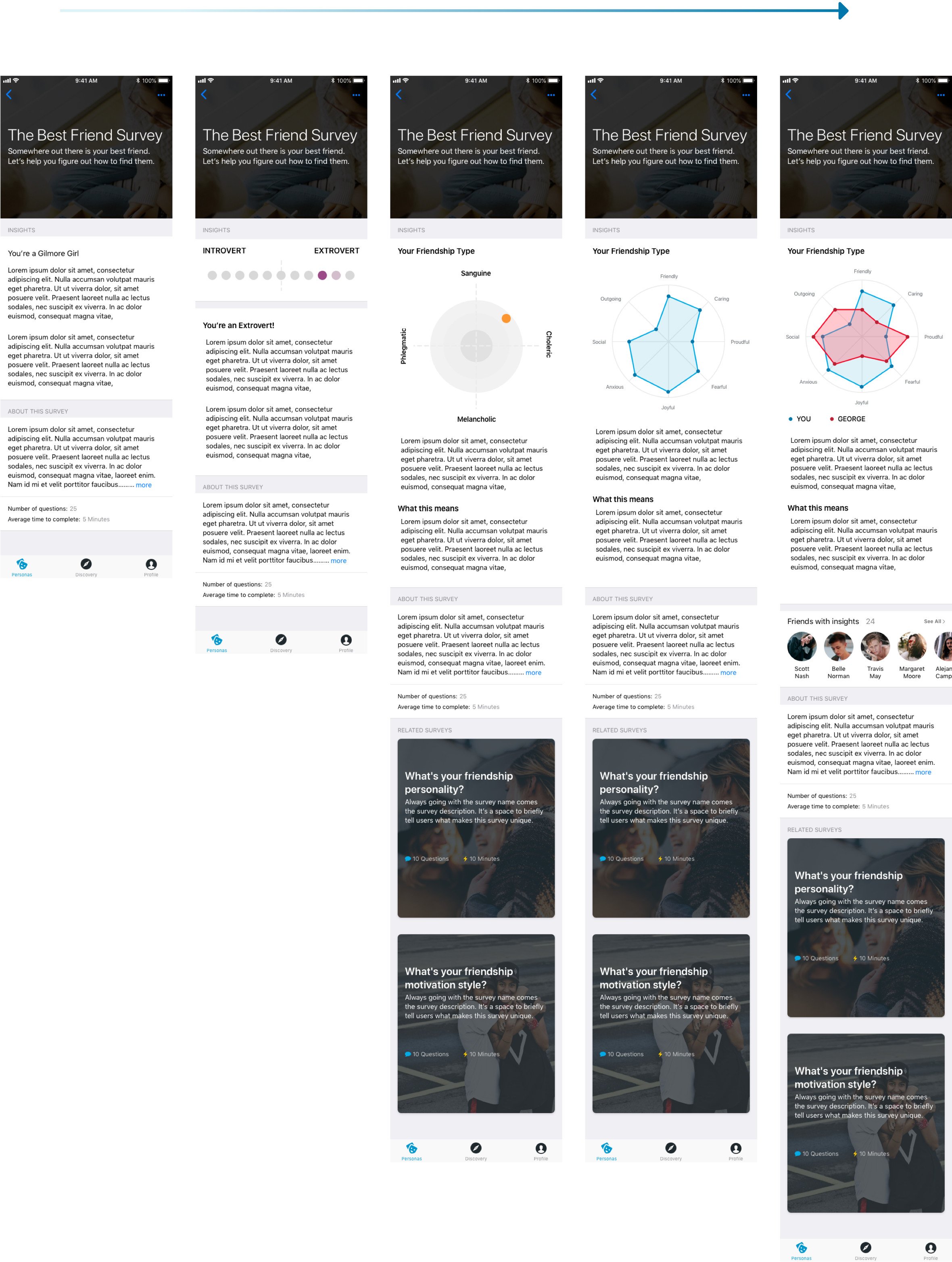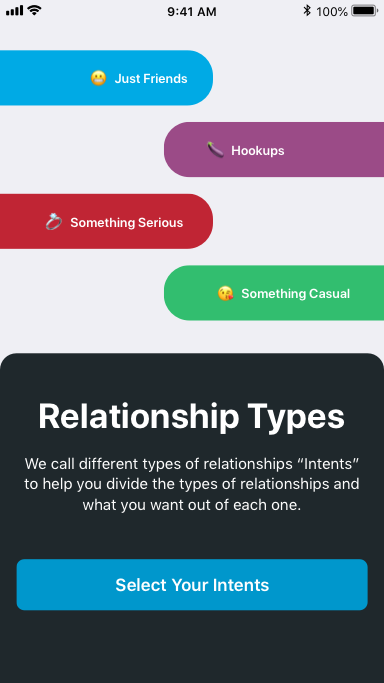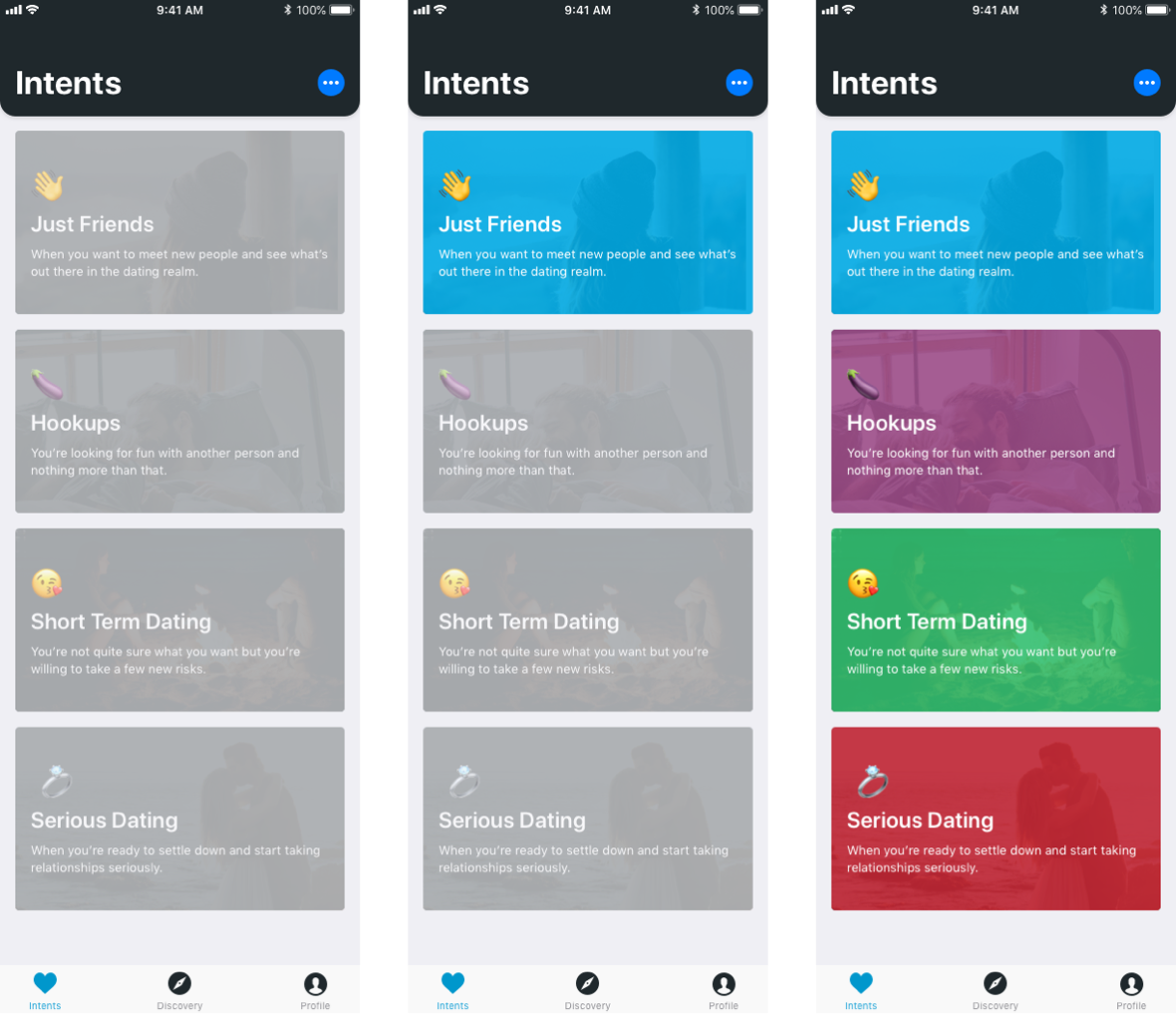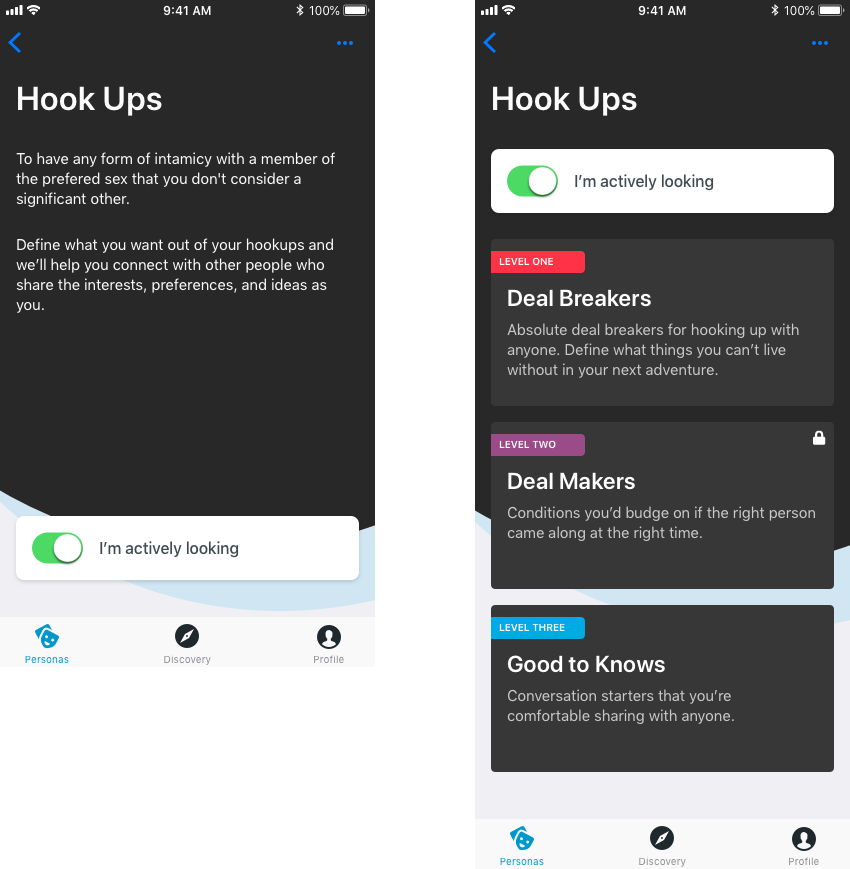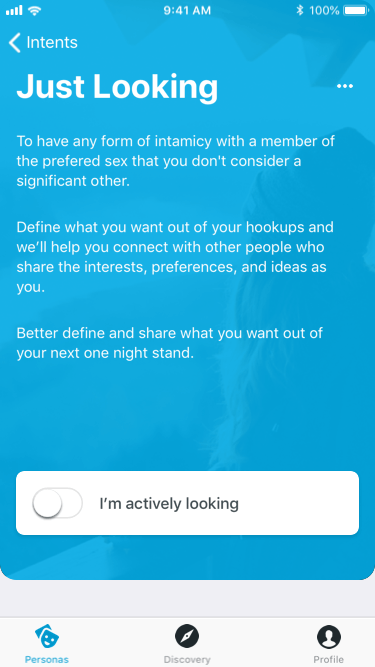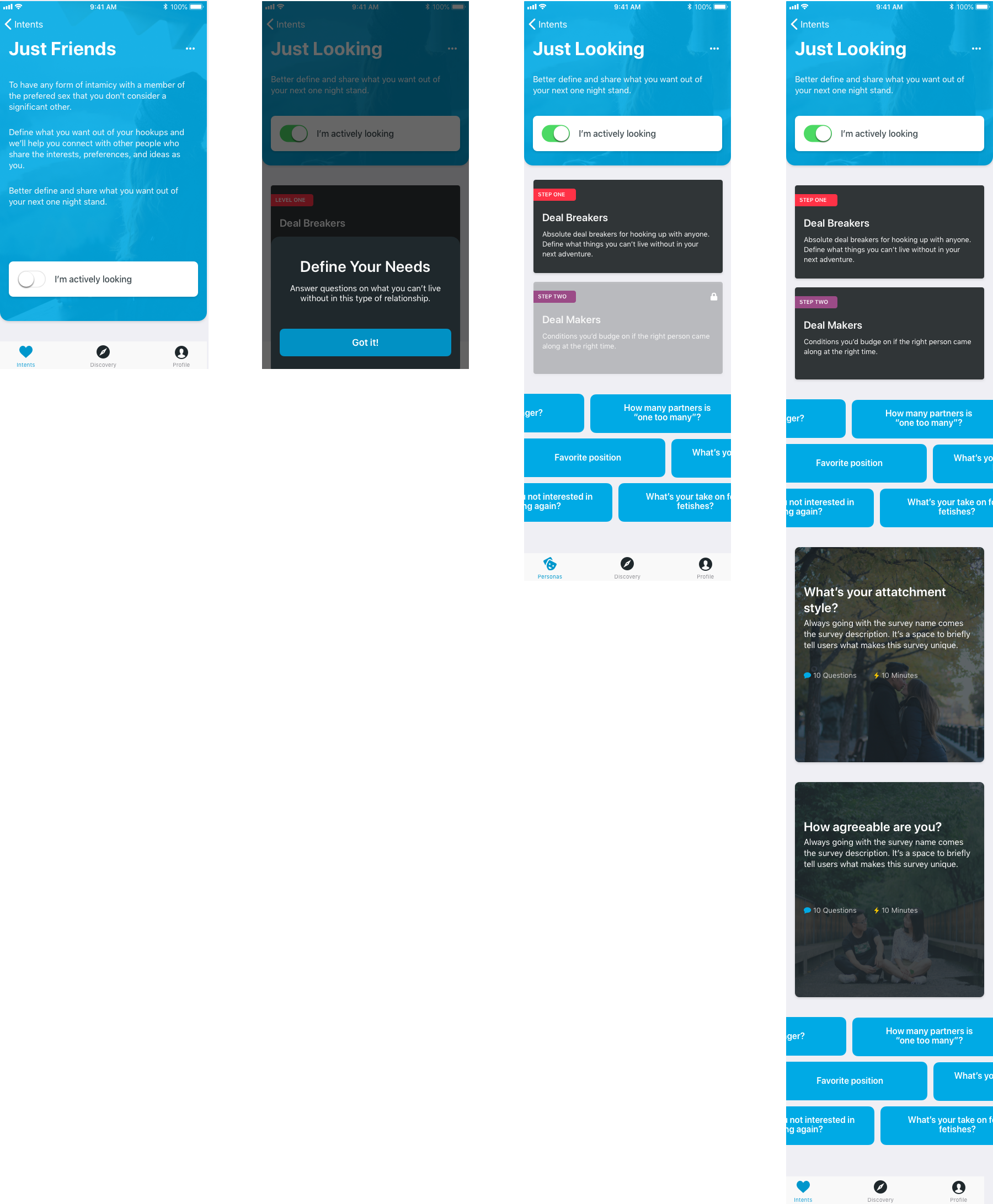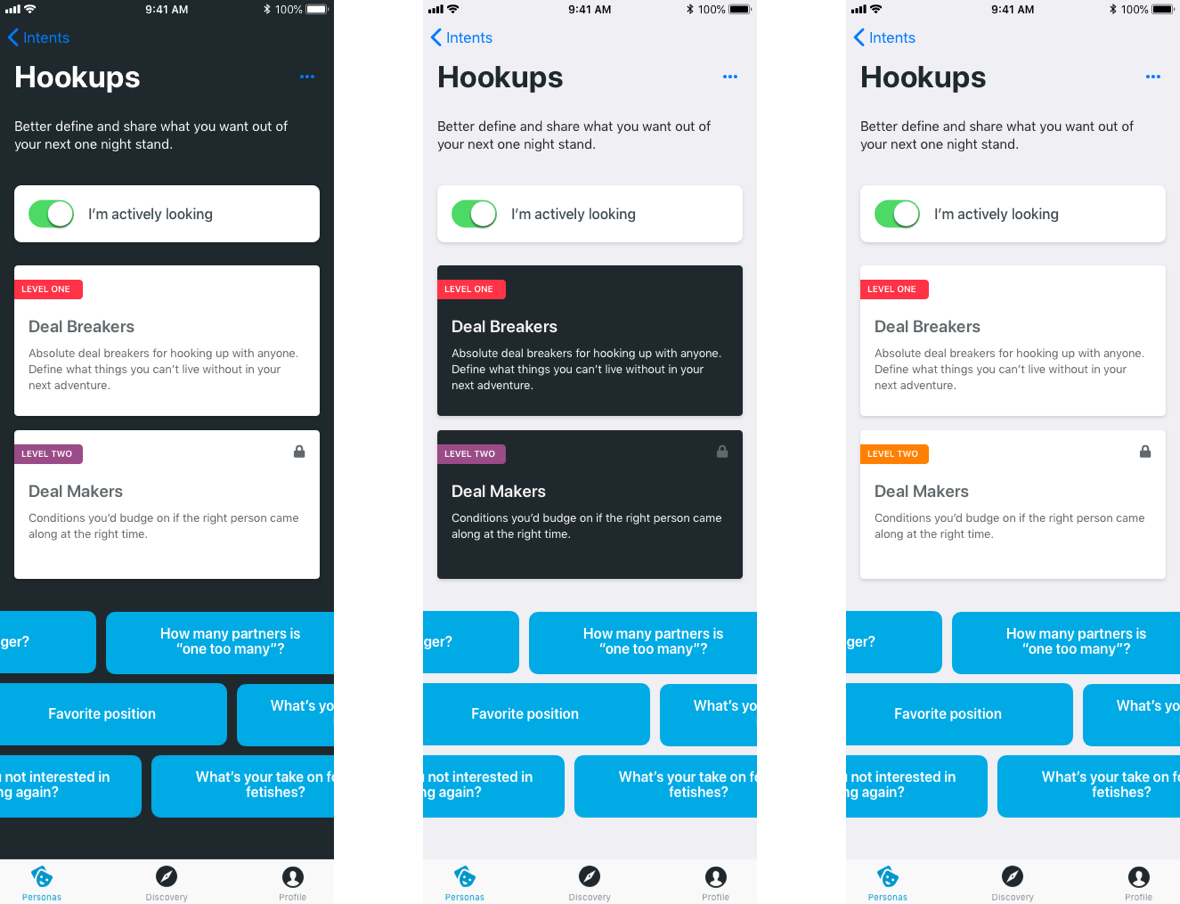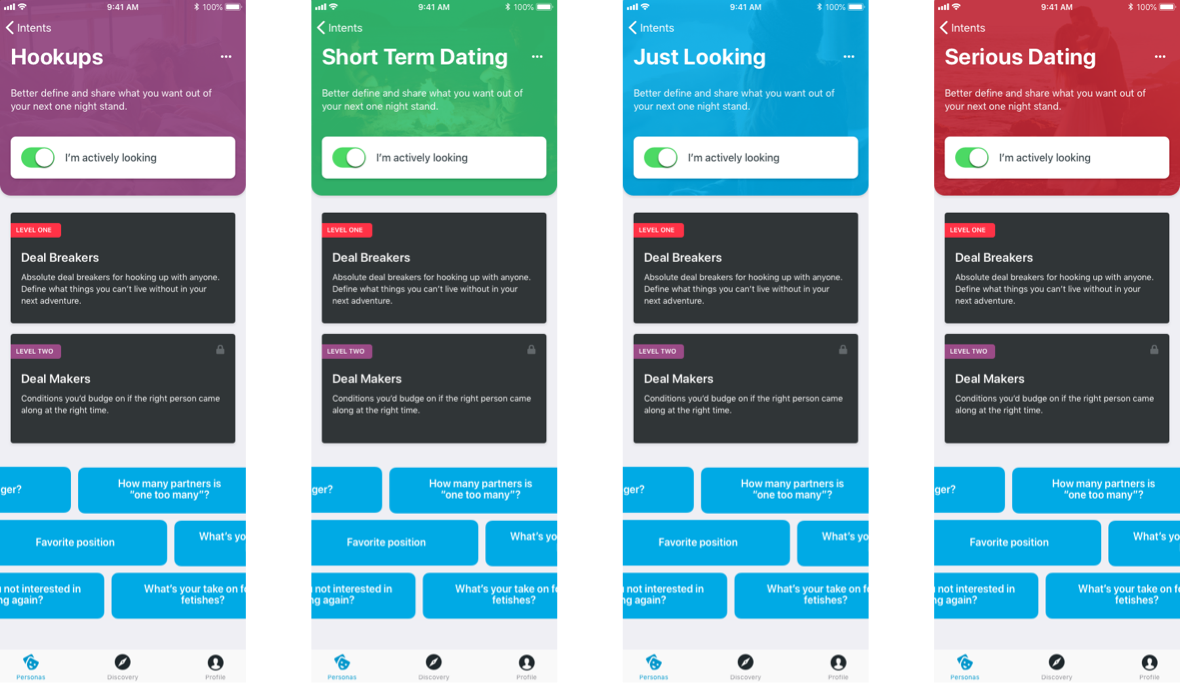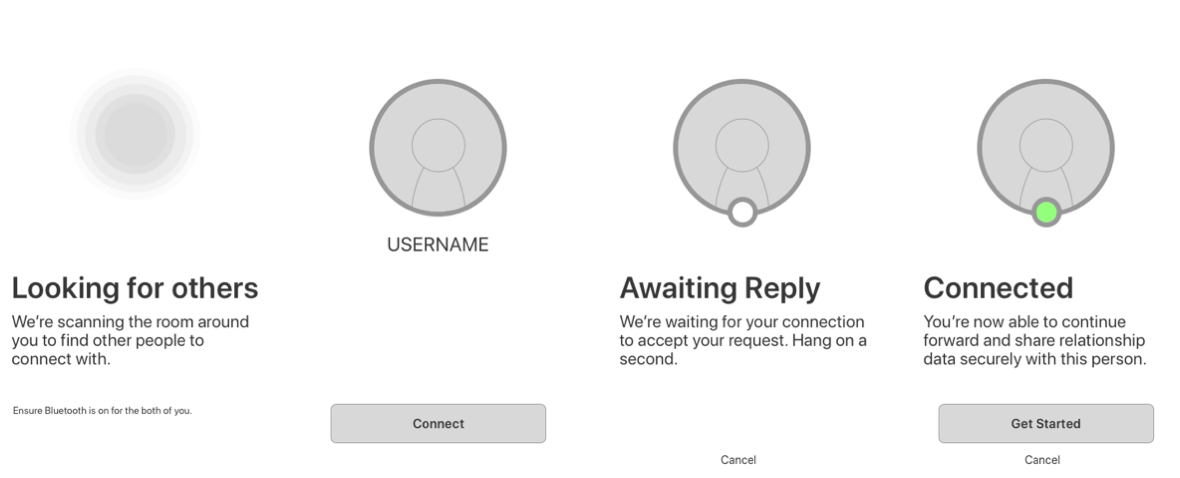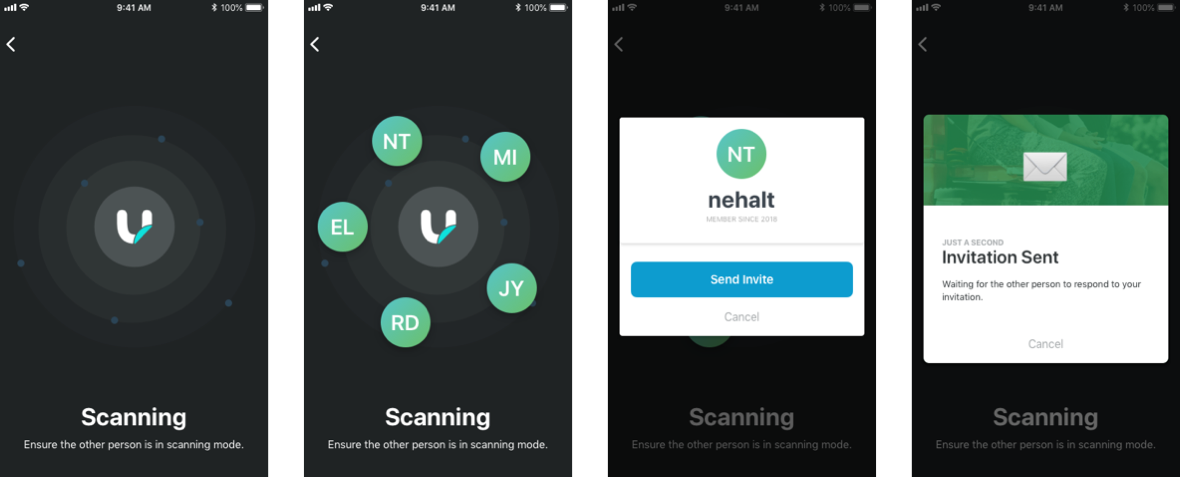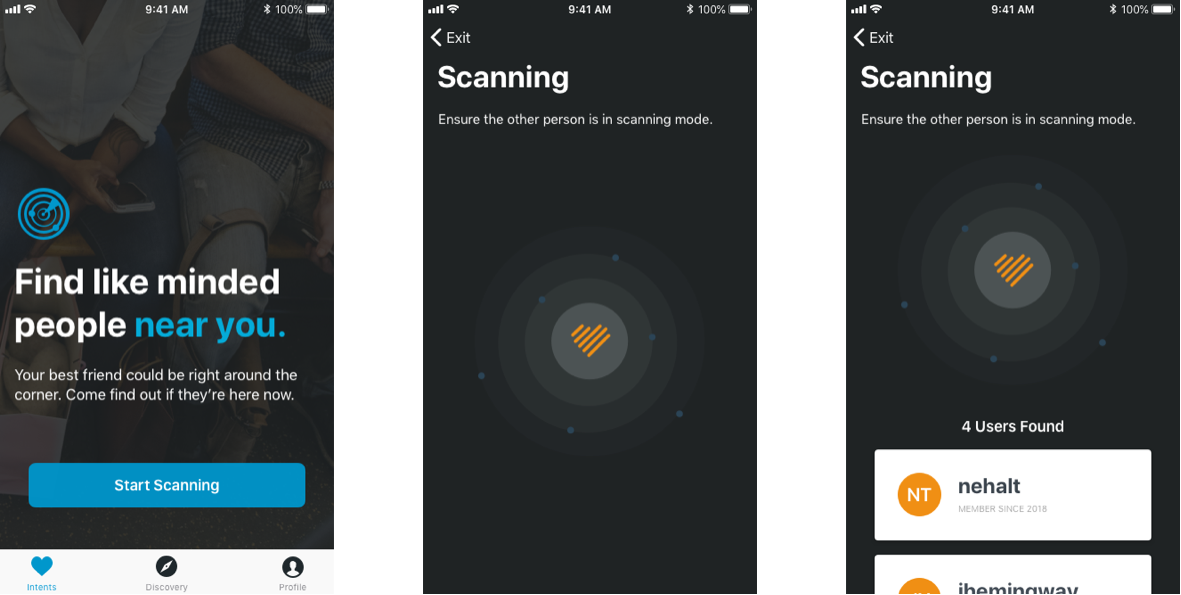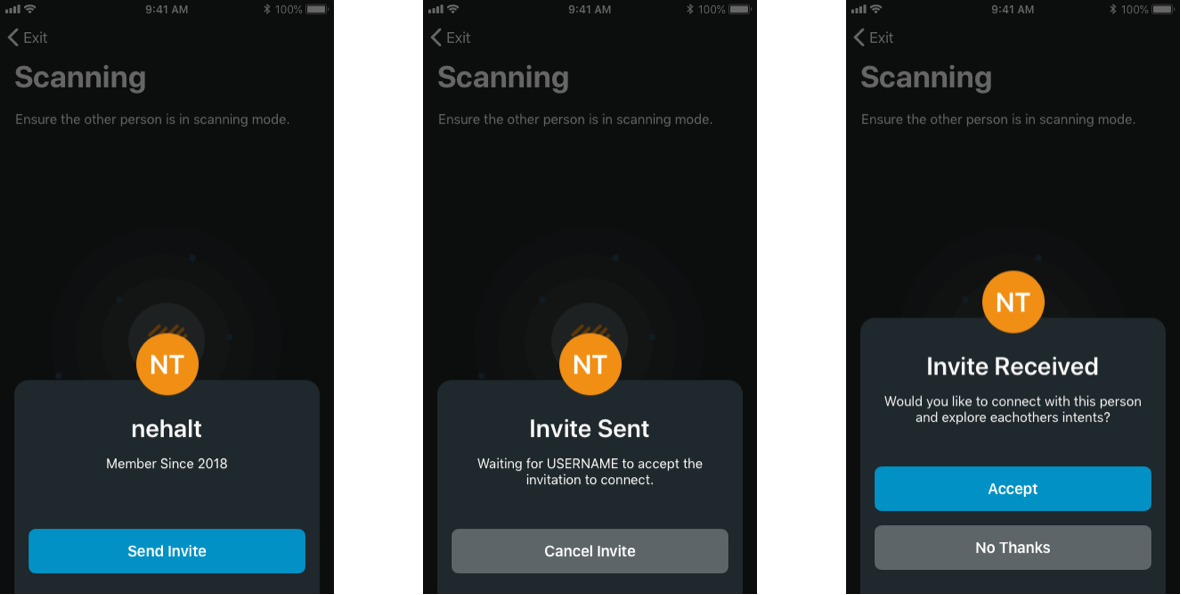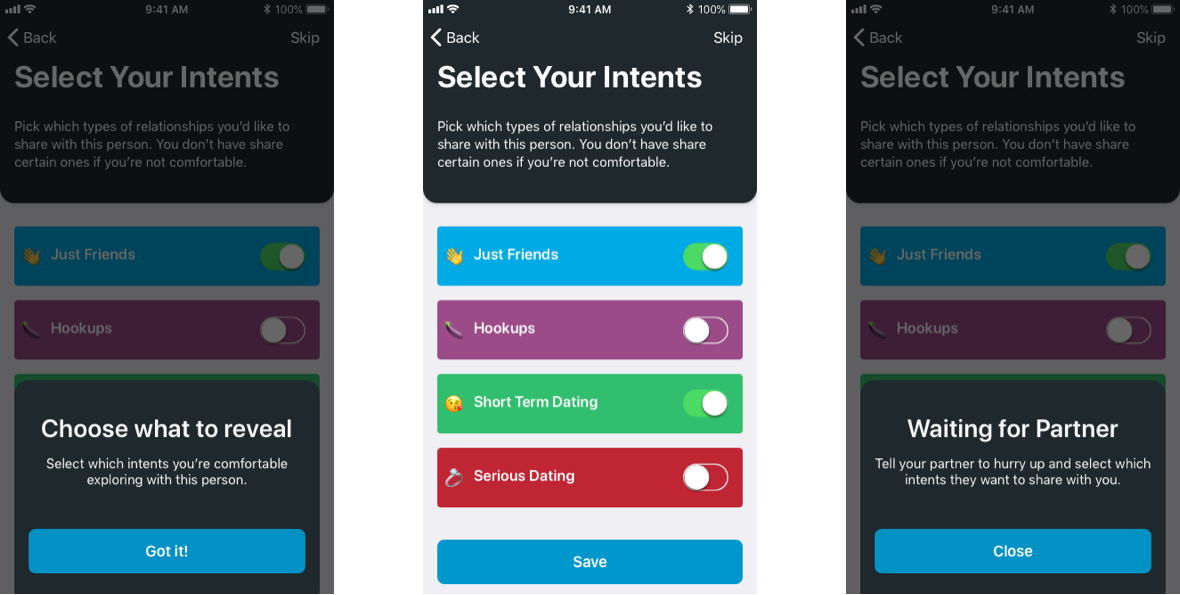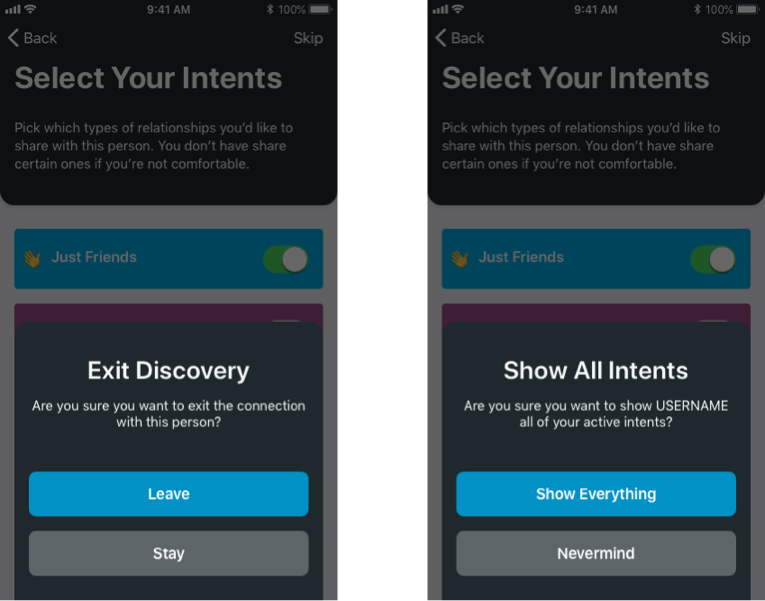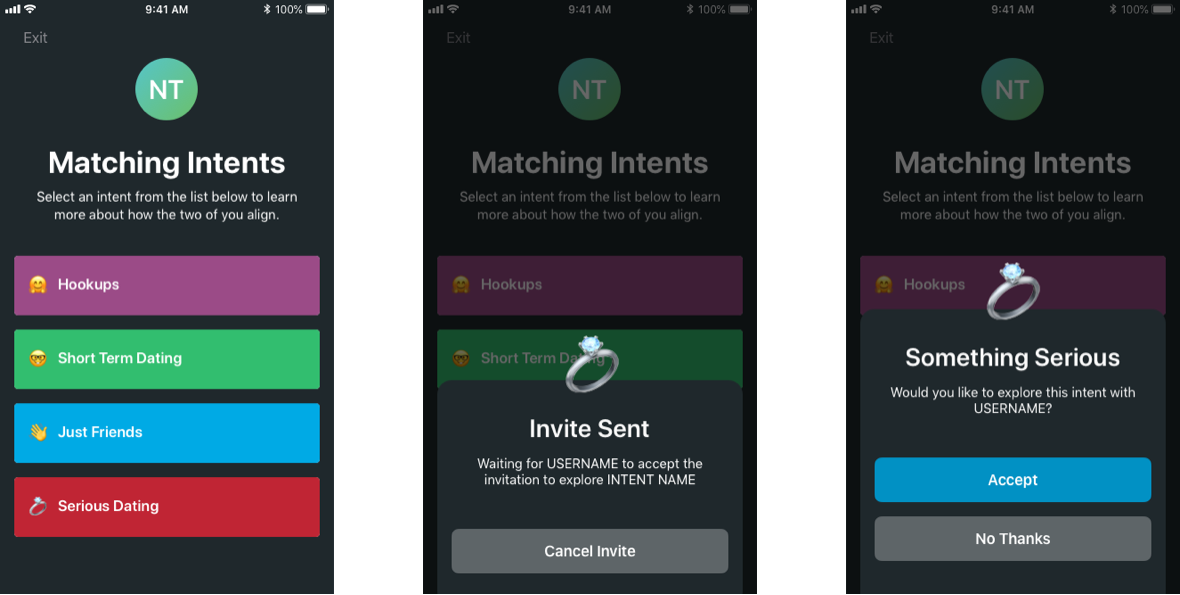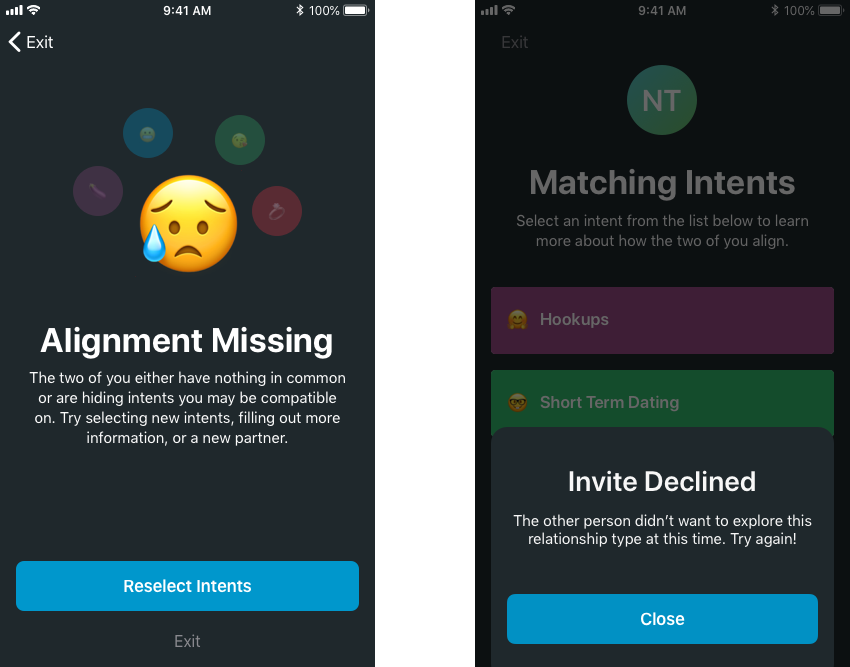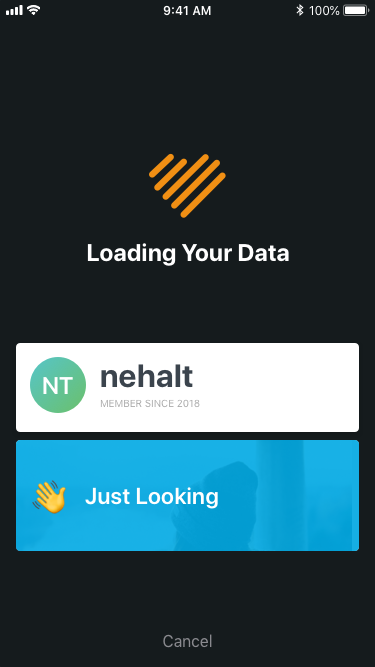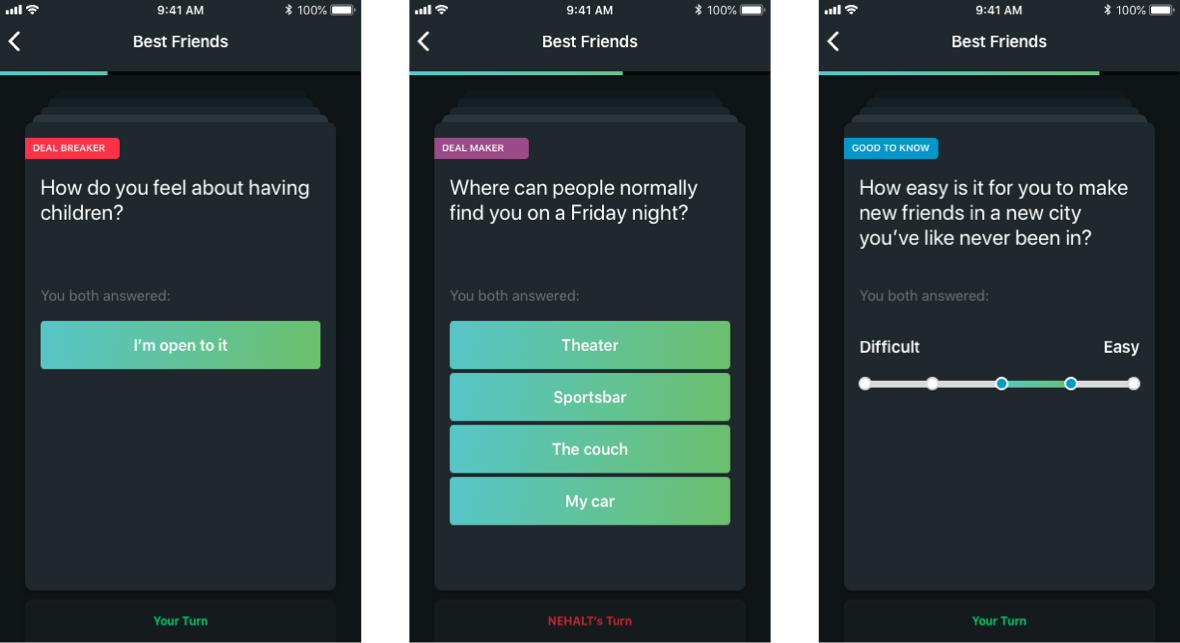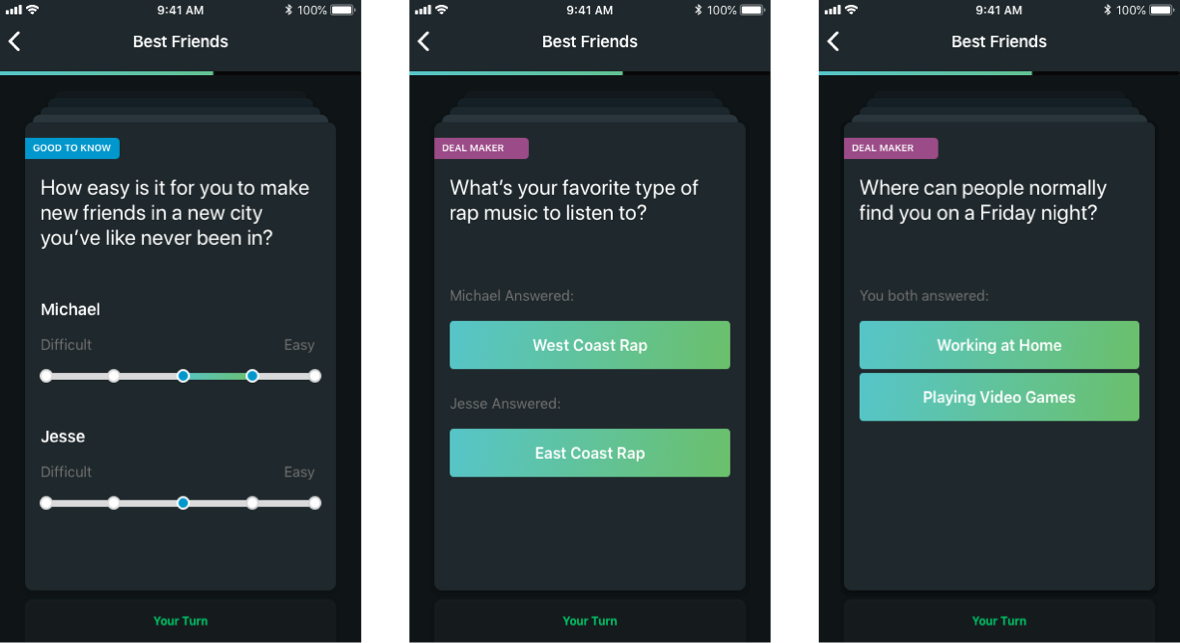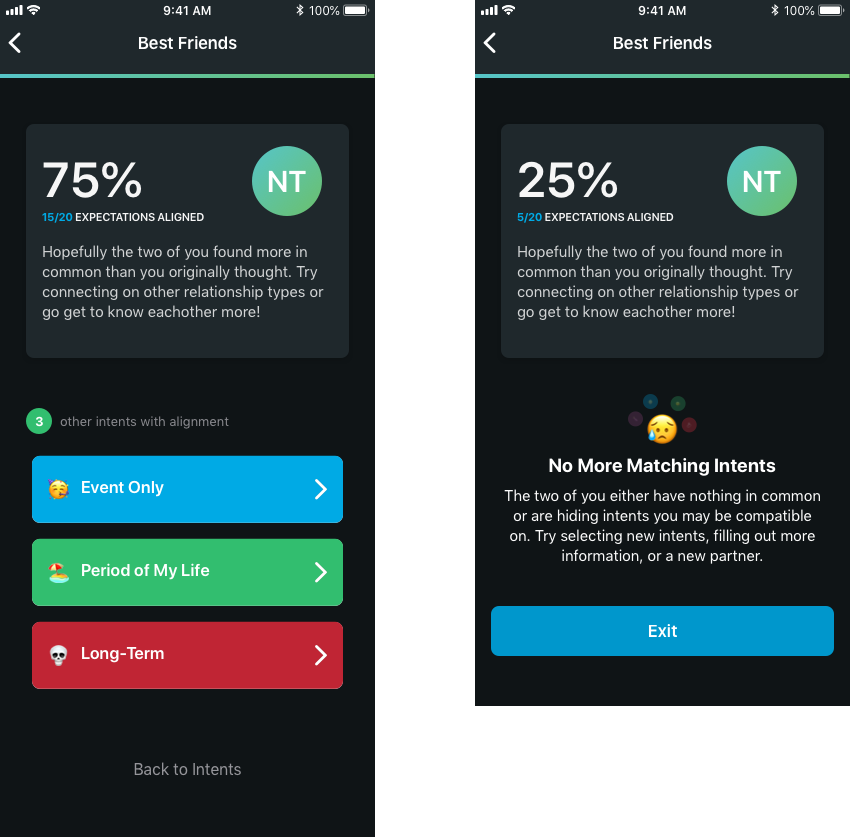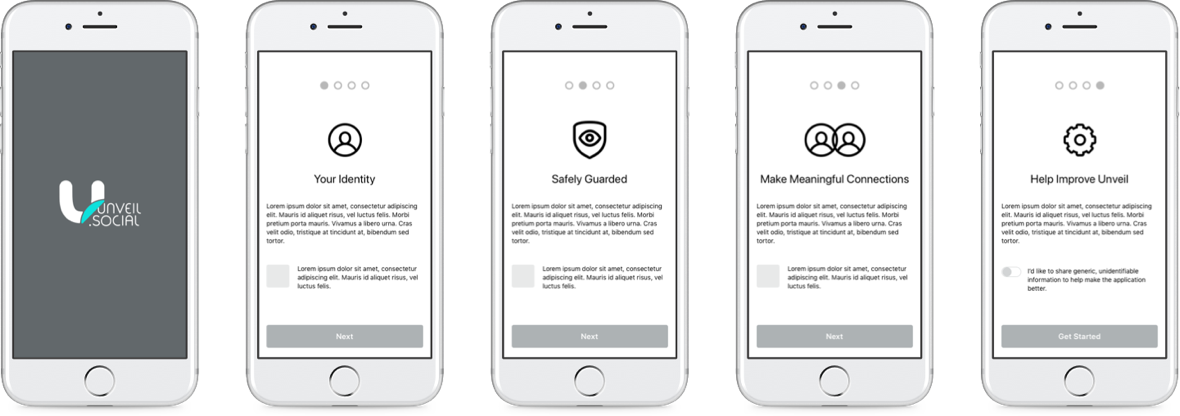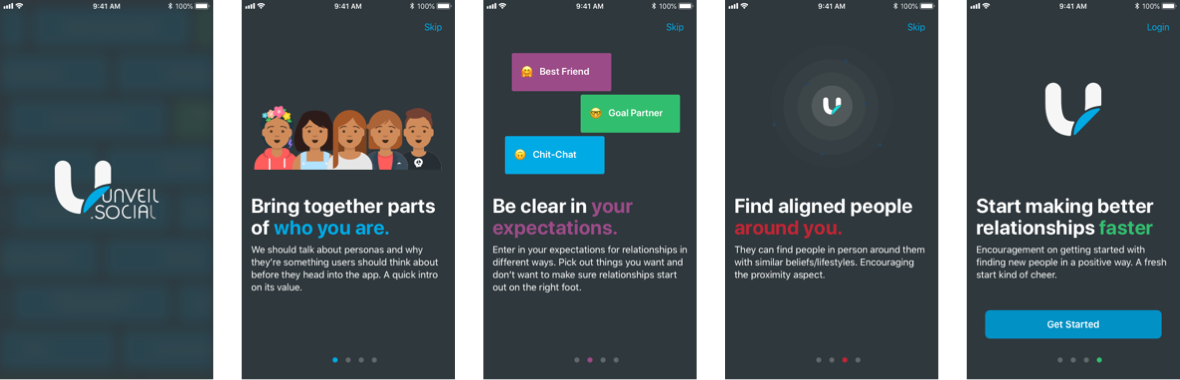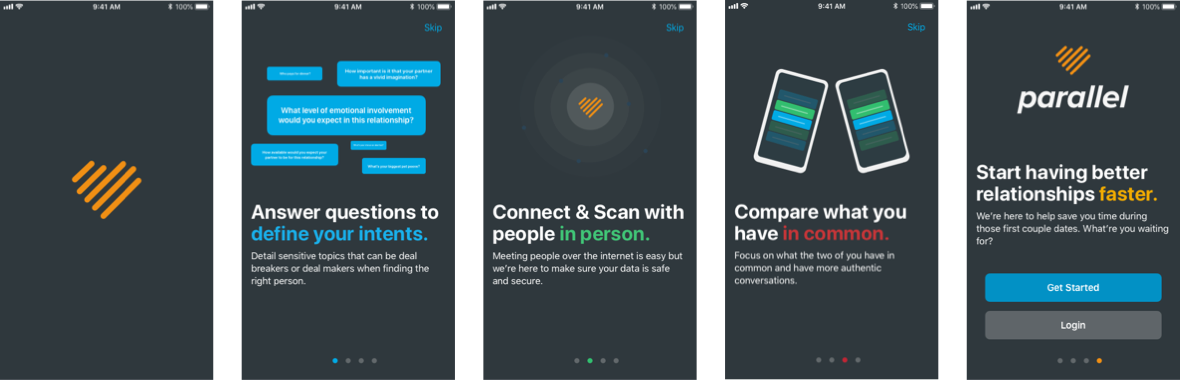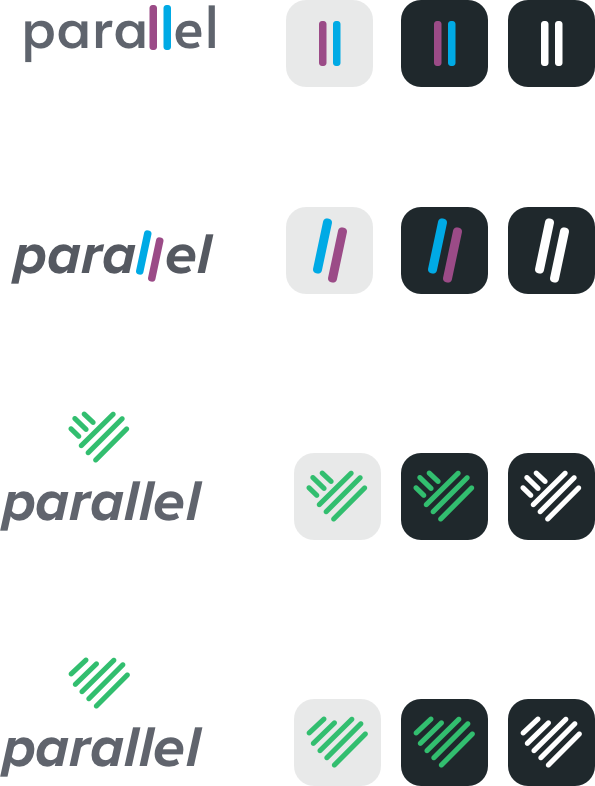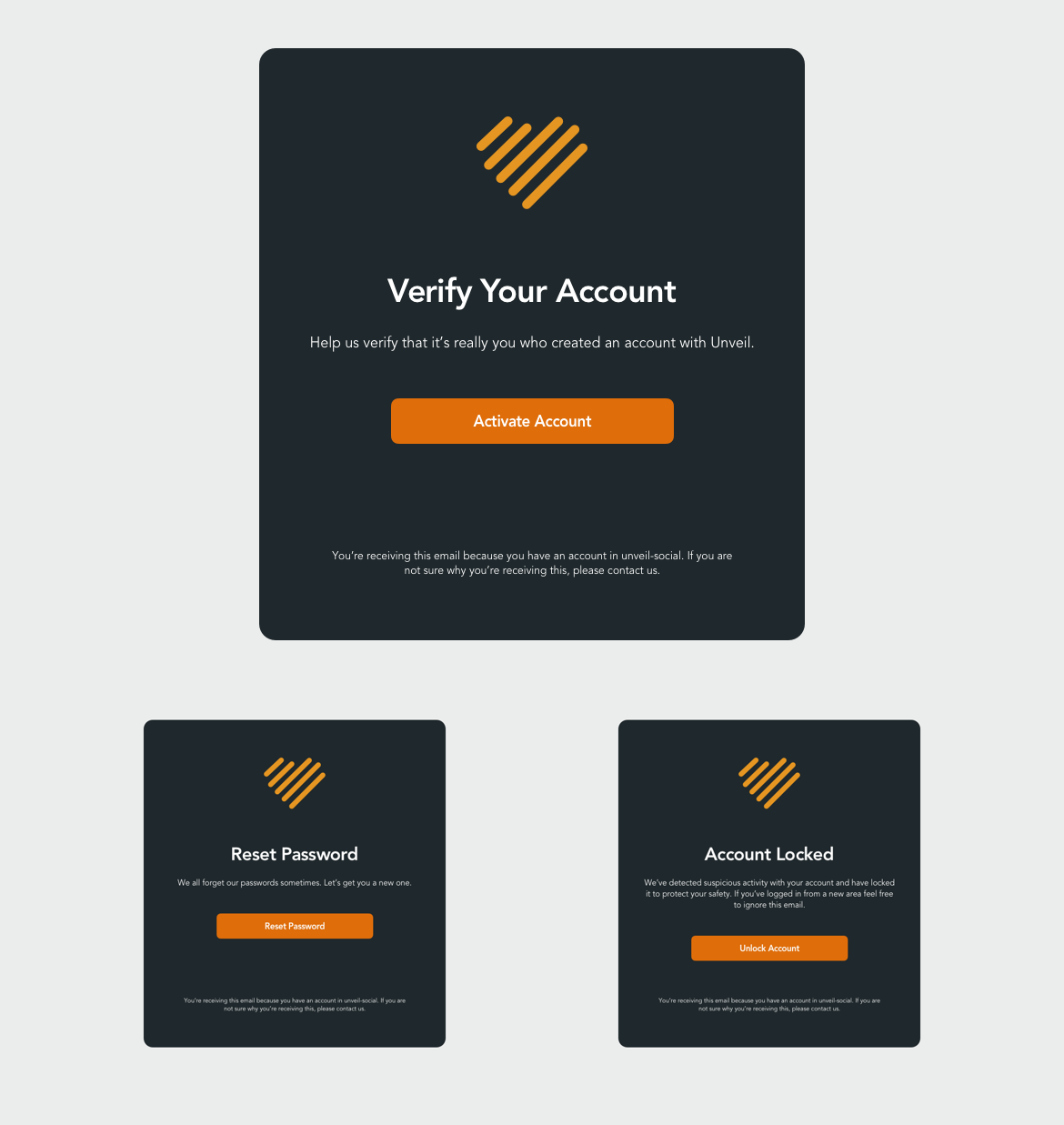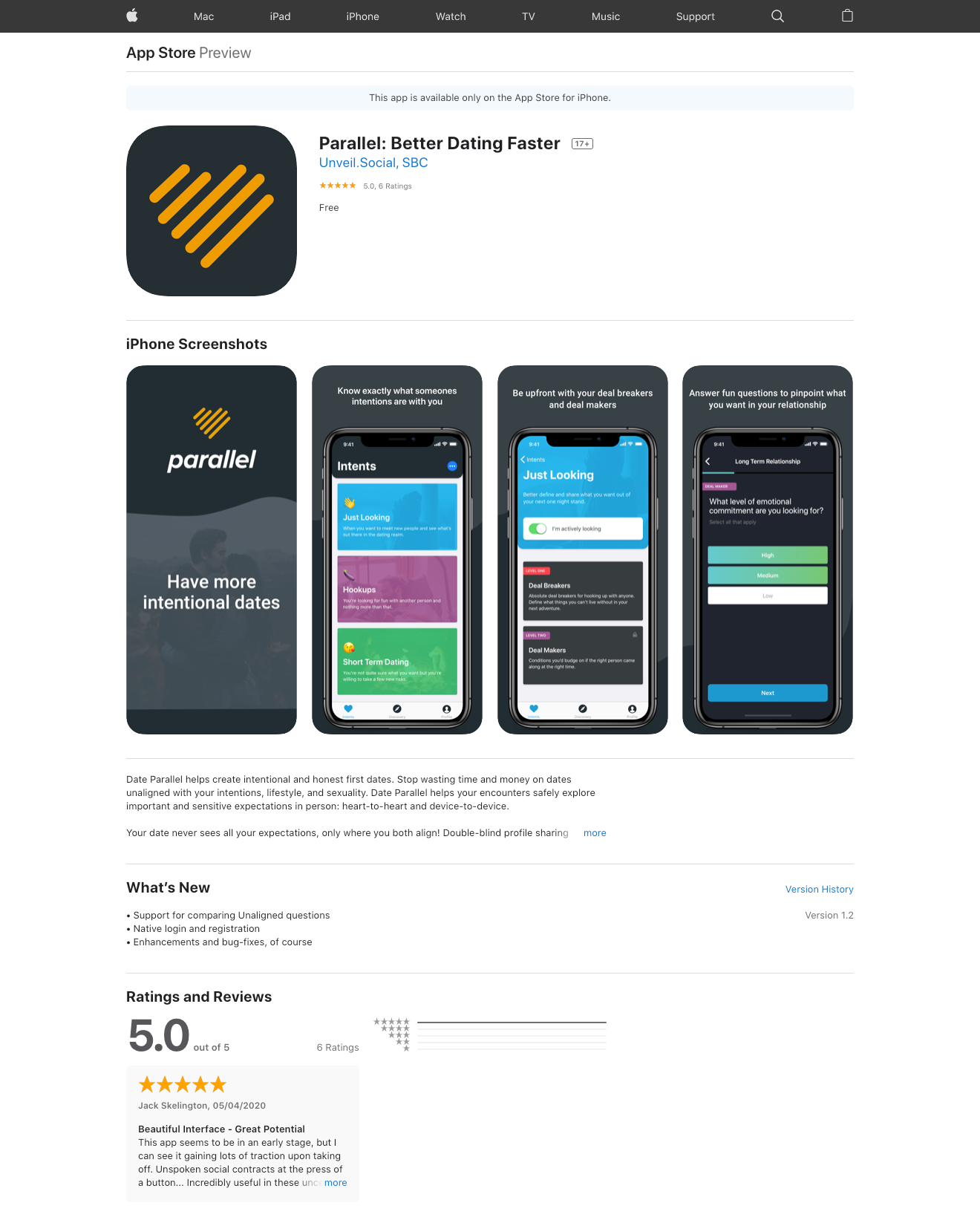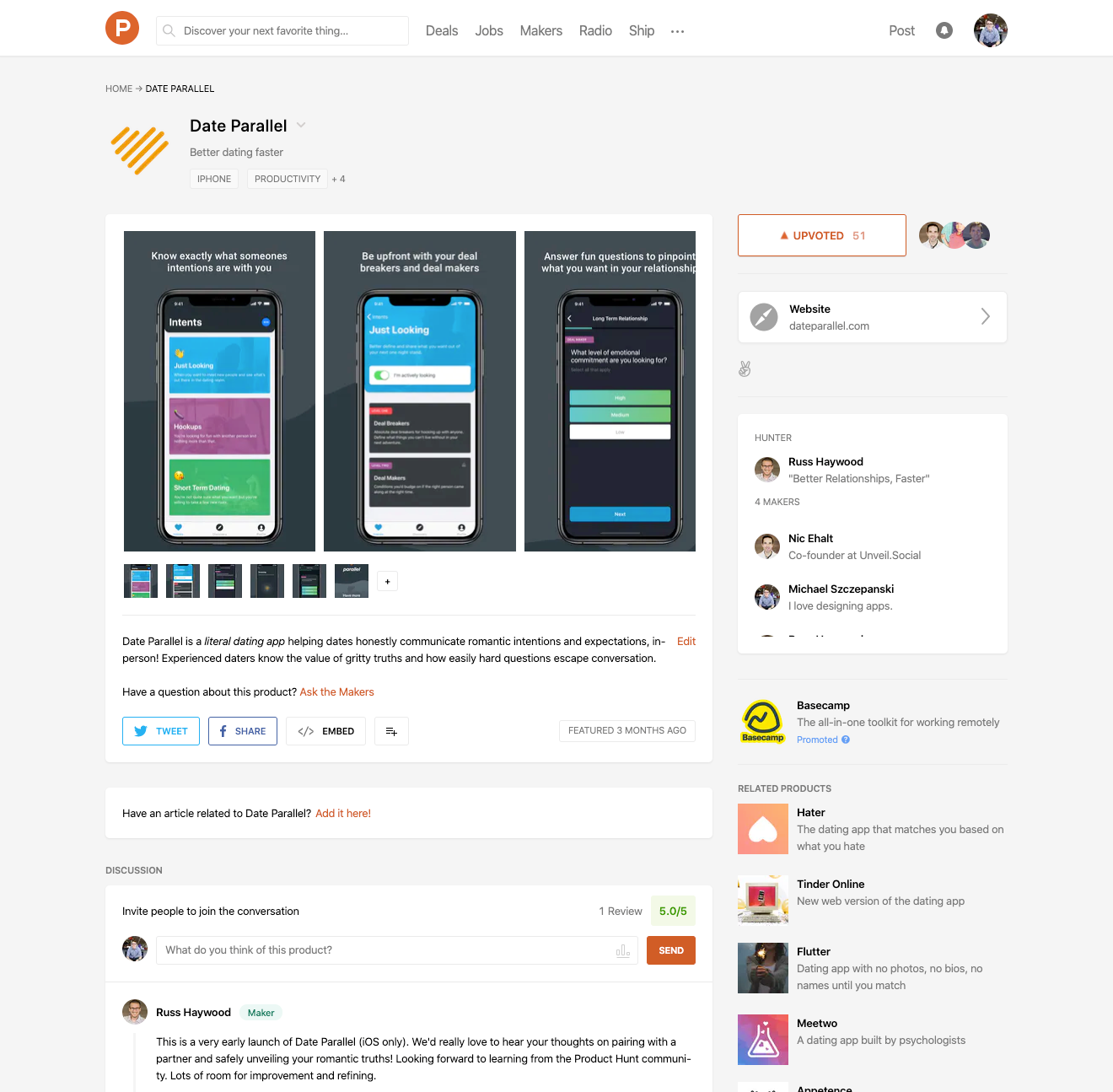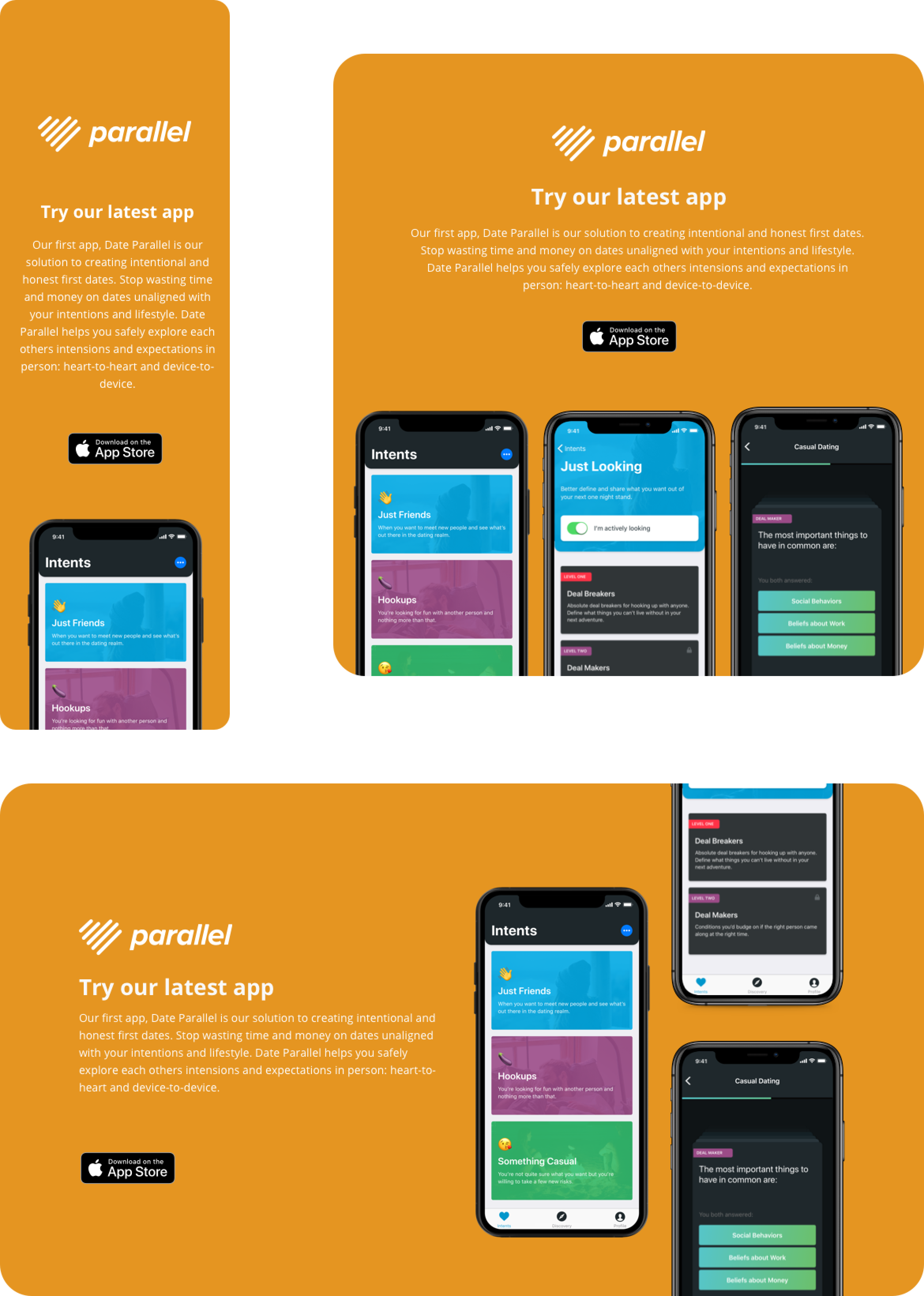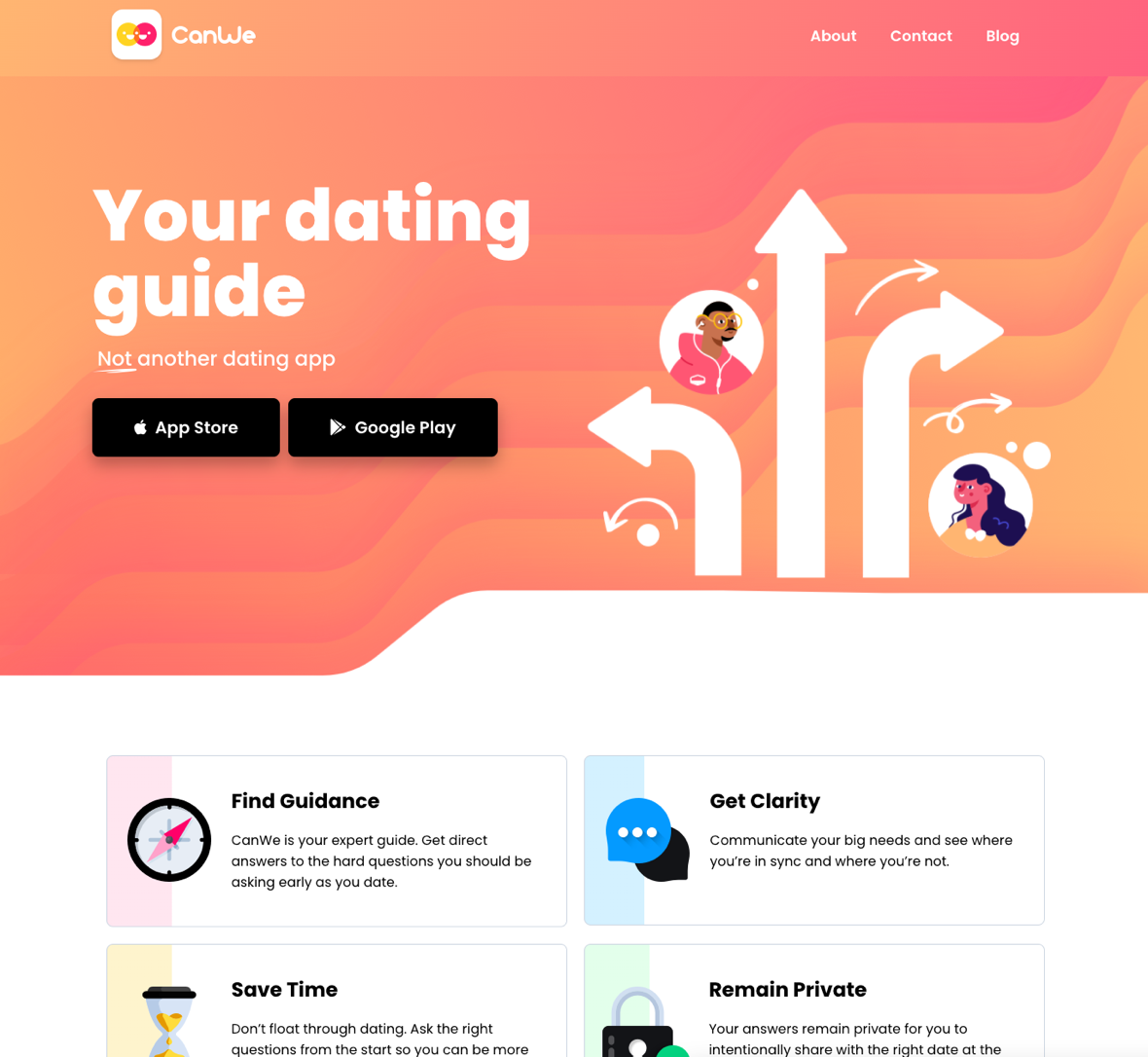My Role
I started with Unveil as a contractor, thinking they had most of their ducks in a row and I could help them refine some ideas and send them on their way. That wasn't the case as this was their first rodeo. My role quickly grew into product lead/manager to help introduce design thinking and ways to build an app in a modular way. I really enjoyed the variety of work, from helping define features to designing the logo, as it kept me quite busy leveraging a lot of my tertiary skills that normally don't get used.