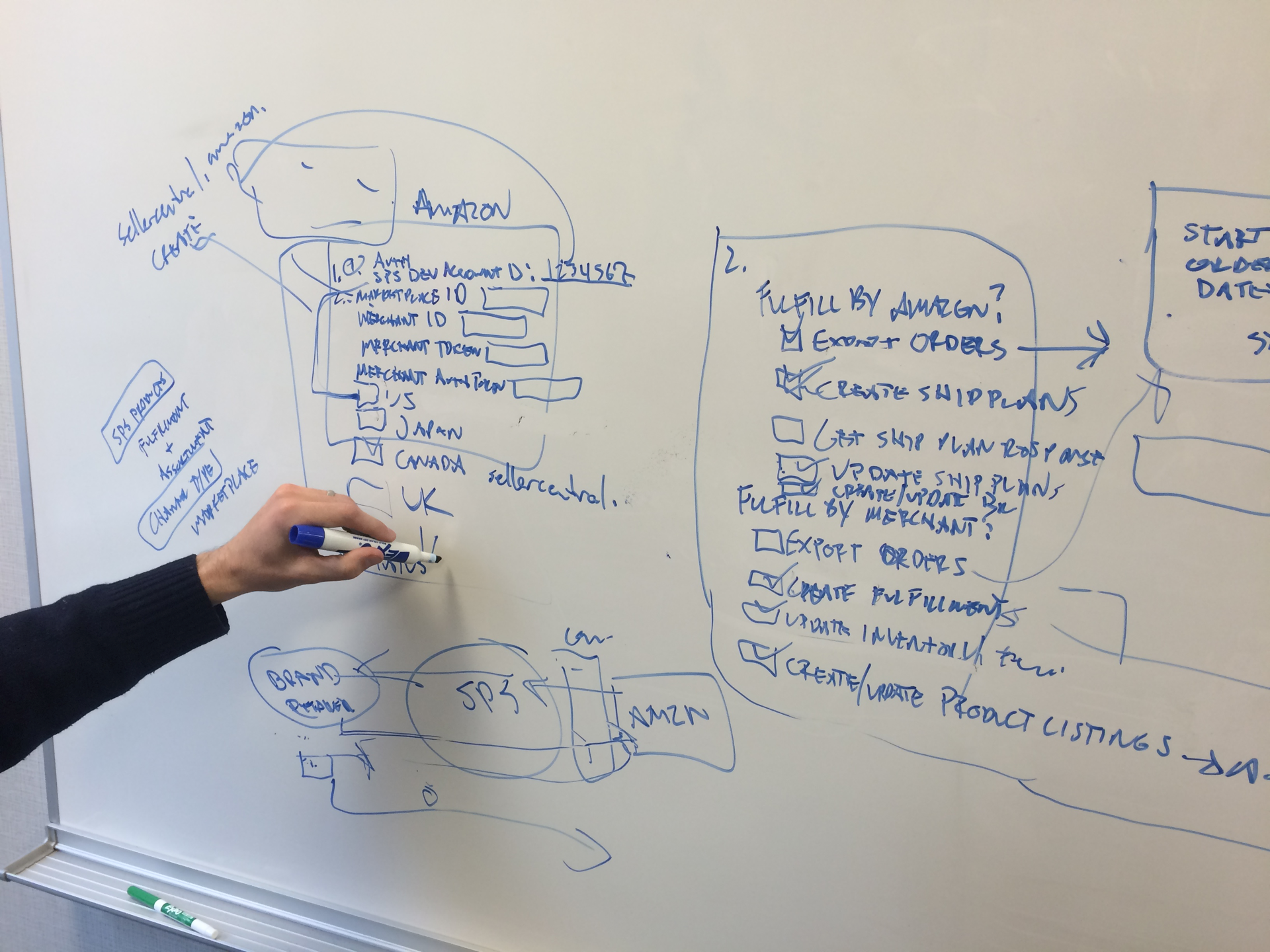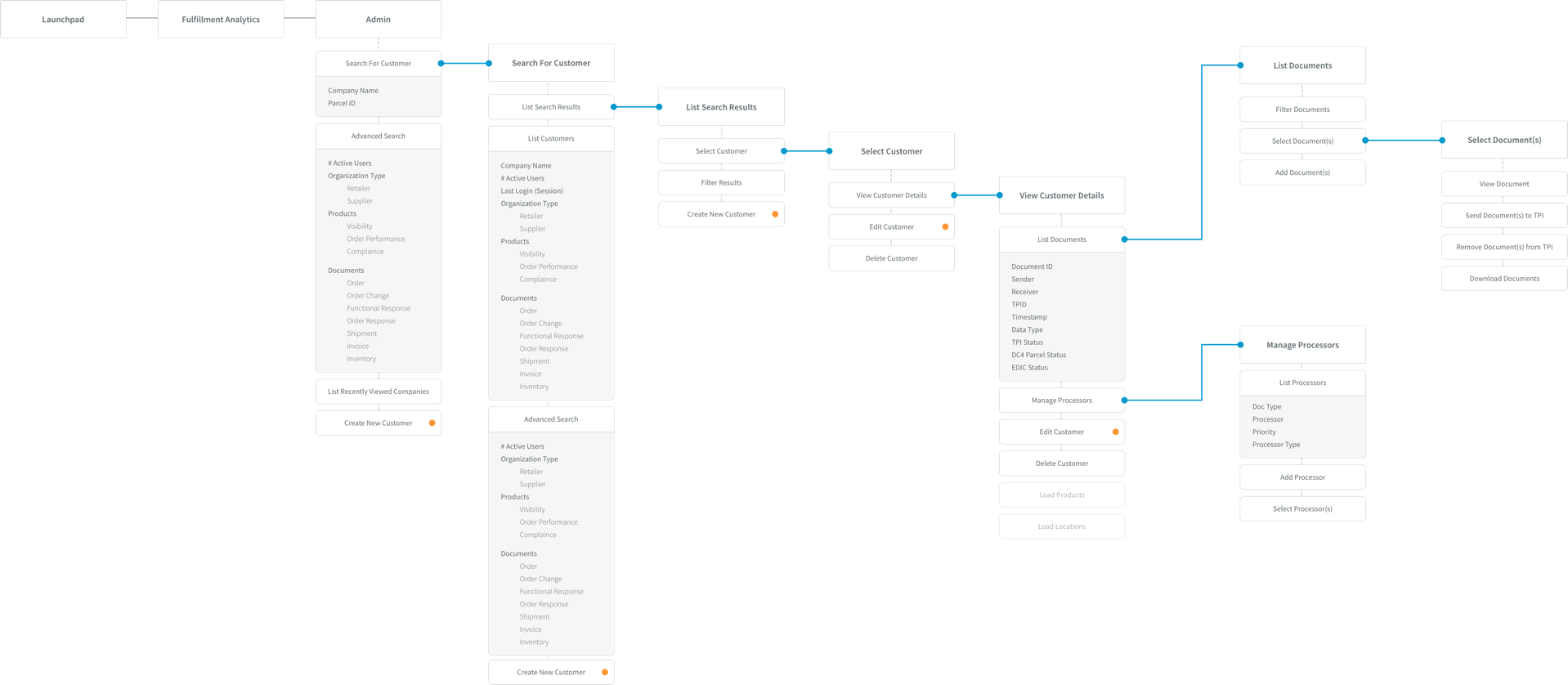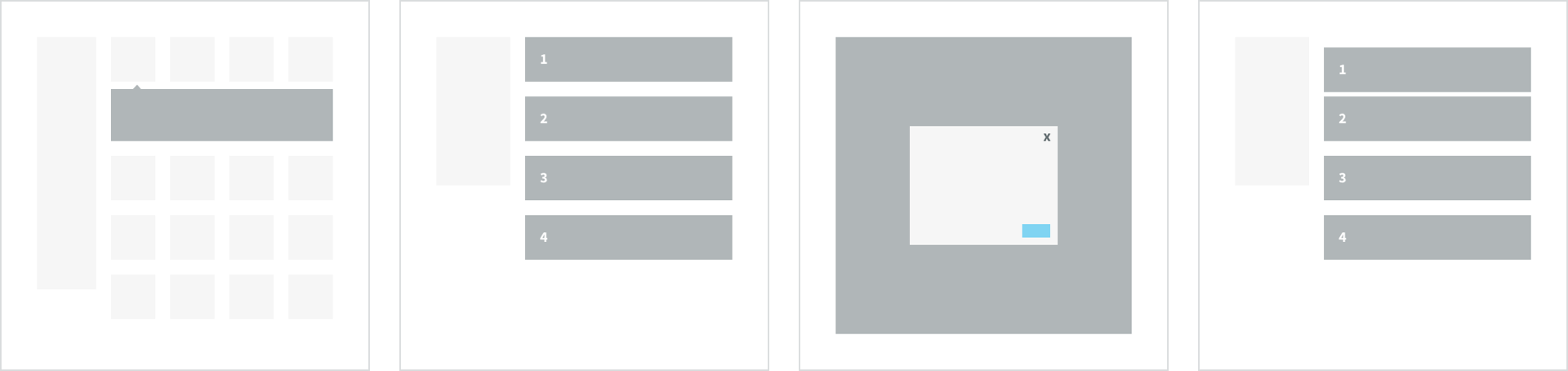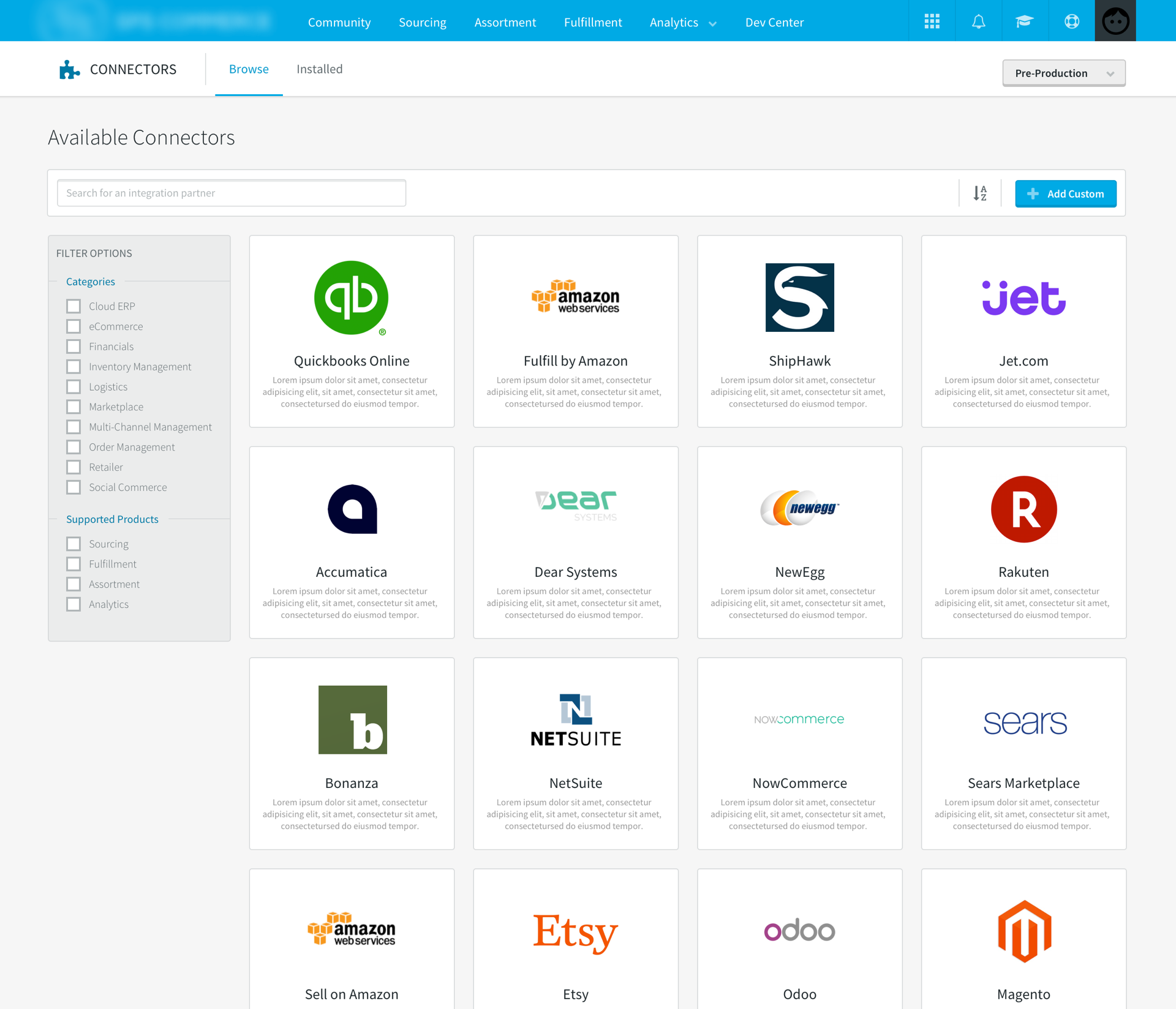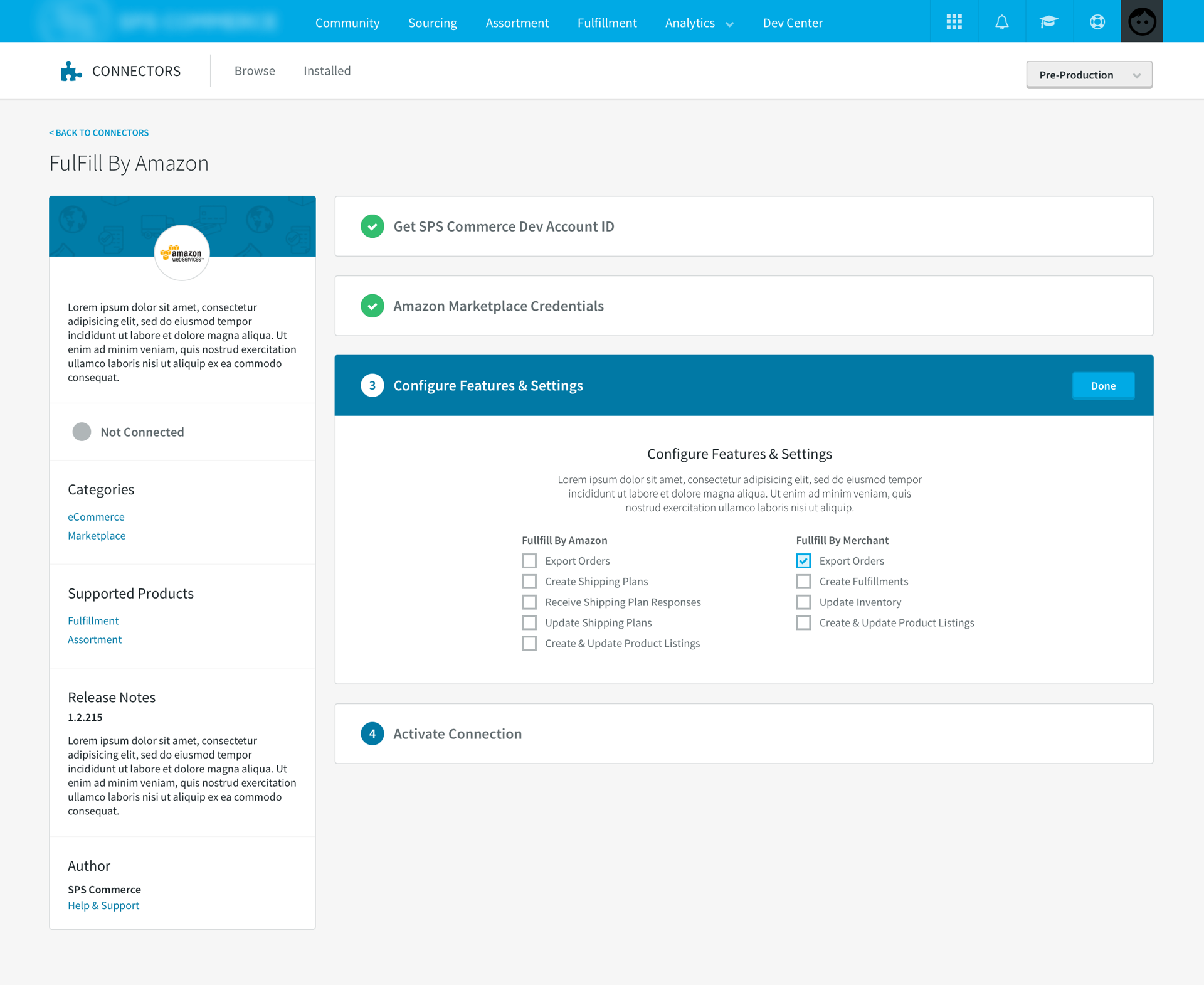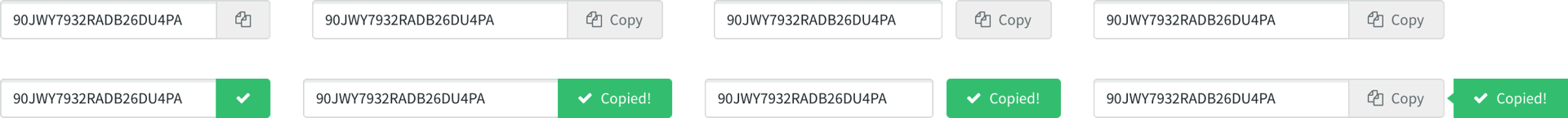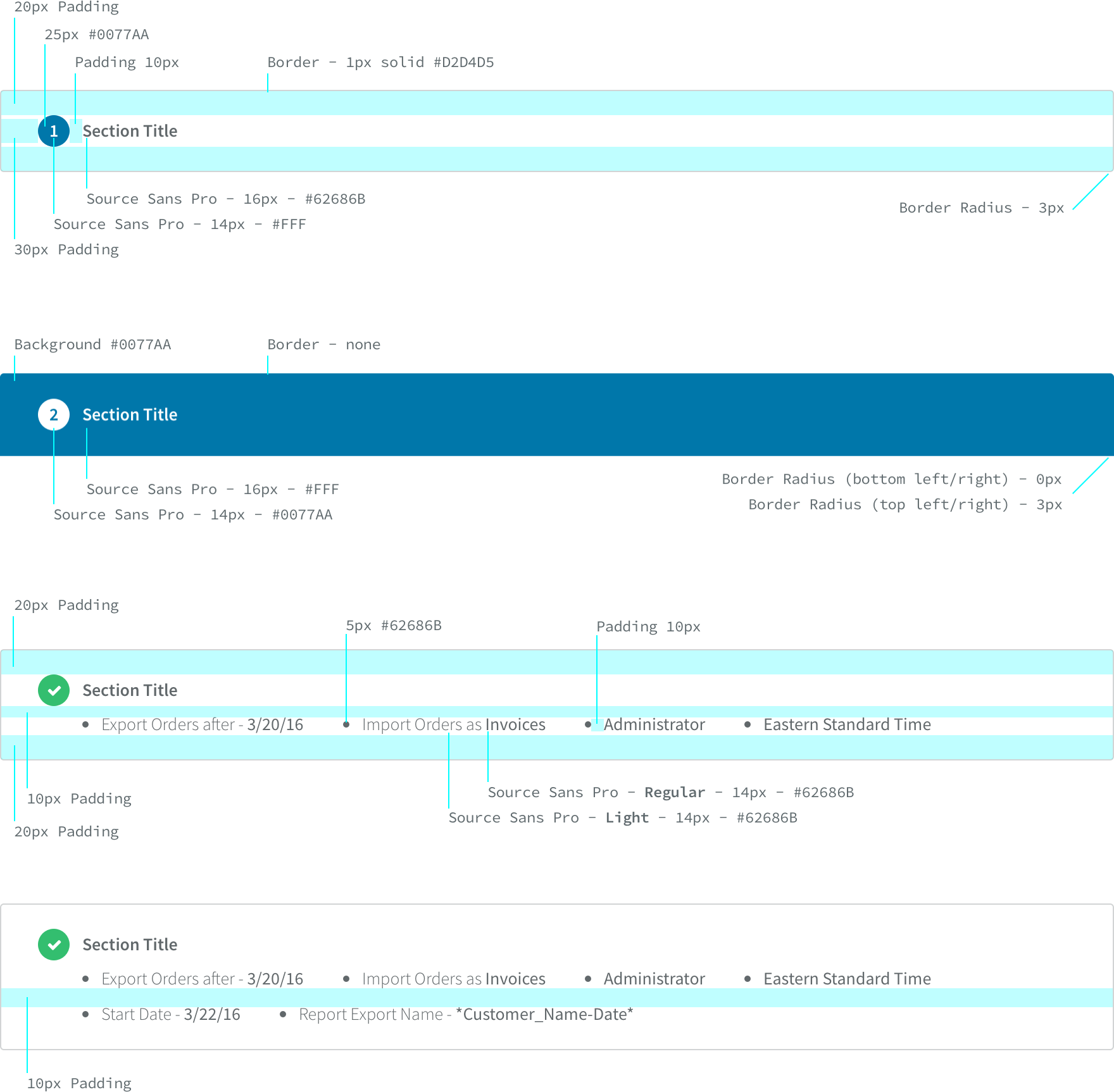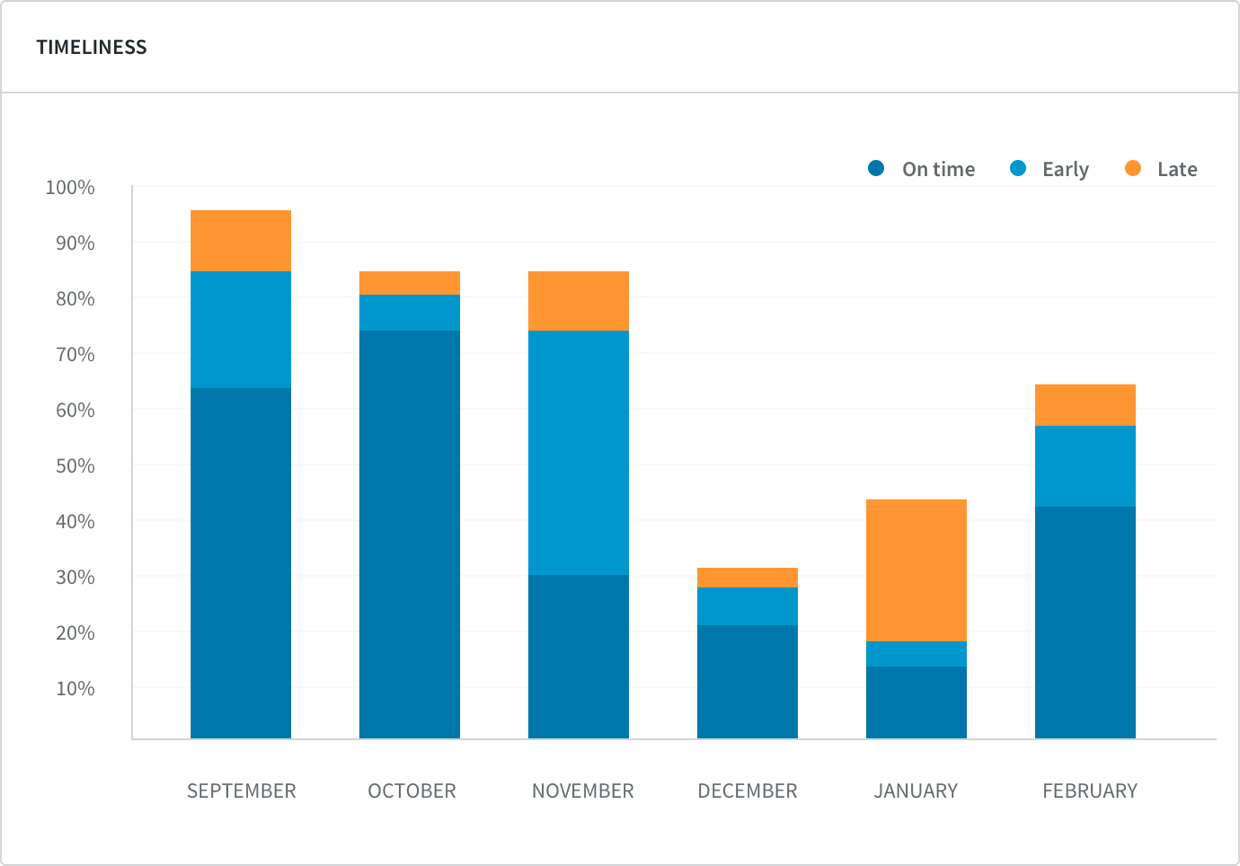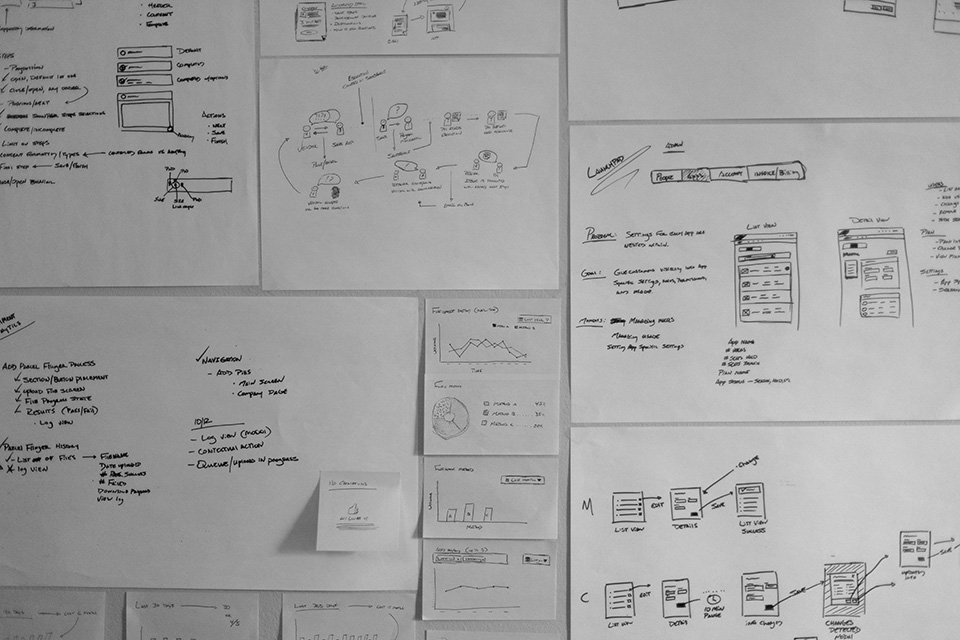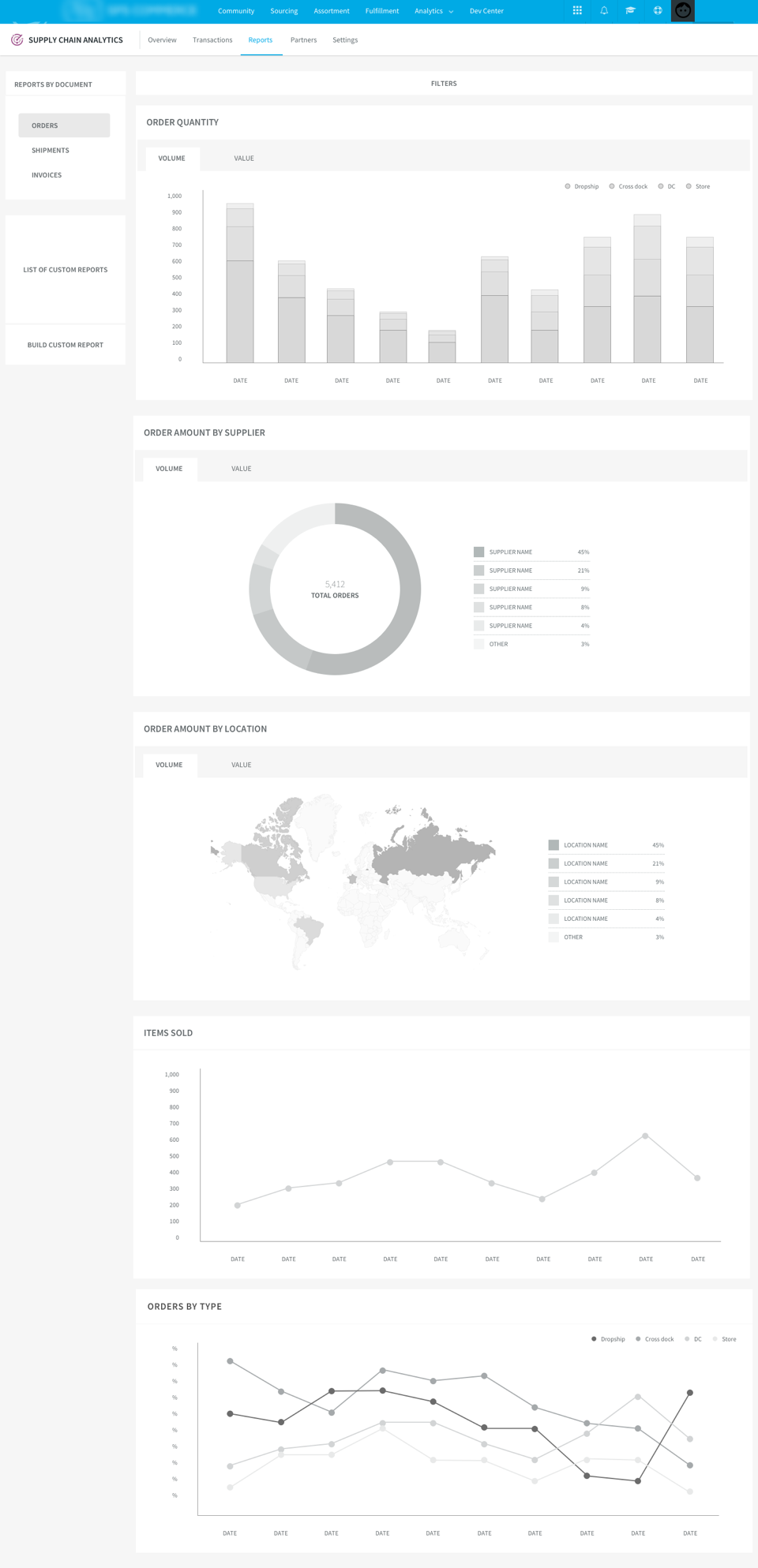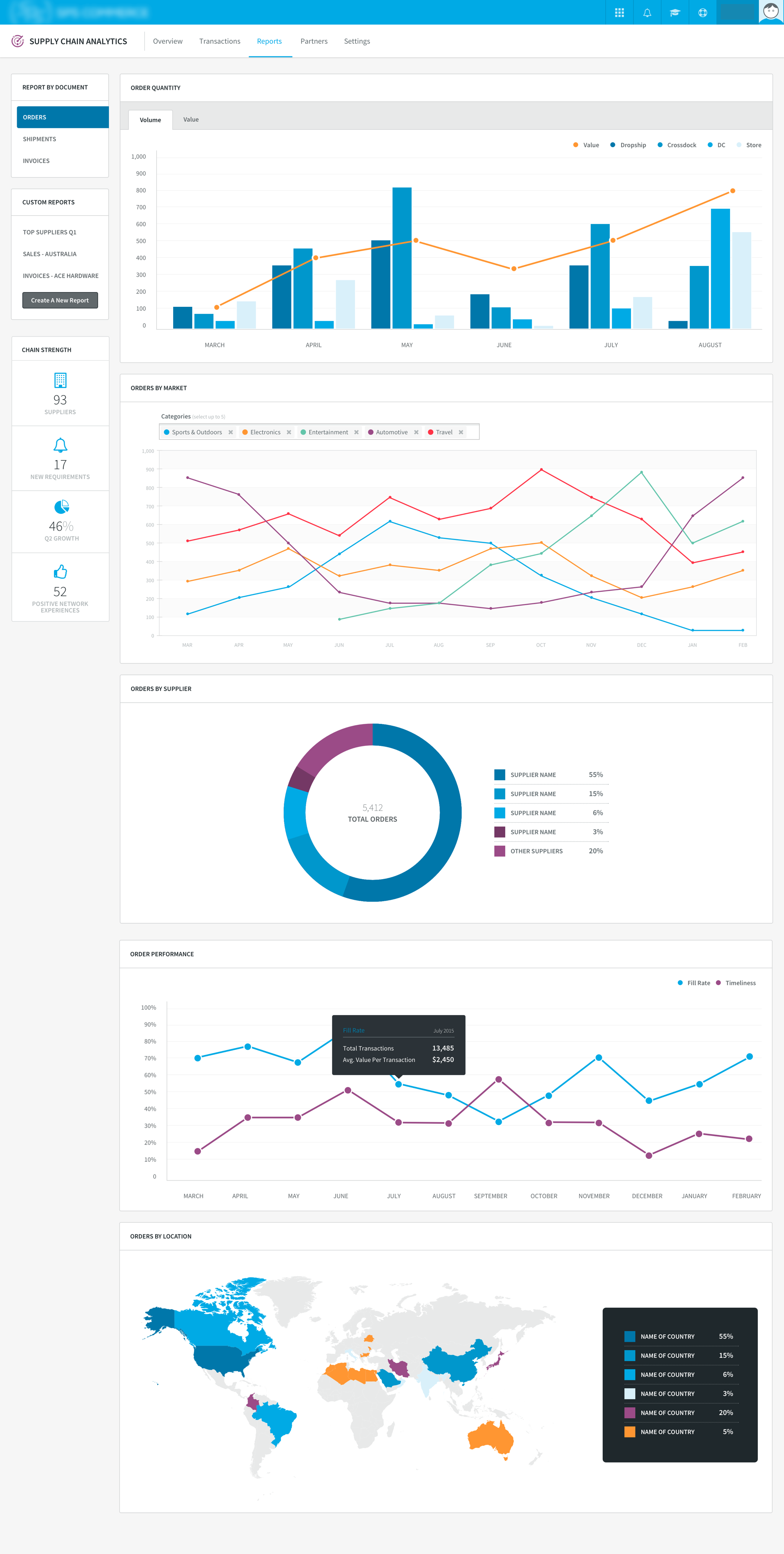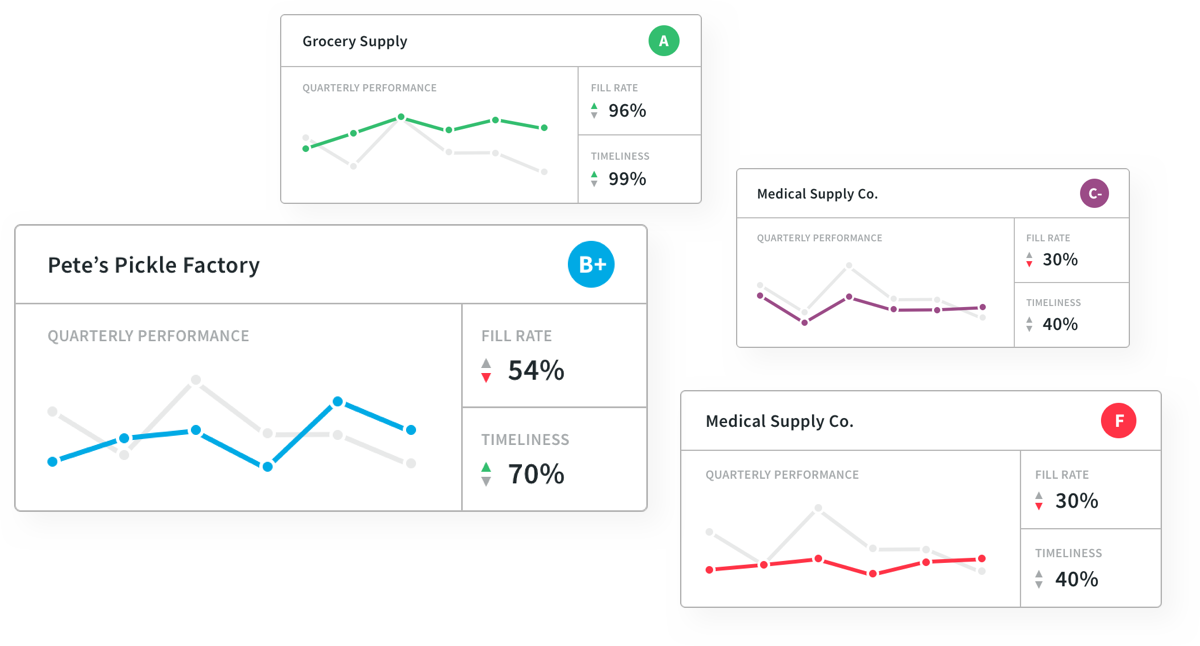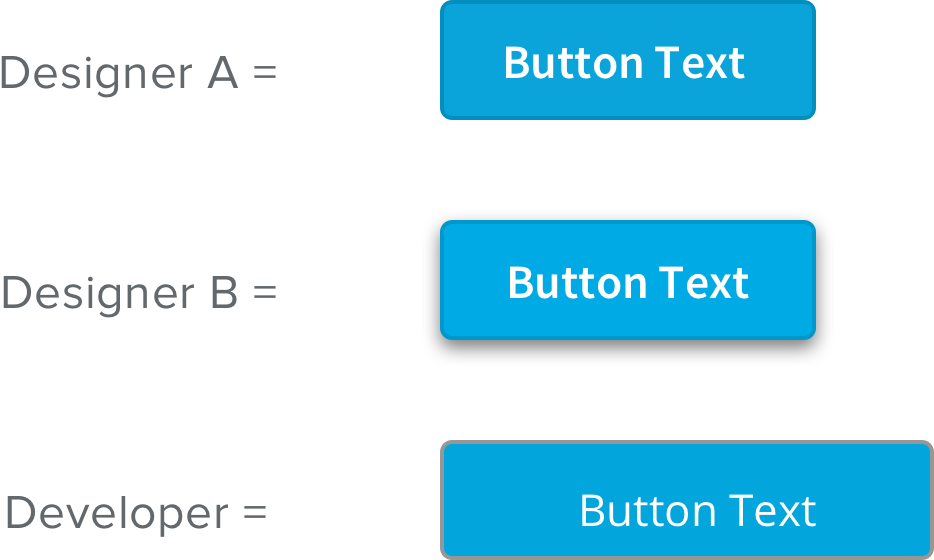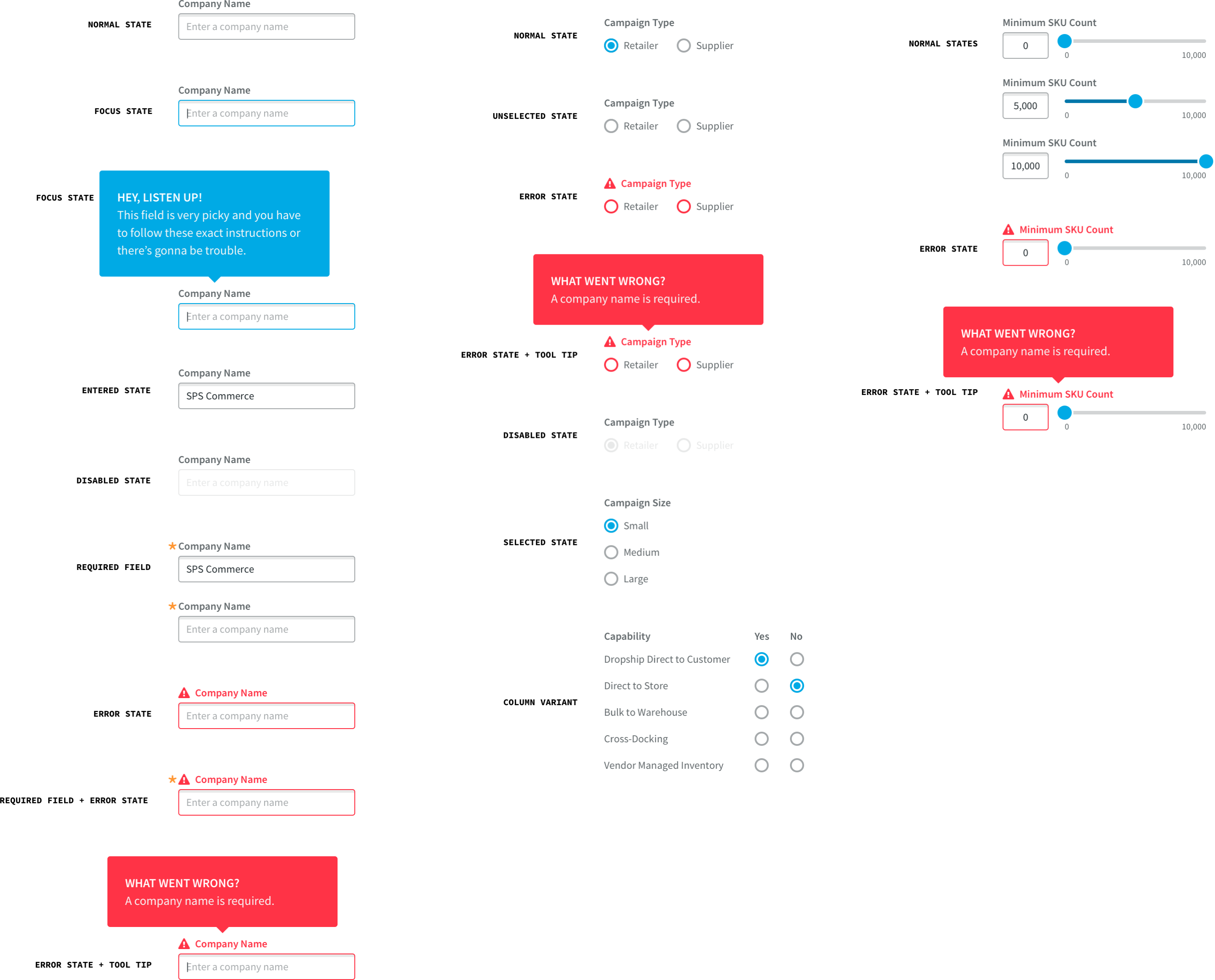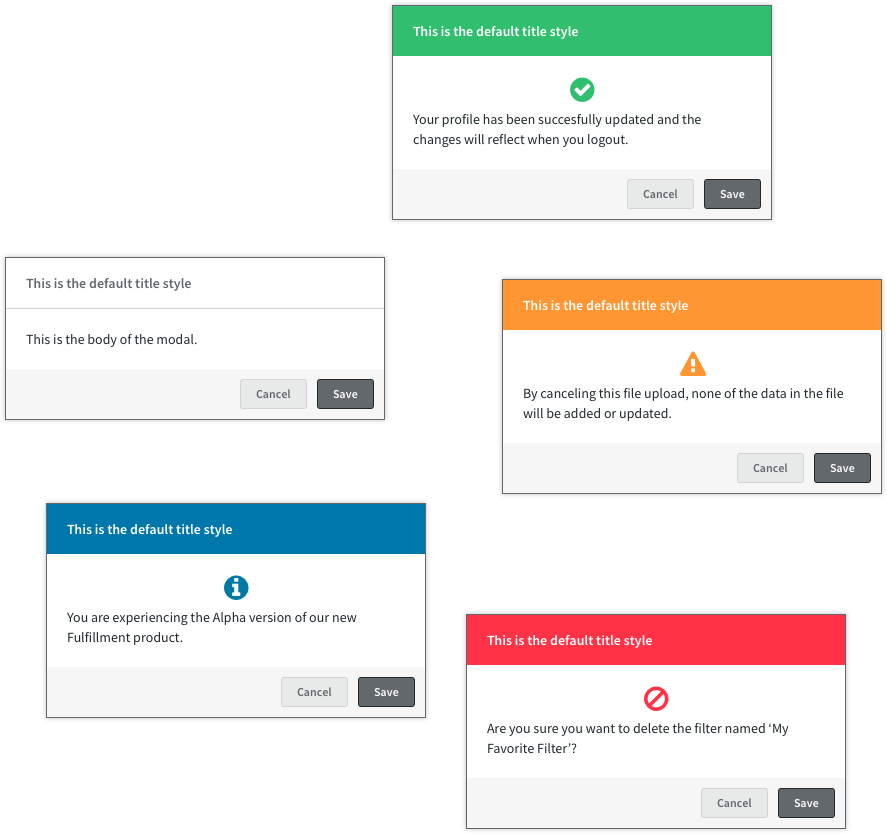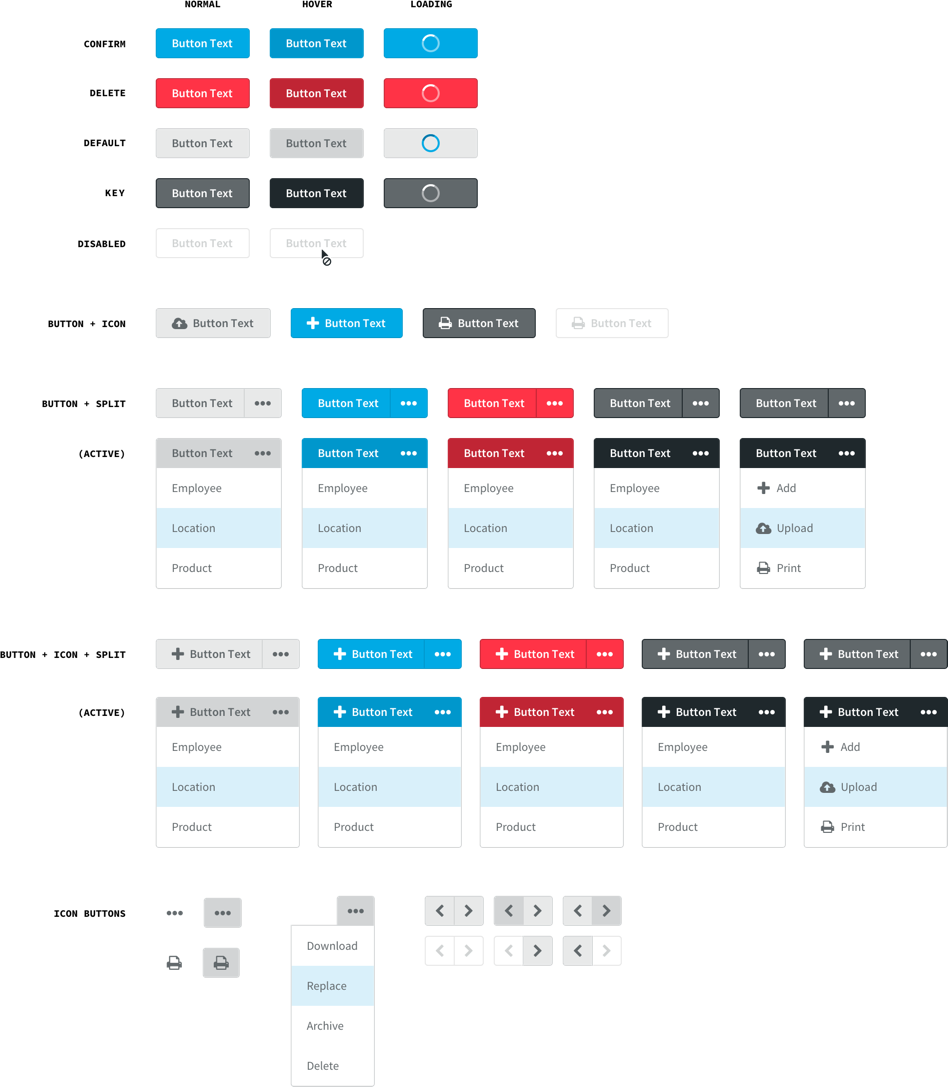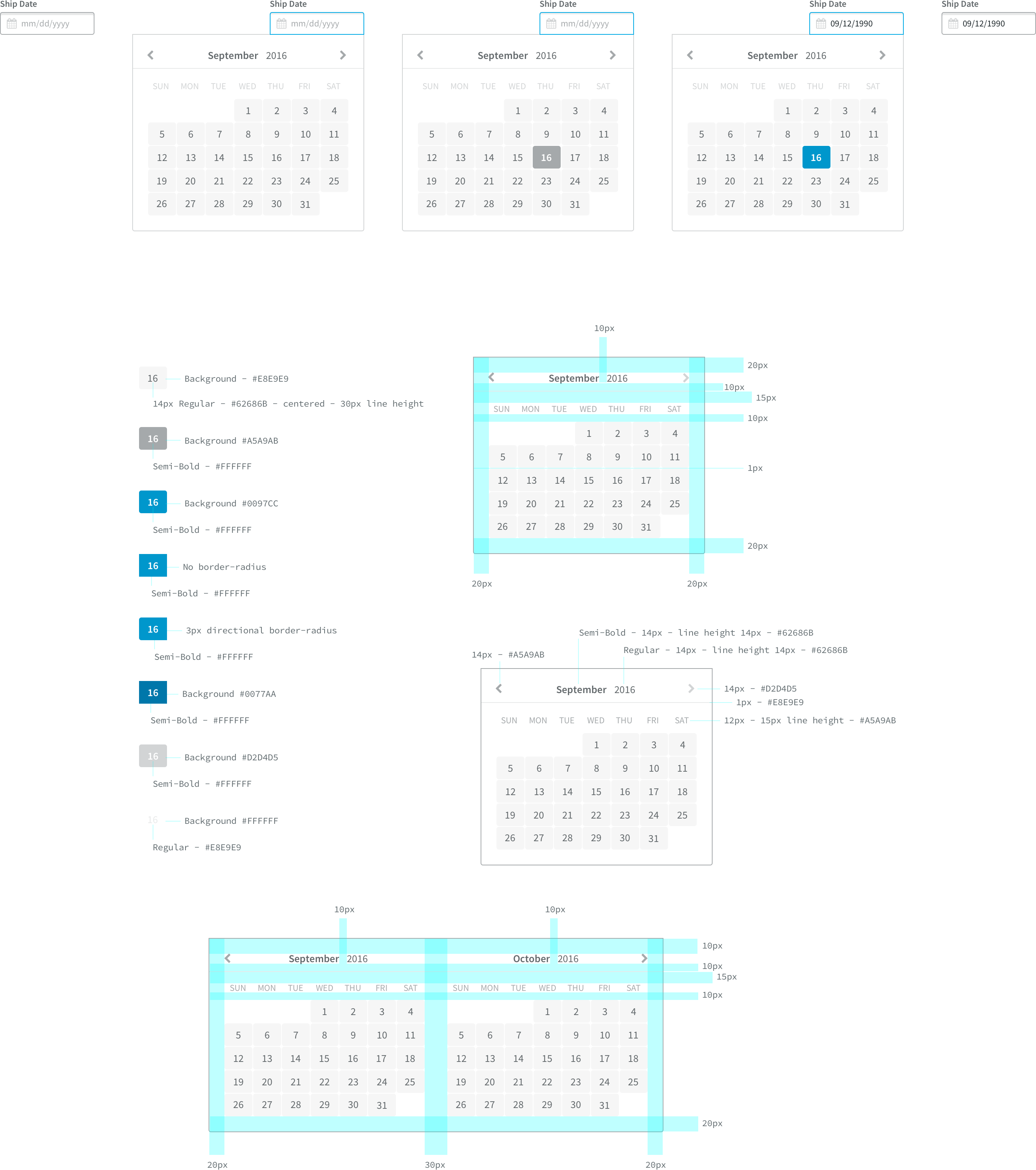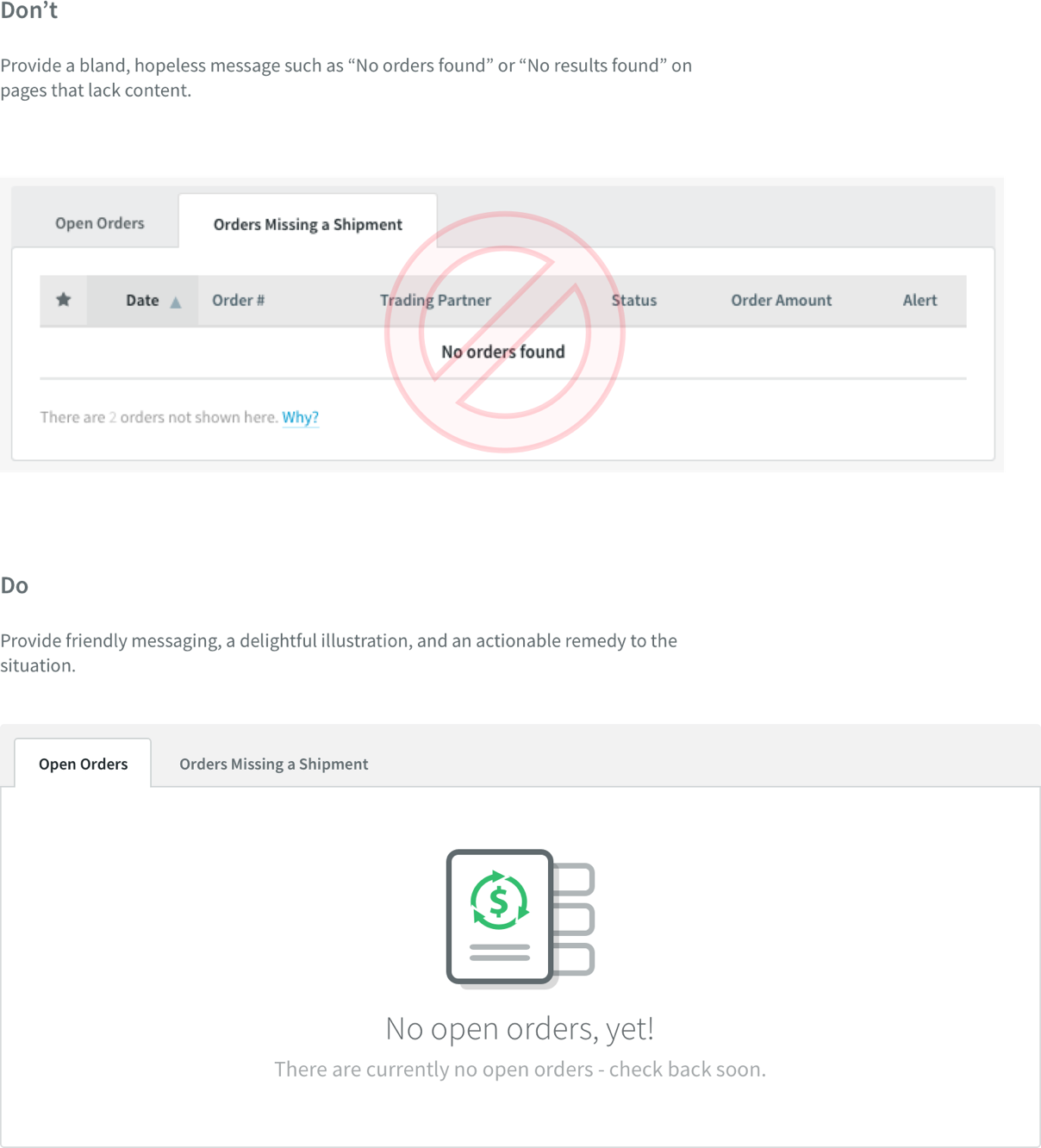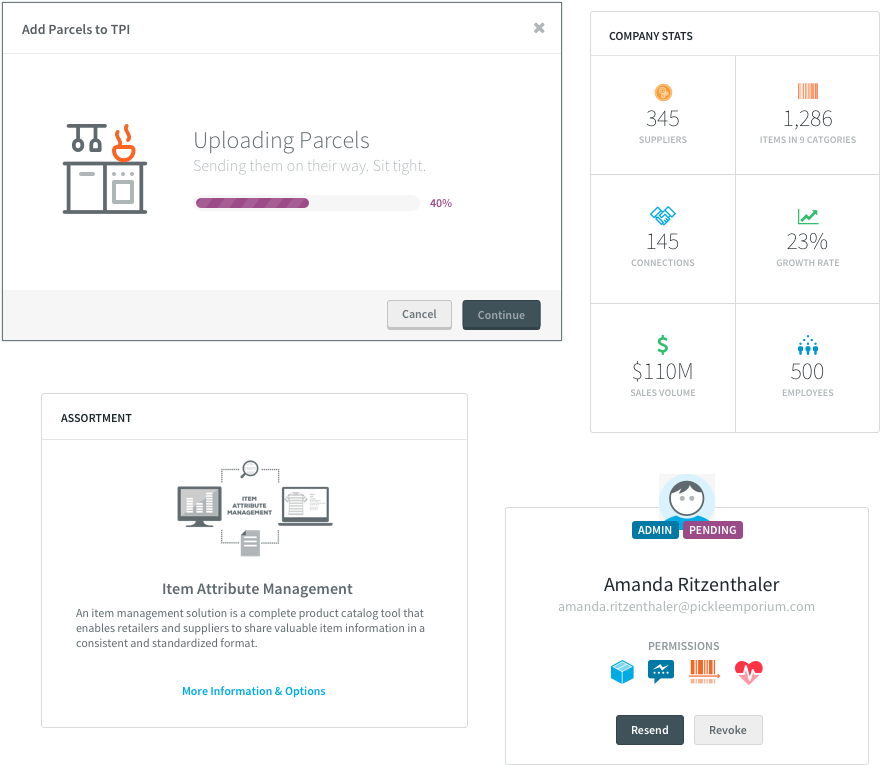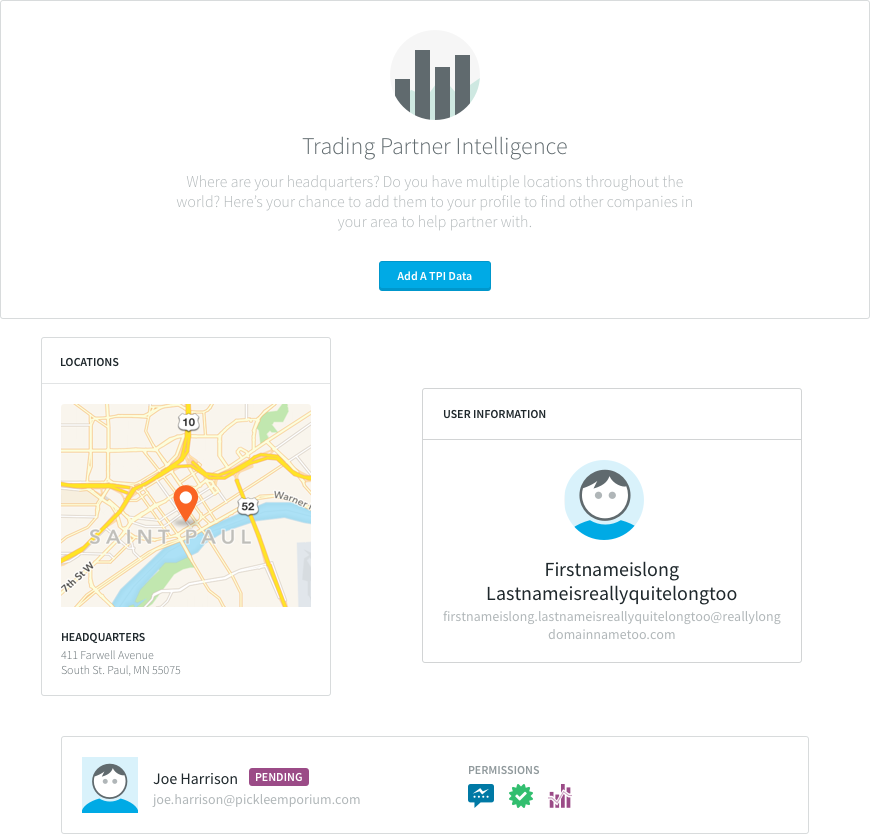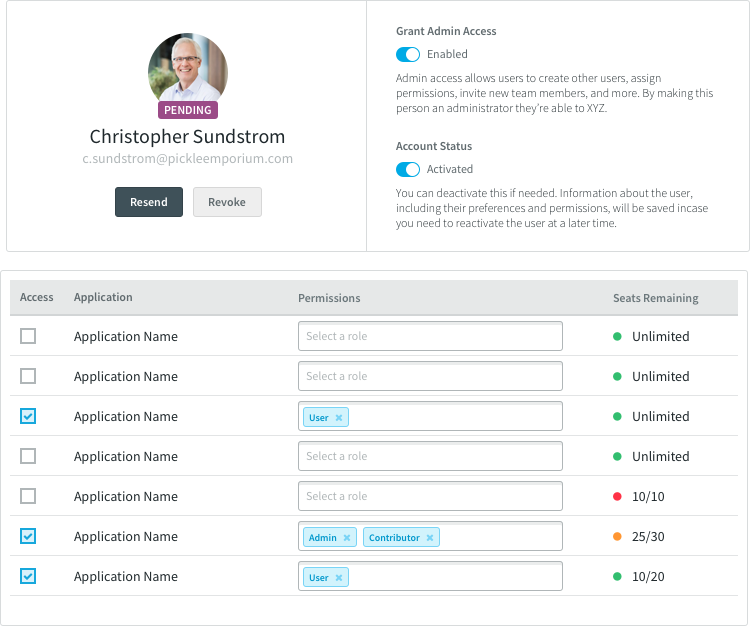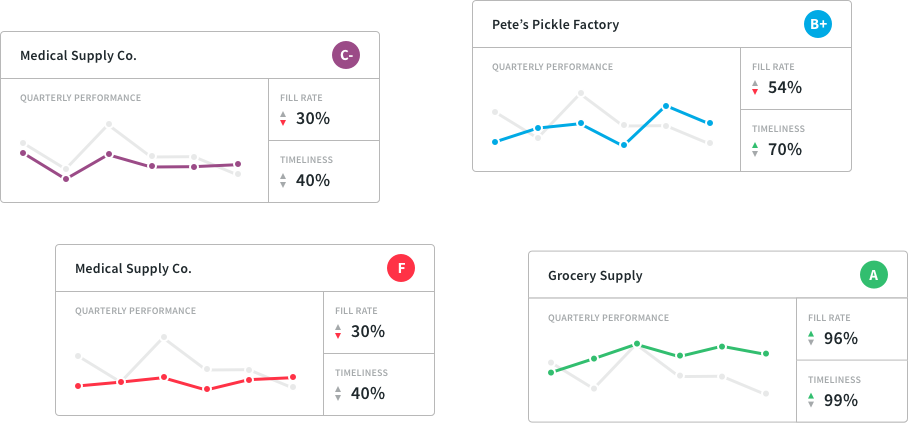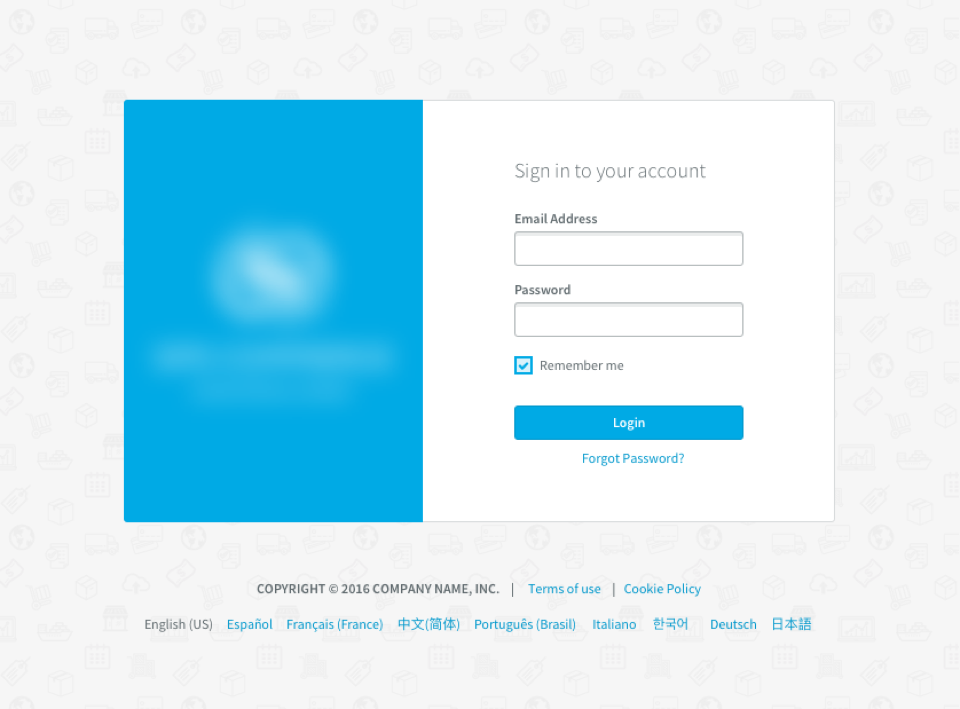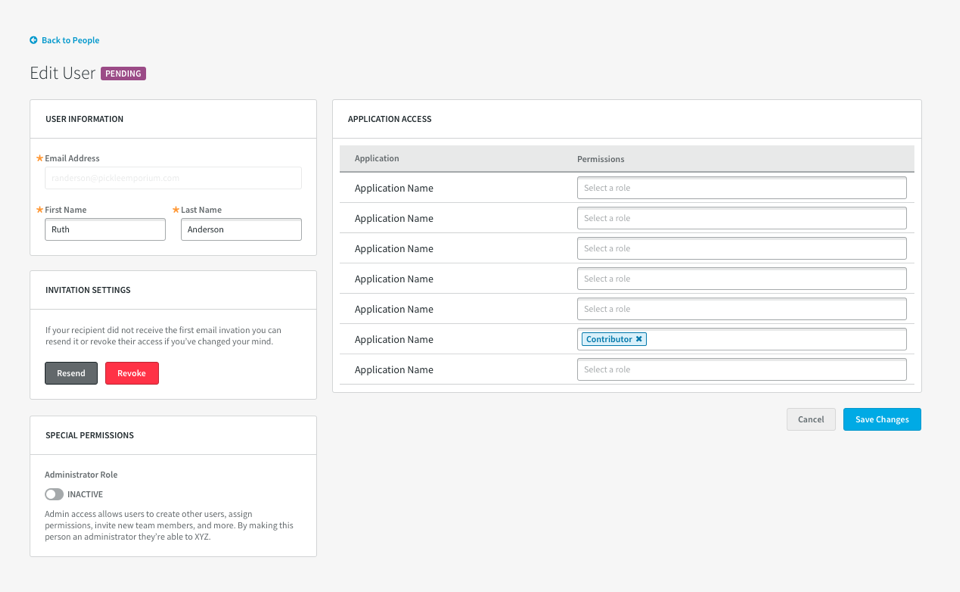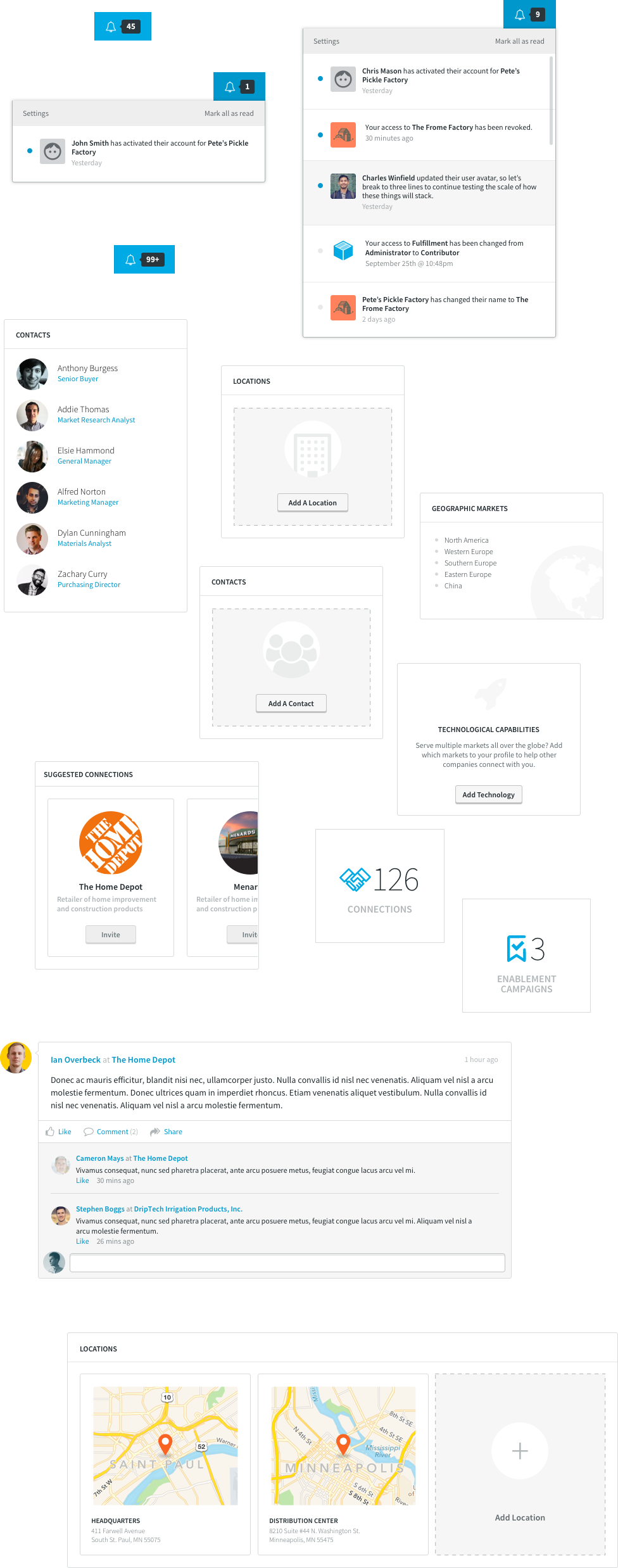My Role
I spent most of my time organizing peoples thoughts into coherent diagrams that could help communicate their ideas. Workshop after workshop I’d drive out insights and plans that could be shared with the rest of the team and guide the product forward. I’d use this information myself to build out the interface.
In this role I mastered Sketch and InvisionApp together to bring ideas to life quickly, gain feedback from stakeholders, and catalog reusable design assets for the broader team. The majority of the visual work was set in place by the director of design who created the initial art direction of the app.