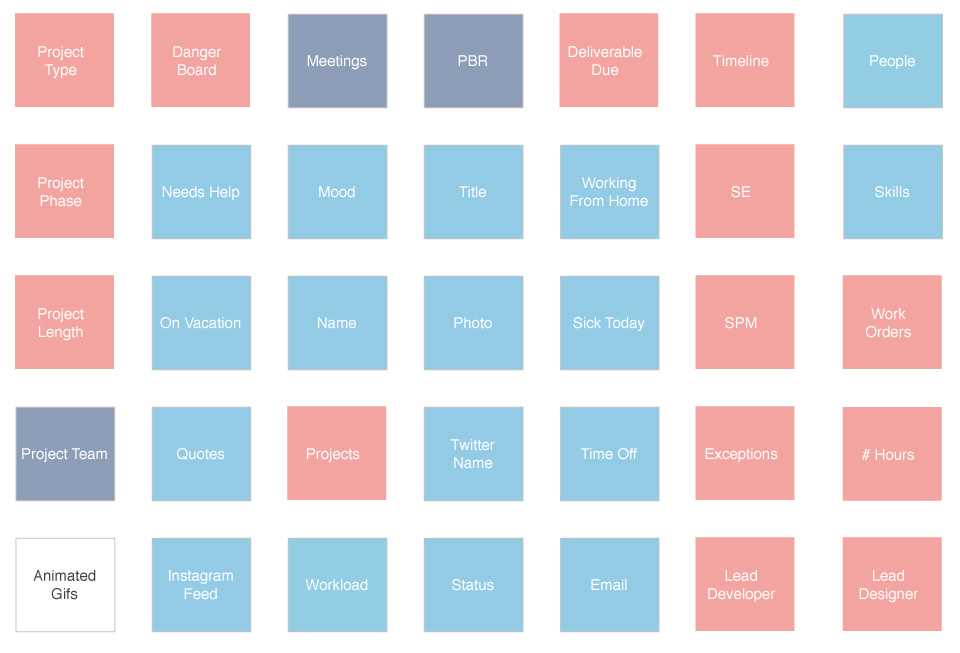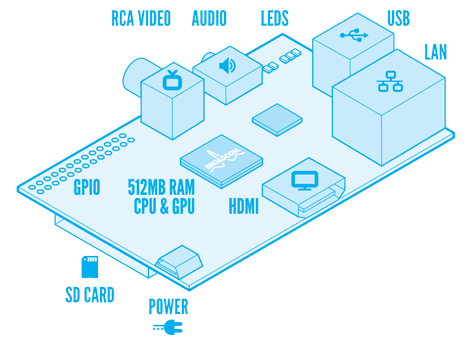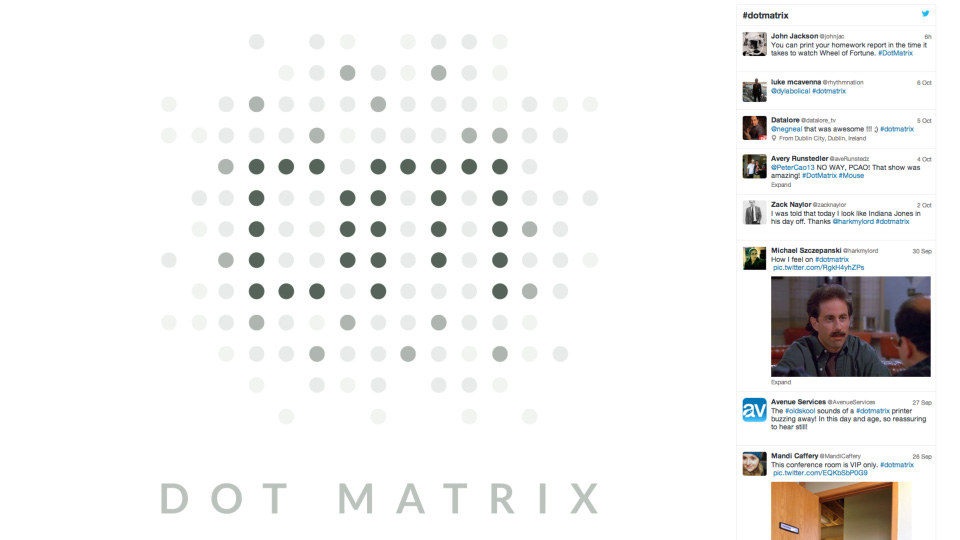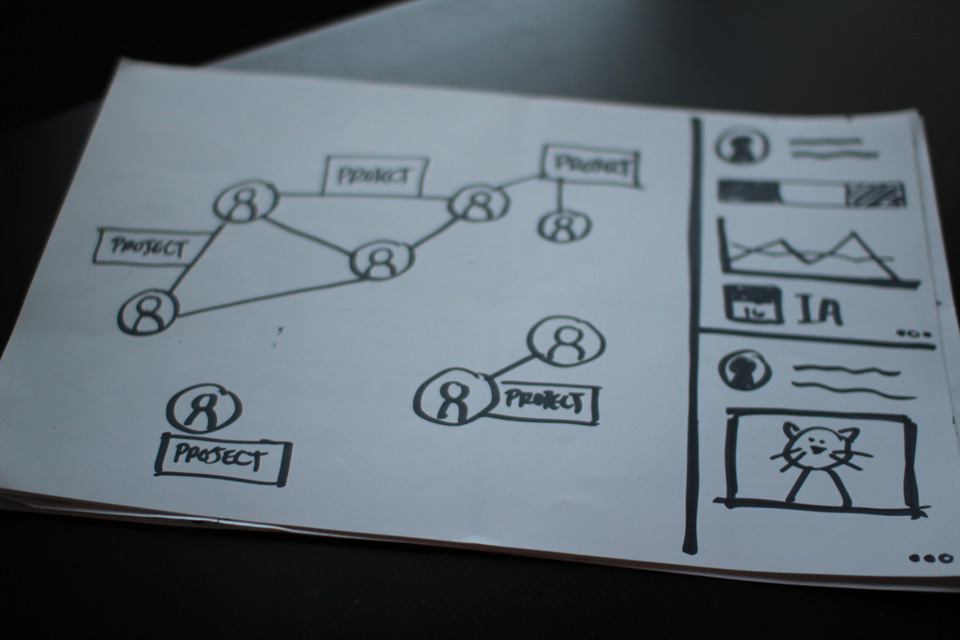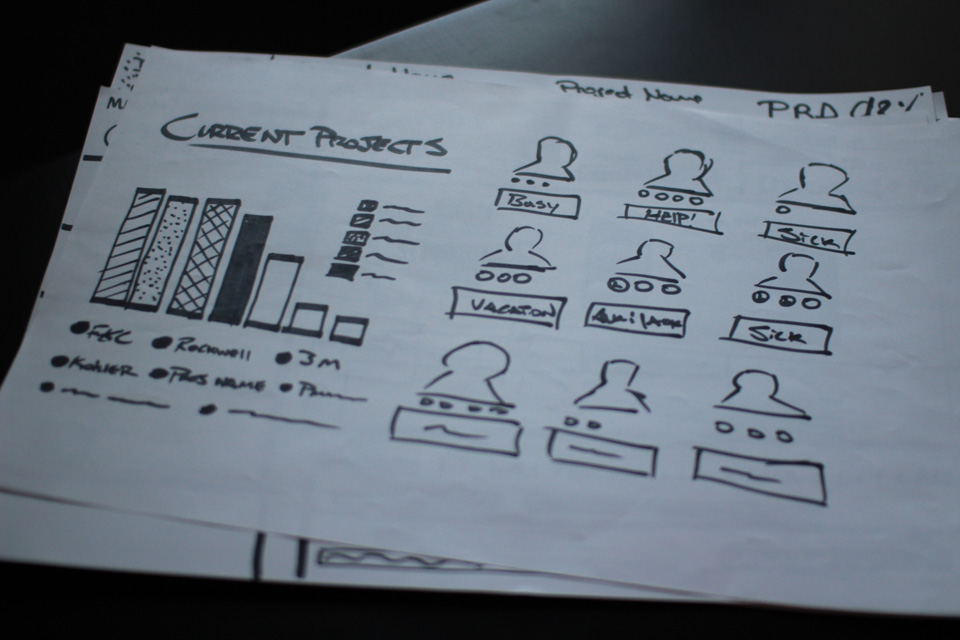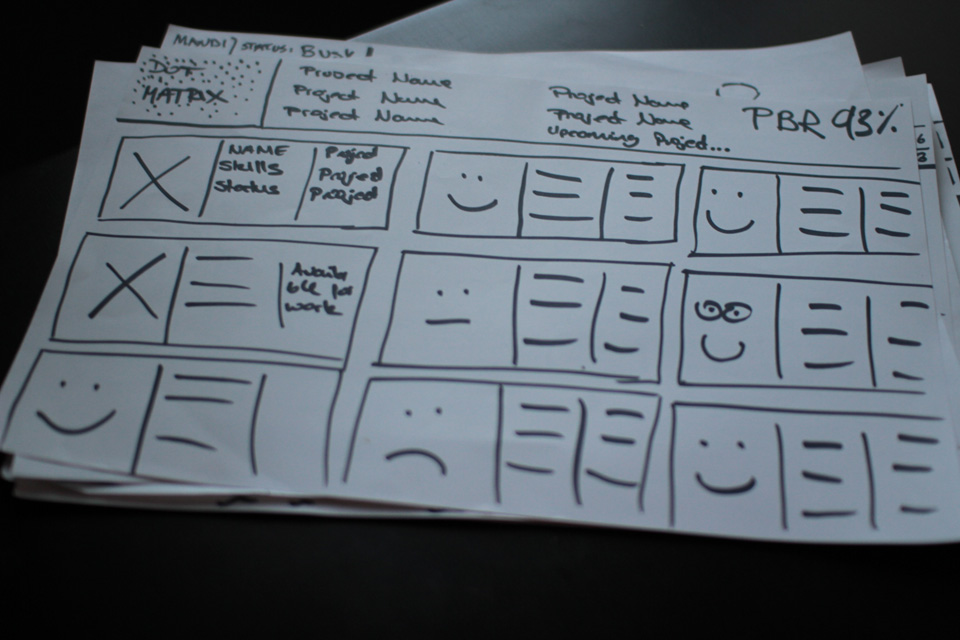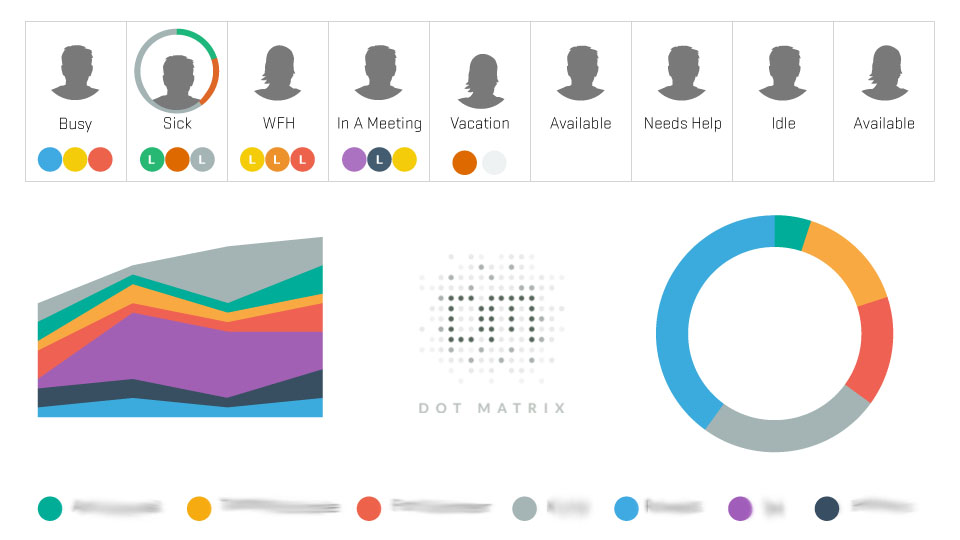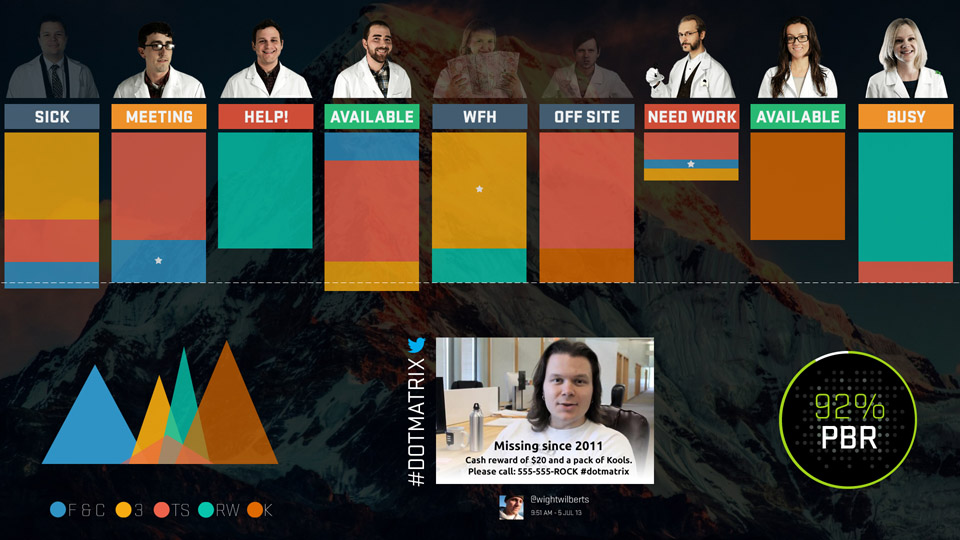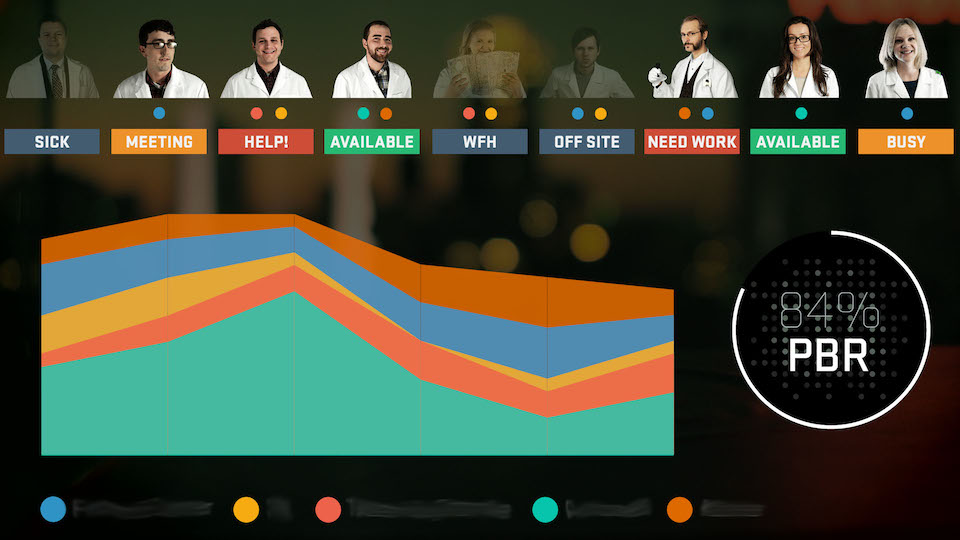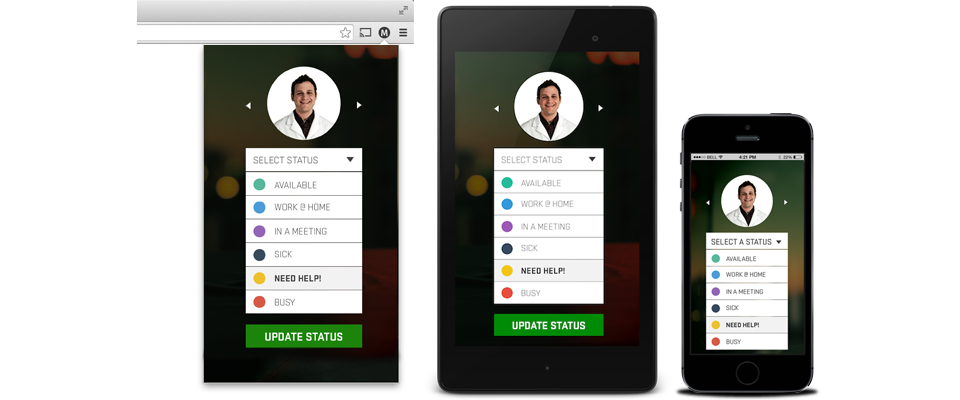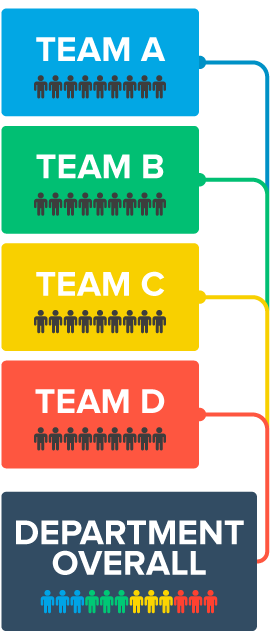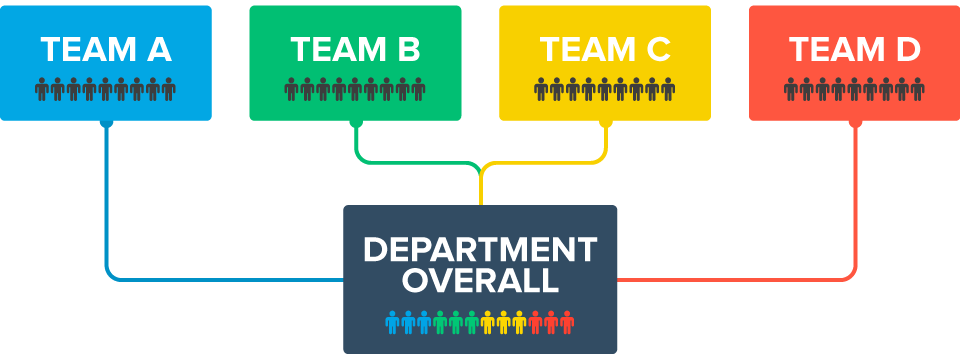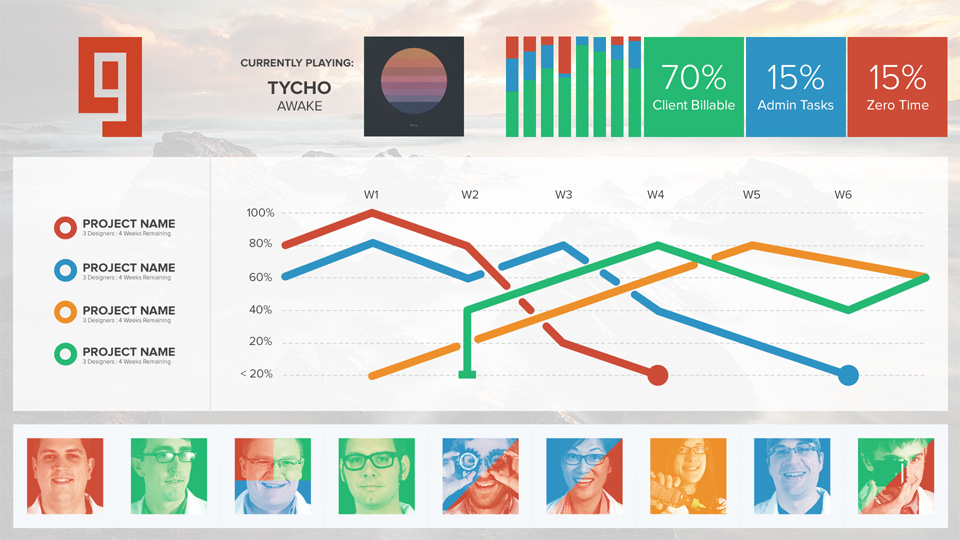START WITH SKETCHING
Brainstorming with a team of 12 people can be like herding cats. Luckily we were all able to sit silently for a half hour and sketch our ideal interfaces. I like to have participants, especially peer designers, dive into an 11x17 piece of paper with a sharpie. This gets their initial good and bad ideas figured out before (optionally) pitching it to the team.
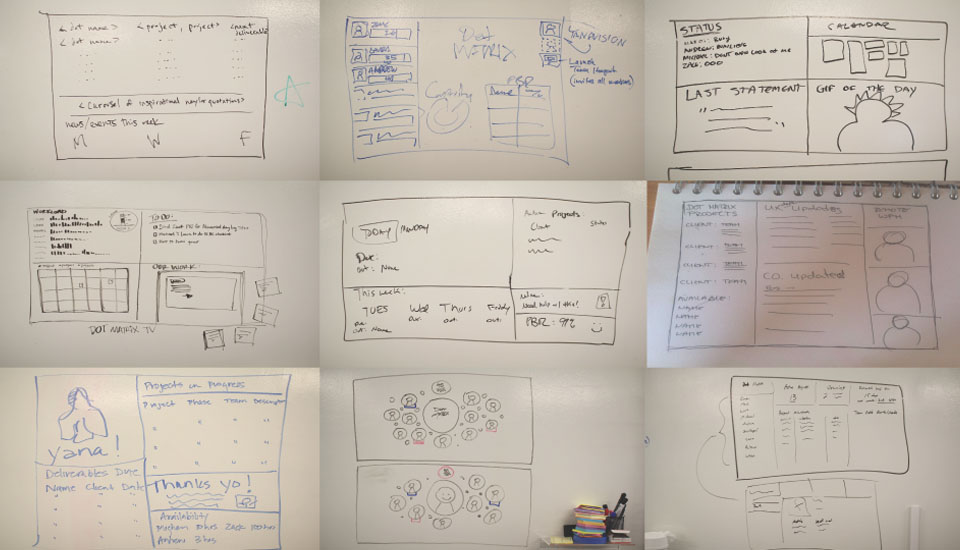
To brush off the layer of aesthetics from anyones sketch, I instructed everyone to write what key elements of information stood out in each of those sketches. Patterns emerged between all designs; animated GIFs and information on peers/projects. The squares below represent the data points seen in all the sketches. This gave us our box to work within. Now to find a box to hook up the to TV.