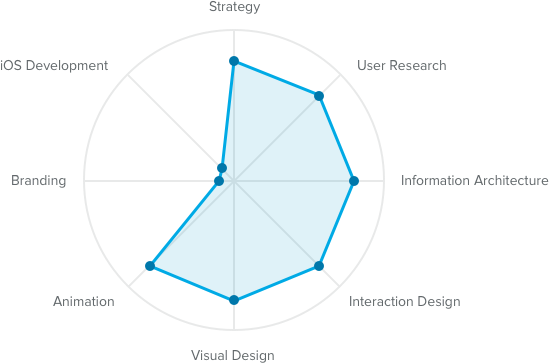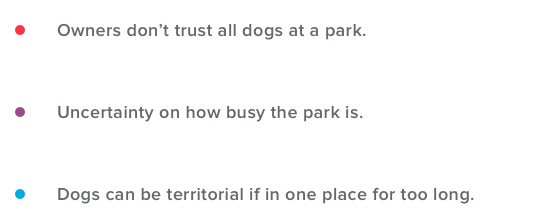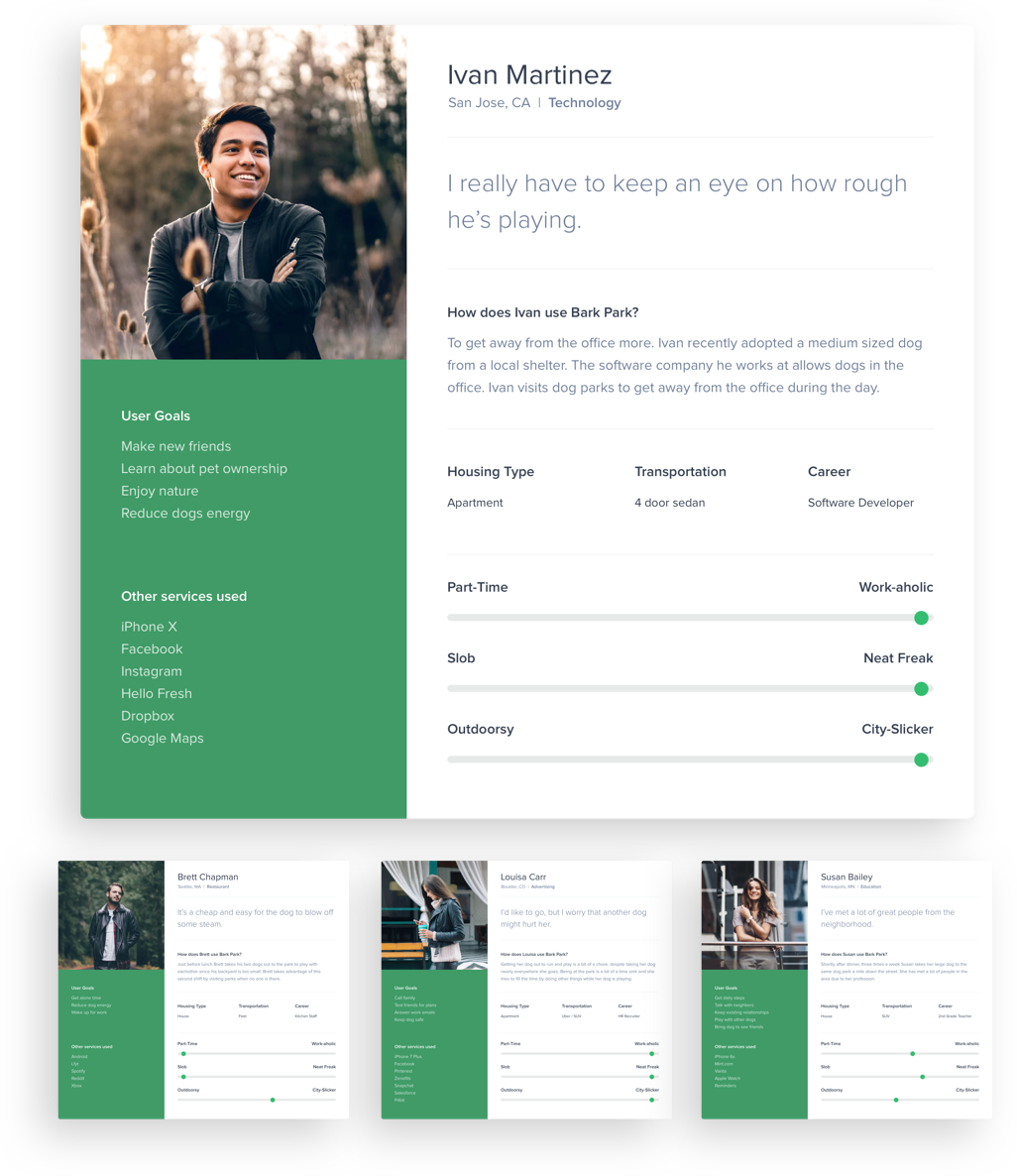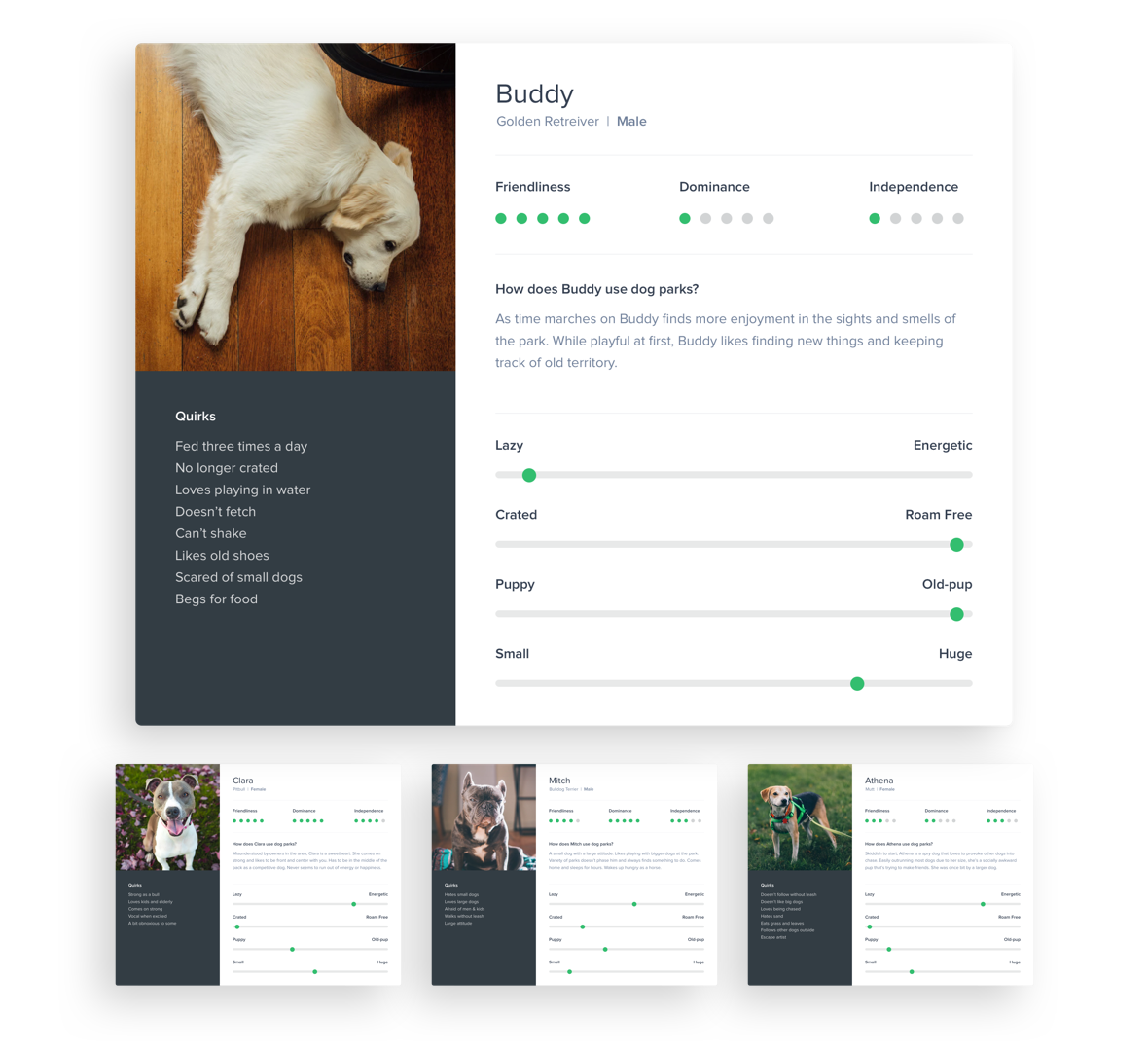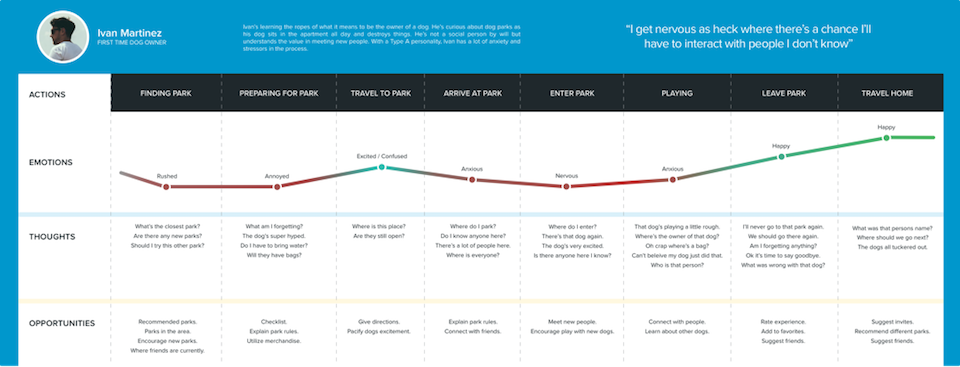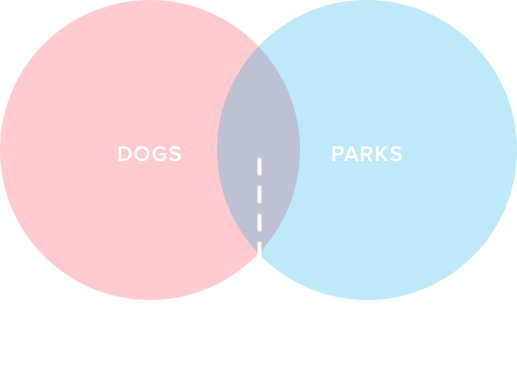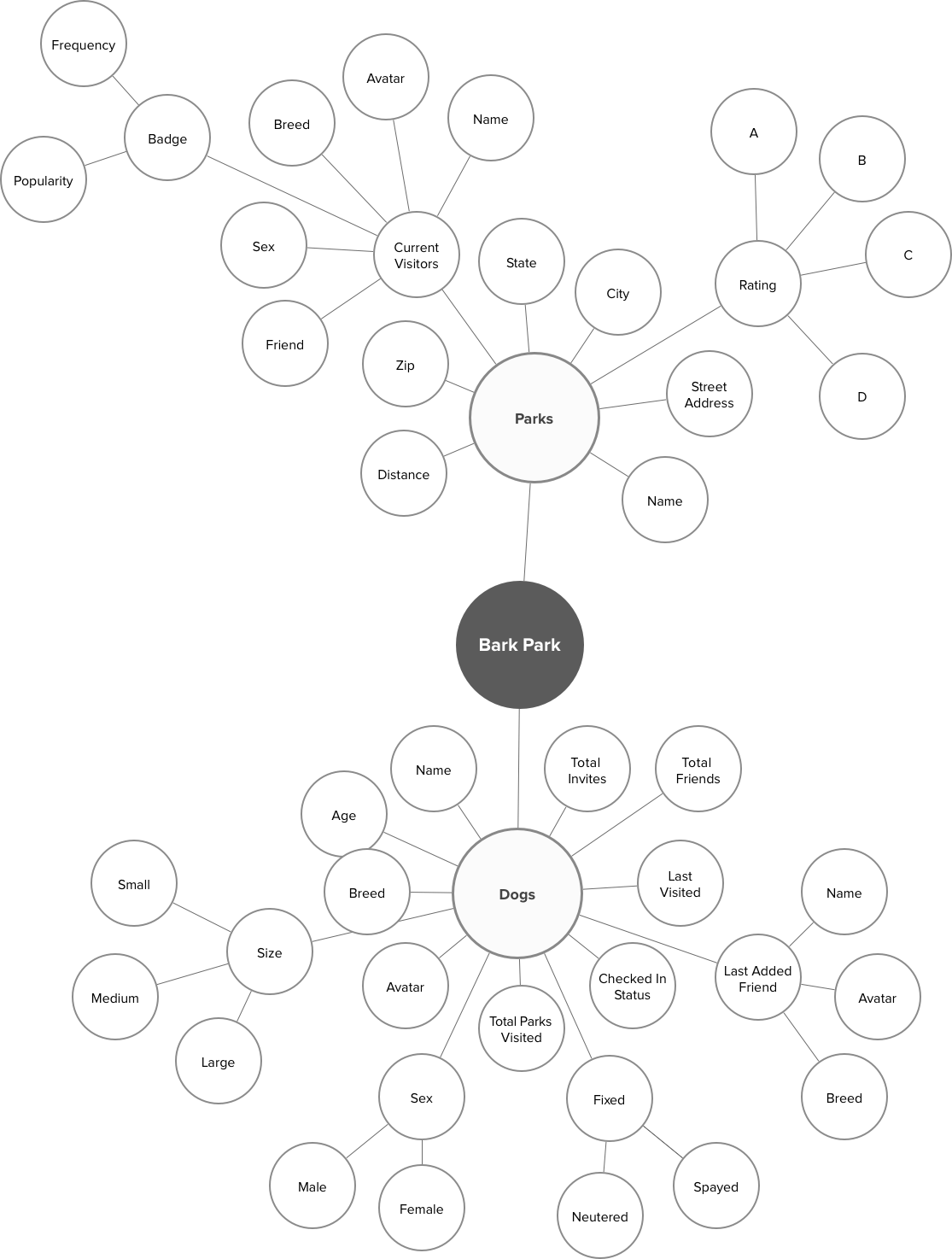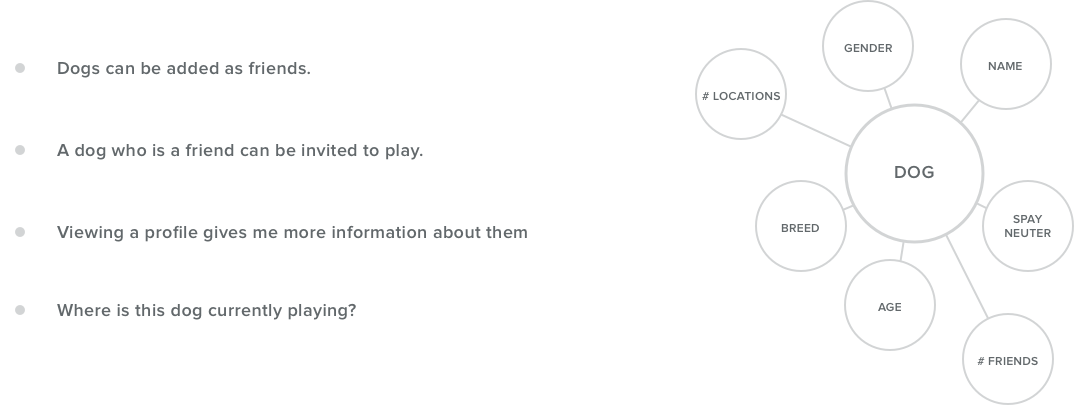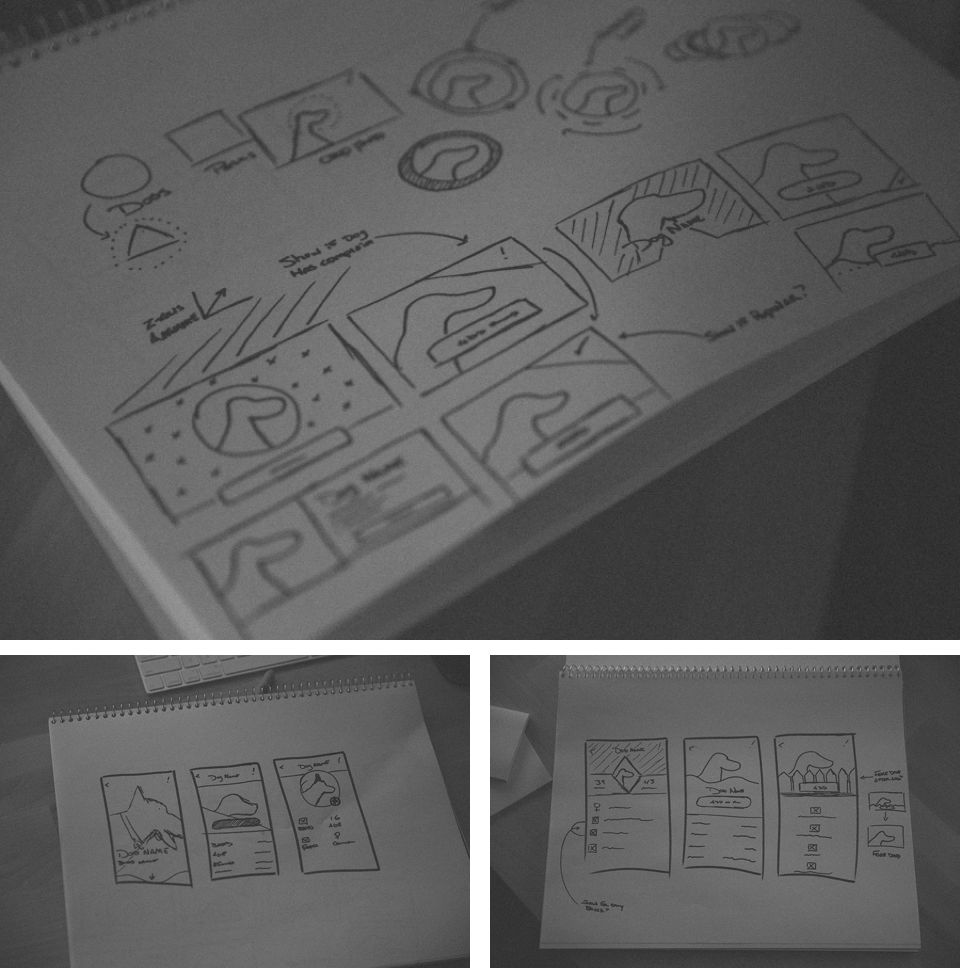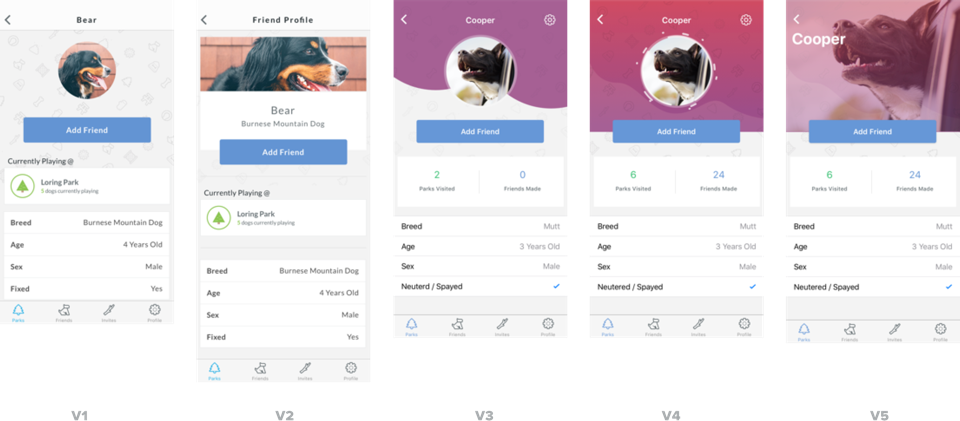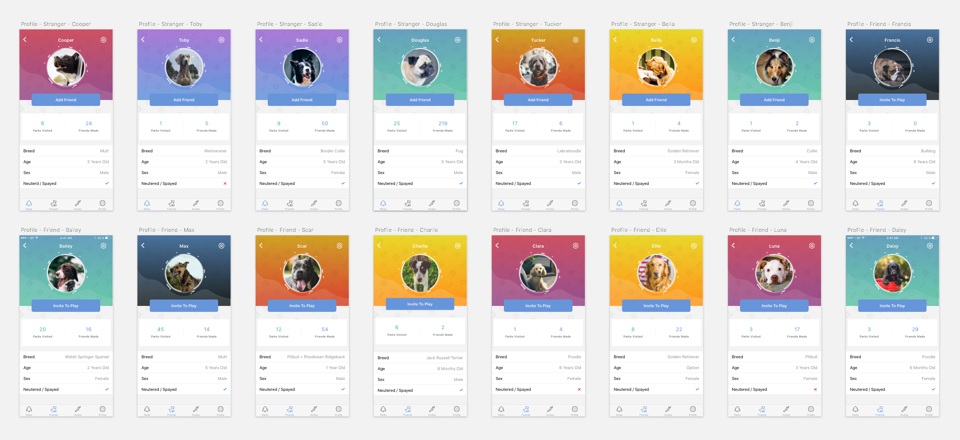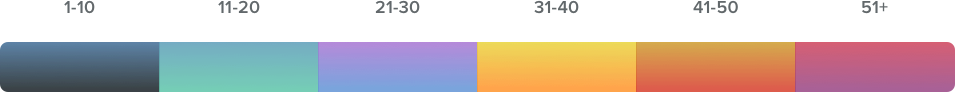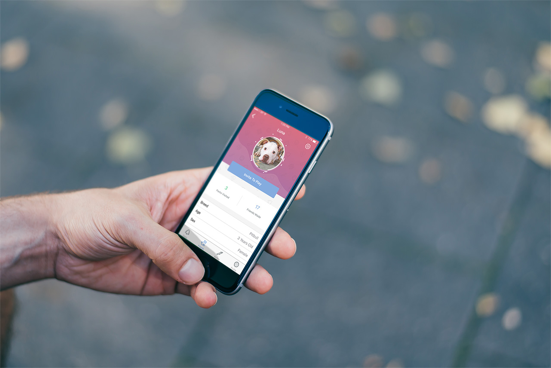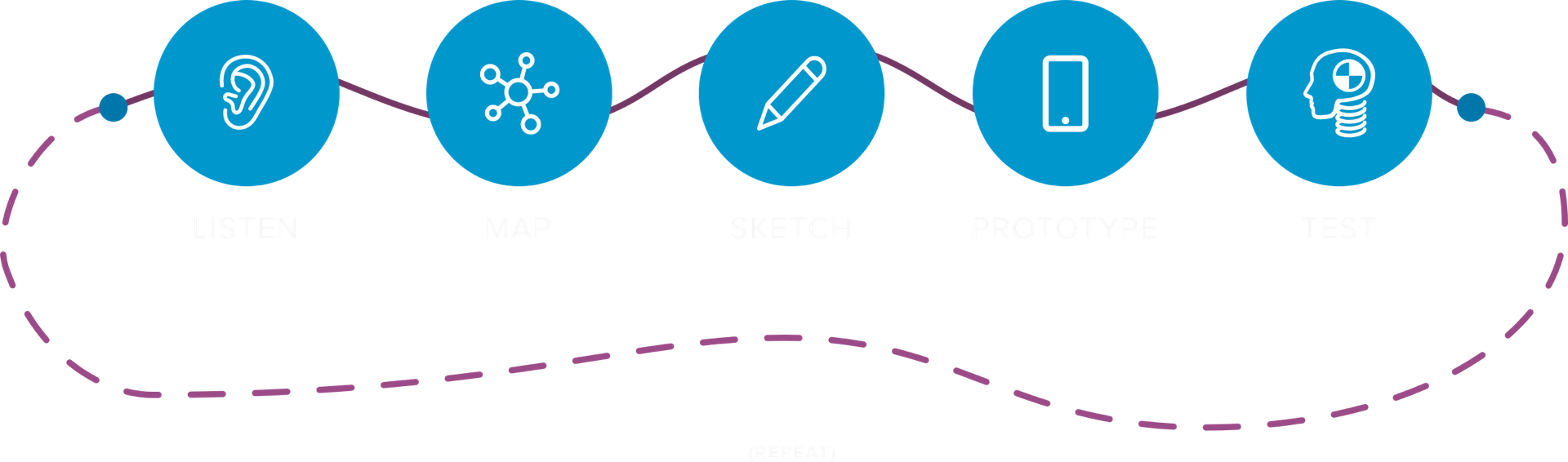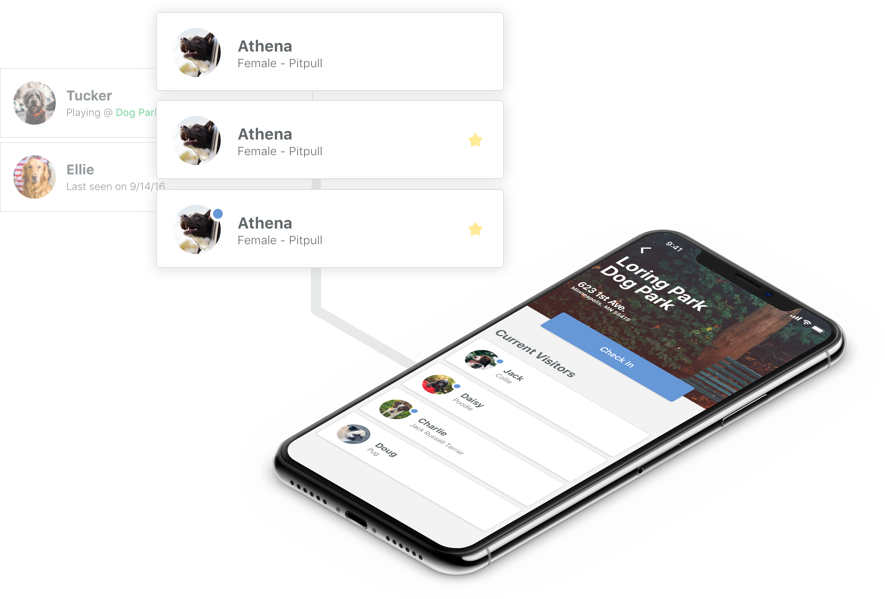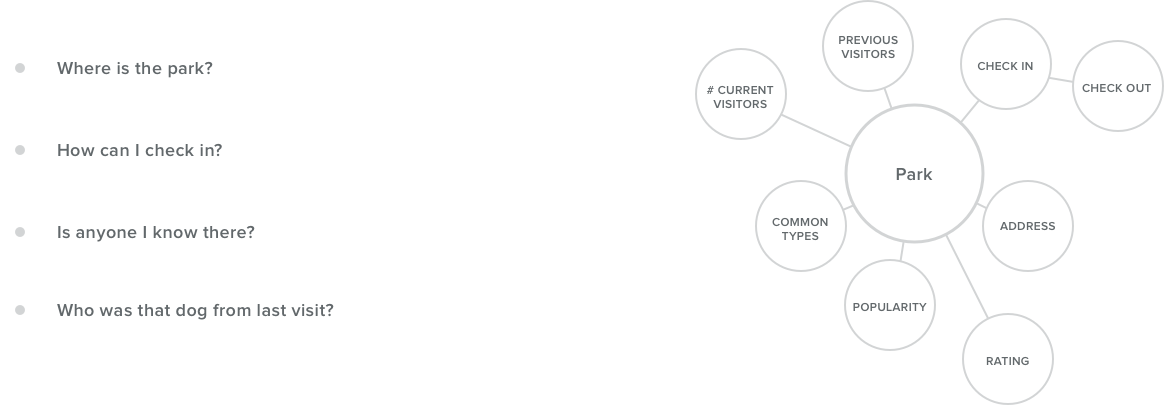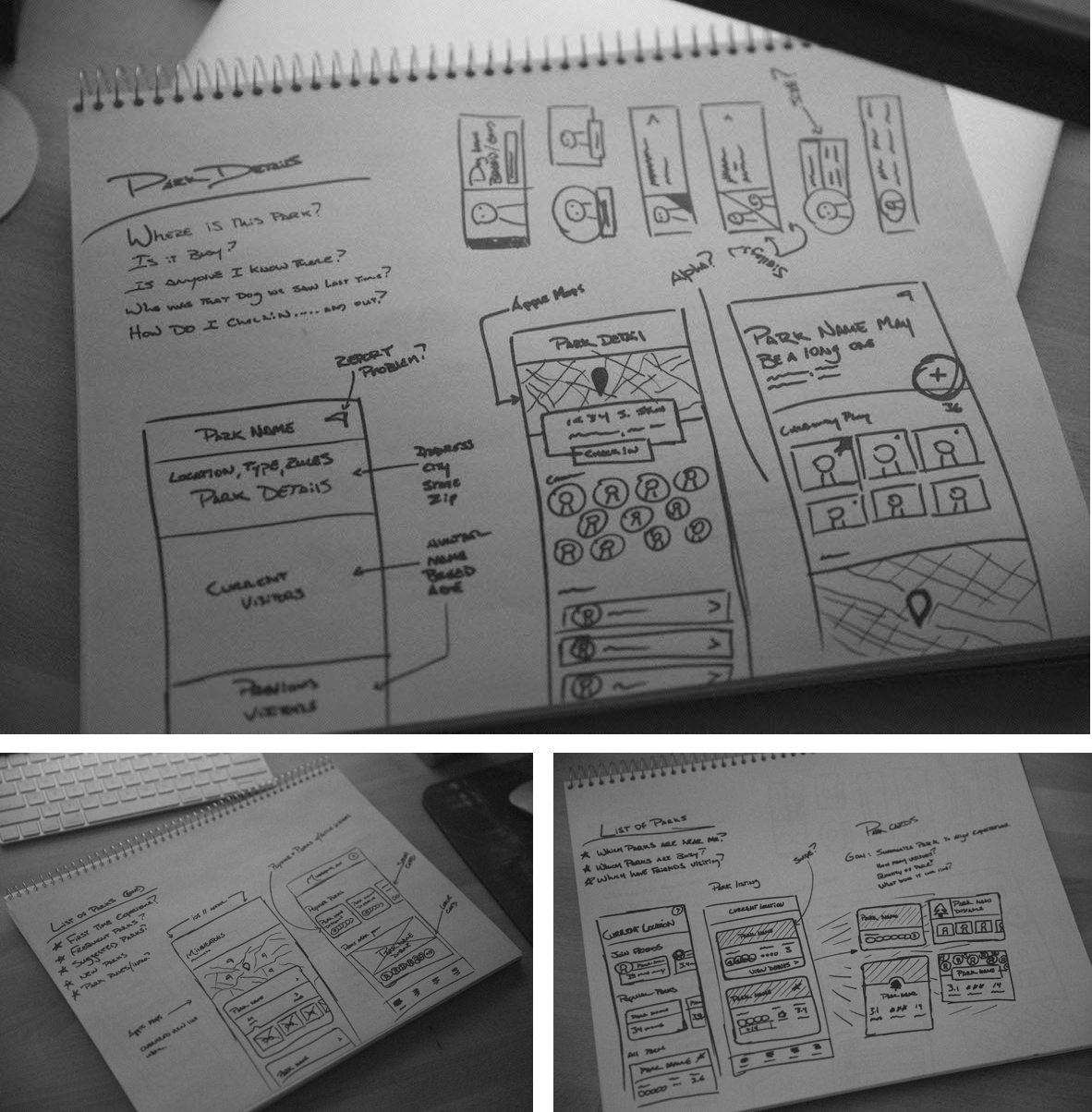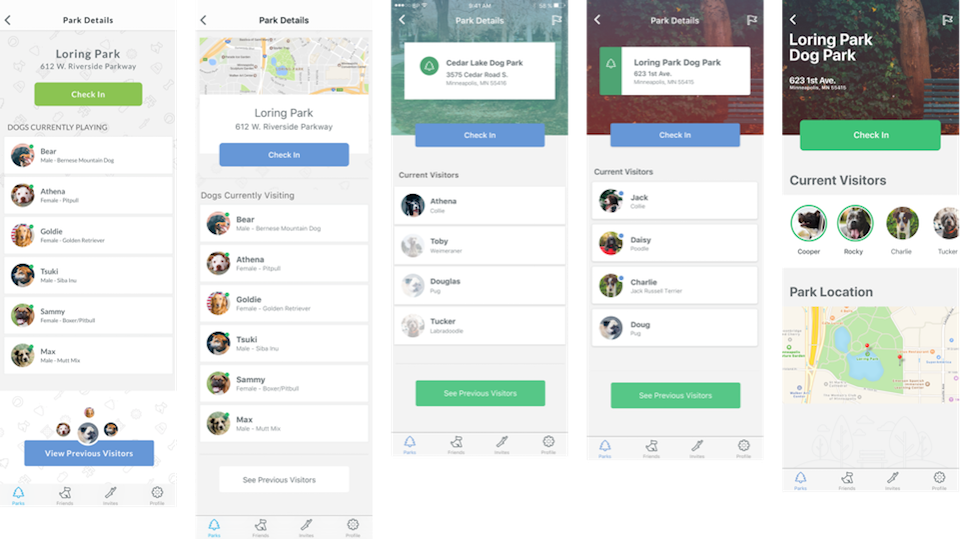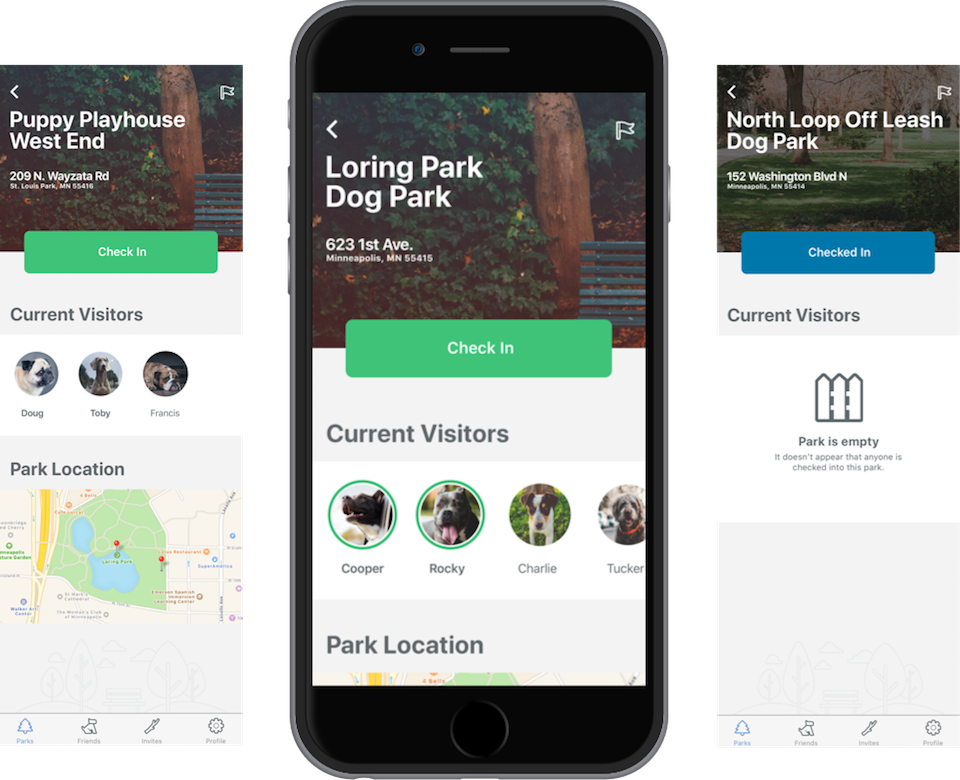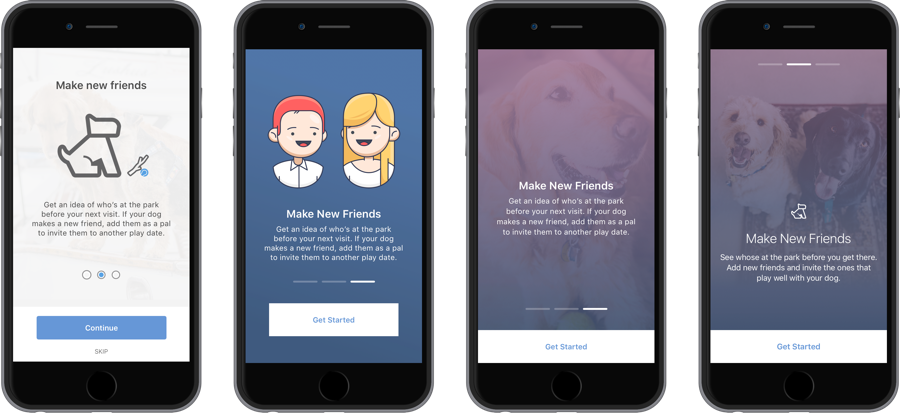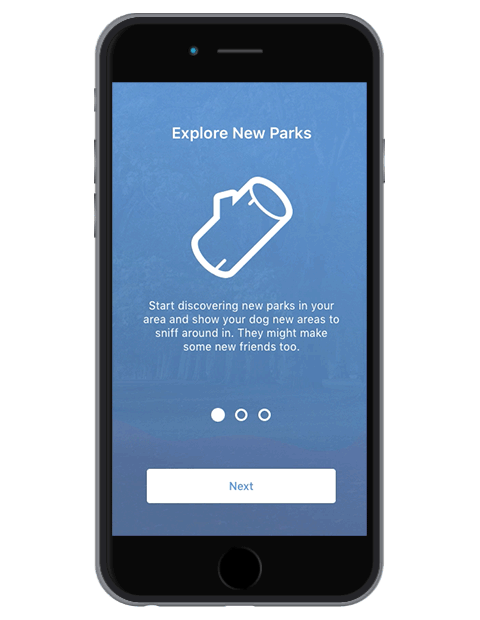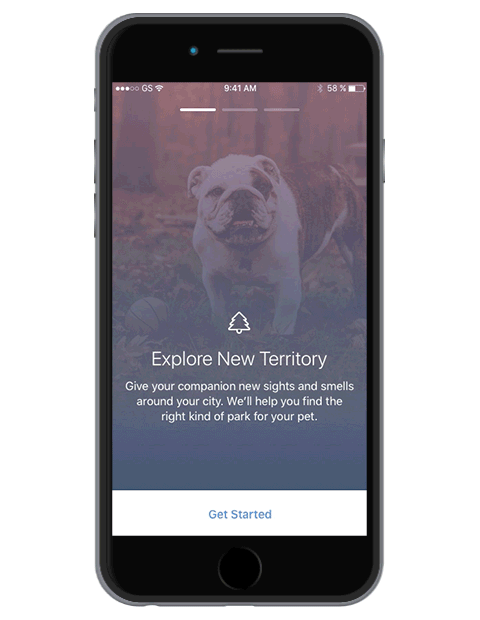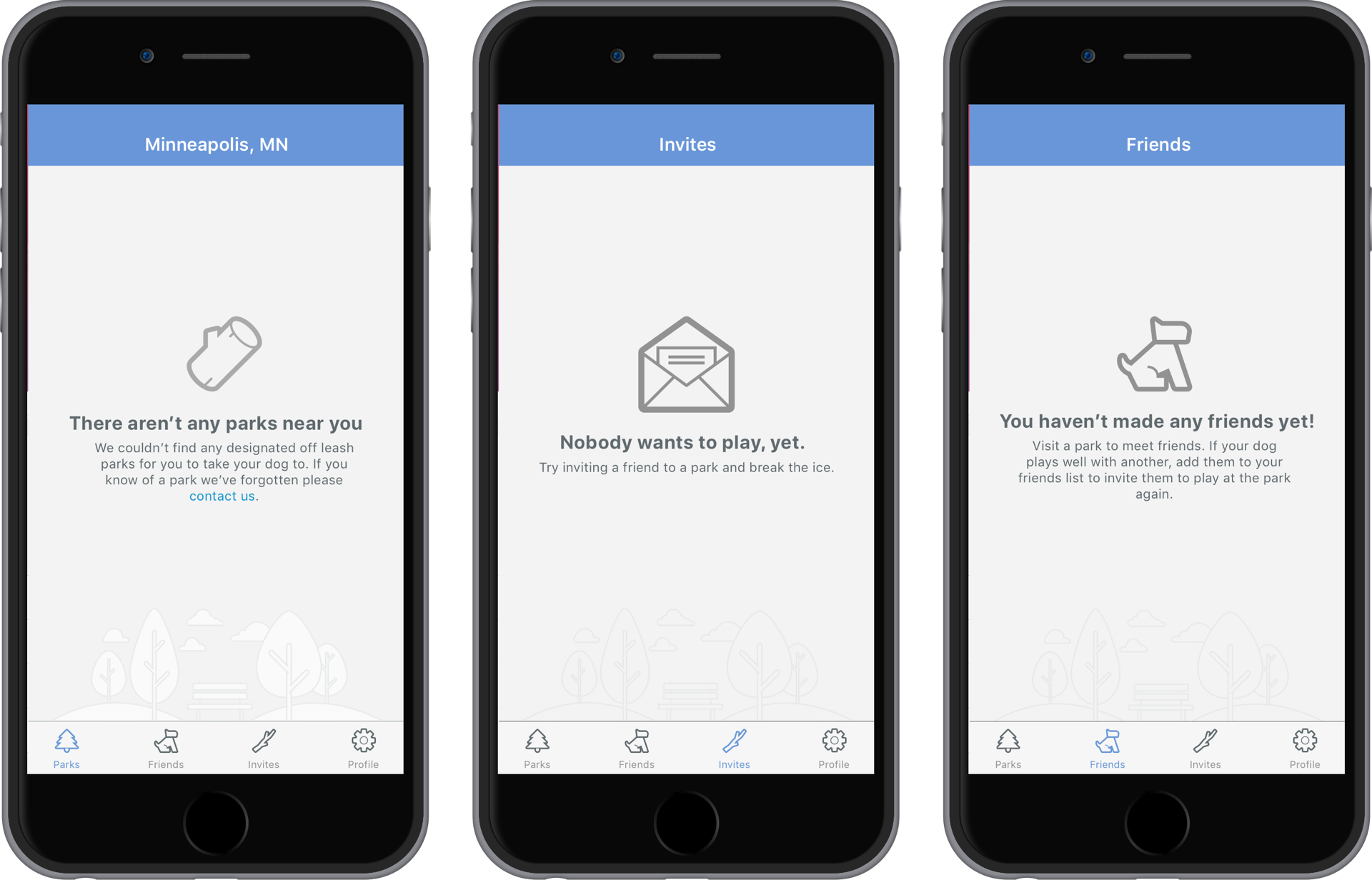Current Status (2017)
Bark Park is being refined and tweaked via designs, animations, and back end architecture. At this time there's a few prototypes out there that have been built to test location aggregation, user modeling, and invitation systems. Each of these key features can make/break the experience of the app and I'm looking for help with these as summer 2018 rolls ahead.
At the very least it's a fun project to chip away at, use as a creative outlet, and hope to launch something that people smile while using. It's not an idea that will get anyone rich in itself but I'd like to see it help people have better relationships with their dogs one day.